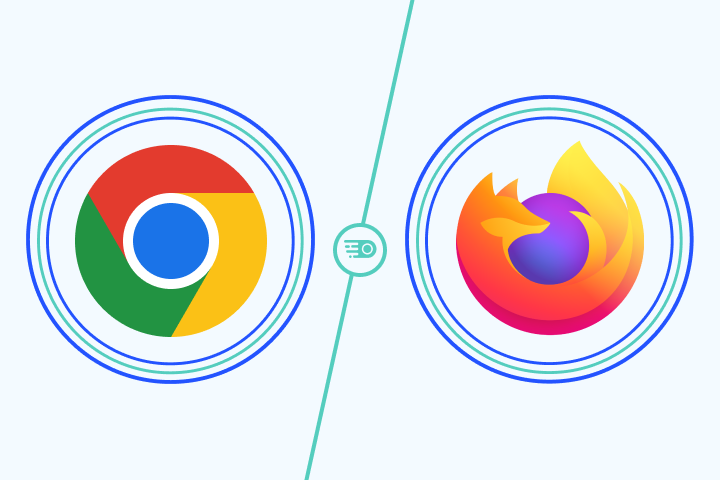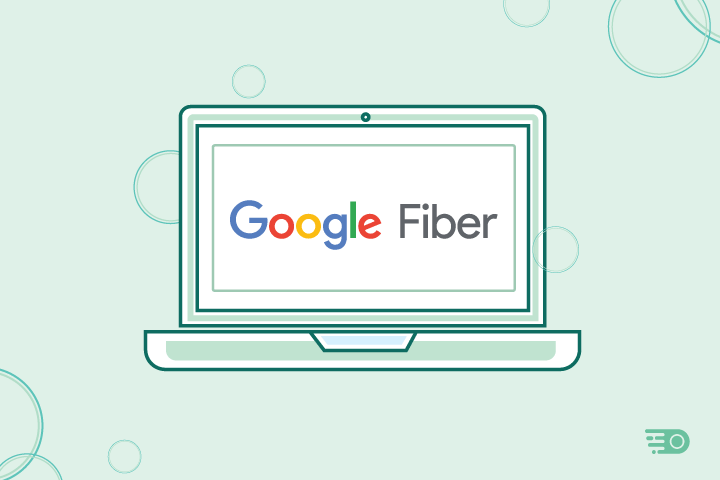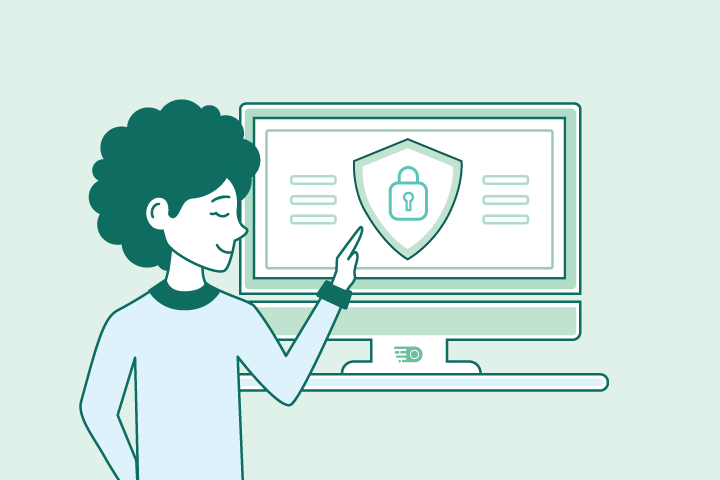Safari vs. Chrome: Which Browser is Better?
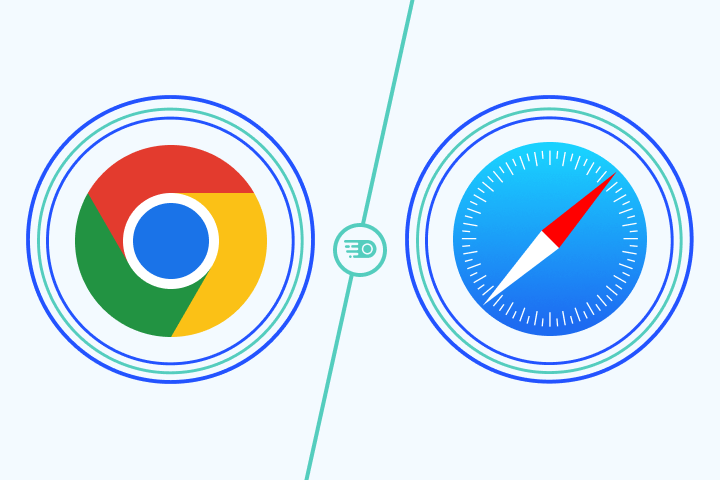
HighSpeedOptions prides itself on providing honest, quality content. While we may be compensated when you make a purchase through links on our site, all opinions are our own. Here's how we make money.
Table of Contents
Safari and Chrome dominate the browser market. But which browser is better? Make the most of your high speed internet experience and compare which of the top two browsers is best for you.
Quick Links
- Apple Safari
- Google Chrome
- User Experience
- Features
- Privacy and Security
- Device Compatibility
- Performance
- Final Verdict
Apple Safari
Baked into Apple’s iOS and MacOS devices, Safari is a robust and feature-rich browser. While it excels at privacy, it does have it’s downsides. Here are a few things to keep in mind when considering Apple’s native browser:
Pros
- Safari is built from the ground up to work with Apple devices
Exceptionally strong privacy features
Seamlessly syncs in the Apple ecosystem
Performs well on iOS and macOS, with increased battery life and fast page loading
Clean, intuitive user interface
Cons
Fewer add-ons & extensions compared to Chrome
Struggles to compete with Google’s suite of online services
Only compatible with iOS and MacOS devices
Fewer customization options
Google Chrome
Google’s Chrome browser dominates in terms of market share, but there are some security and privacy risks to consider. It’s a must-have if you live in the Google ecosystem and its customization is unsurpassed.
Pros
Compatible with a range of popular Google services, including Gmail and Maps
Feature-rich user interface
Wide variety of native browser apps and extensions
Fast, open-source browser
Compatible with many devices
Cons
Google’s data collection raises privacy concerns
The same goes for many Chrome extensions and apps
Power hungry, which leads to rapid battery drain
Uses more CPU and memory than the native Safari browser
User Experience: Chrome
Side by side, Safari and Chrome check off both of these boxes by sporting a minimalist layout that’s easy to navigate. However, one browser clearly goes the extra mile.
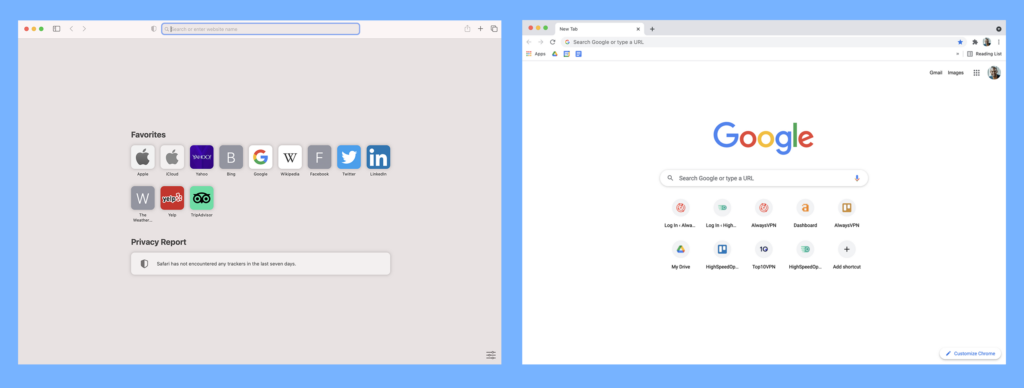
Safari offers a standard tabs organizer, a bookmark manager, privacy settings, and a historical archive. However, the tabs organizer is a little inconsistent across devices. You’ll find a nice grid layout on desktop and a stacked deck on mobile that quickly becomes an endless scroll.
In comparison, Chrome acts as a hub for all Google products. It comes with the same abilities Safari has as well as seamless integrations with Gmail, Google Drive, Google Translate, Google Nest devices, and in-app settings. If you live entirely within the Google ecosystem, Chrome is a must-have.
When it comes to user experience, Chrome takes the lead with its sleek interface, and ease of use.
Features: Chrome
When choosing between Safari and Chrome, features are a significant factor, aside from user experience. Personalizing the browser, merging multiple apps in one window, and performing more actions attract users.
Both Chrome and Safari share common features like bookmarks, reading lists, and history logs across devices. However, the real differentiator is browser extensions. Extensions enhance and modify a browser. While Safari offers only 350 extensions, many of which are pay-to-use, Chrome has over 175,000 extensions in the Chrome Web Store, making it the clear winner for features, along with its Google app integrations.
Privacy & Security: Safari
Chrome and Safari are big on security measures – blocking popups by default, utilizing a Safe Browsing database to prevent malware, and frequently releasing software updates to fix bugs. However, privacy is an entirely different story.
Safari collects data for website recommendations and UX improvements, but offers easy opt-out options. The “Privacy Report” shows trackers blocked weekly, and Private Browsing masks browsing history and blocks cookies. Safari also provides a “Hide My Email” feature to create unique forwarding addresses and Touch ID or Face ID for purchase verification.
Google Chrome isn’t shy about collecting all your data with vague privacy policies and loose tracker practices. Predictive searches, URL suggestions, and even Private Incognito mode becomes a threat to user privacy. It’s hardly surprising since the tech giant’s primary revenue stream is advertising.
Unlike Google, Apple doesn’t rely on ads to keep the lights on, which allows it to put users’ privacy first. If you care at all about your personal privacy online, the choice is a no-brainer.
Device Compatibility: Chrome
Chrome works on all major platforms including Android, Linux, iOS, macOS, and Windows. So, whether you’re all-in on Apple products or prefer to mix things up, you can access your Chrome information across devices.
Safari is limited to iOS and macOS devices. Unless you have an iPhone, iPad, or Mac computer, you’re out of luck. The winner here comes down to what hardware you use. Safari is the default browser on all Apple devices, but if you want more flexibility, Chrome will work across all of your devices.
Performance: Safari
If used for general, light browsing, Safari and Chrome perform similarly in terms of speed and power consumption. However, when you start to work in multiple tabs, Safari is far superior.
Google Chrome’s 12-hour power consumption is significantly greater than Safari. Keep this in mind if you travel or spend long hours away from an outlet.
Safari offers better hardware-software integration, which is no surprise since it only works on Apple devices. On average, it loads websites 50% faster than Chrome and lasts 1.5 hours longer when browsing or streaming videos. This is because Safari uses minimal RAM while running compared to Chrome. If you rely on fast internet speeds, we recommend using a lightweight browser like Safari every time.
Safari vs Chrome: Final Verdict
After analyzing both browsers, we found Chrome to be the best choice. It offers seamless integration, advanced features, and compatibility across devices. But for those prioritizing privacy, Safari is your go-to option. It’s equipped with built-in defense mechanisms that you can rely on.
Find providers in your area

Table of Contents