May 16, 2022
Firefox vs Chrome: Which is Better in 2026?
Google Chrome accounts for roughly 64% of browser usage on all devices, while Mozilla Firefox has [...]
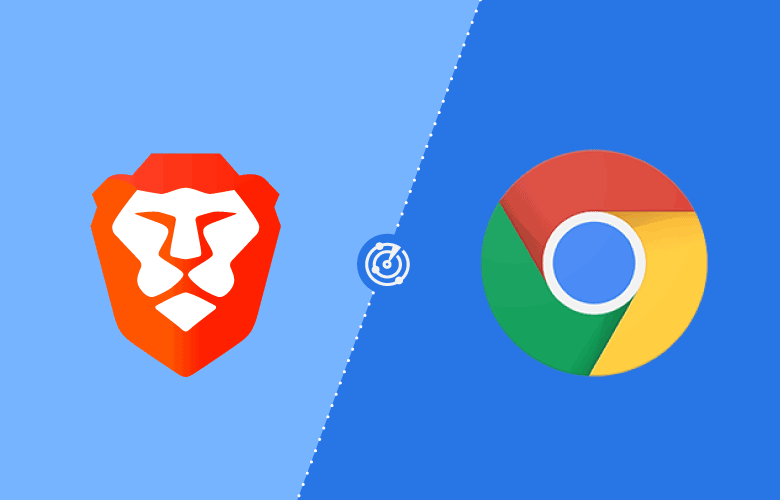
WHAT’S IN THIS REVIEW?
Disclaimer: Partnerships & affiliate links help us create better content. Learn how.
Does Brave honestly have any chance when matched up against the browsing behemoth that is Google Chrome?
The latter has the weight of Alphabet behind them, providing near endless resources, and Chrome controls roughly 65% of the overall market share for browsers. (In comparison, Brave has a share of <1%.) Of course, popularity doesn’t necessarily relate to usability or even give an indication as to which one is best.
We’ll be looking at Brave vs Chrome by comparing a number of different features in this face-off, from compatibility to overall performance as we aim to give a definitive answer when picking which one to use.
Why bother to compare Brave vs. Chrome? After all, most browsers will get the job done, and we’re way past the frustrating days of Internet Explorer.
Browsers can actually have a large impact on the way you access the internet, from how quickly pages load, to the amount of data a site or service will be able to learn about you. This is important for all users, whether you plan to download torrents, stream shows on Netflix, or just access social media.
Your browser selection is important, but which is best overall? Keep reading to find out.
We’ve put together a quick guide listing the most important pros and cons found with both Brave and Chrome.
There’s no better place to start than the overall user experience. It’s one of Chrome’s strongest features, as they hope to get users to buy into their ecosystem of ‘free’ online products.
Whether it be maps, translation services, or a simple search query, they tend to have a high-quality app or service to meet your needs. This extends to everything from collaborative documents to online meetings.
Their list of services is so large that I had to zoom out of the browser three times to fit it all in one screenshot.
Of course, this comes at a price, as you’ll be handing over lots of your personal data in the process when using their services. The average user is more conscious of privacy concerns as of 2022, which is where Brave comes in.
Brave is posited as a privacy-focused browser, released as an antidote to the data slurping practices of alternatives like Chrome. It’s a lightweight offering that will protect your information, and it works to block ads by default.
You’ll be able to keep track of various cryptocurrencies via the home page. The user can choose to block all ads or can receive a crypto payment for each ad served in the form of a Basic Attention Token (BAT), which is a currency specifically devised for the network.
Of course, you can keep it switched off, leading to no online ads whatsoever.
This equates to a great user experience, but it pales in comparison to the ease of use seen with Google’s browser. When it comes to UX, it’s hard to beat Chrome’s compatibility with almost every app and service imaginable.
Brave has a collection of features with a focus on privacy. This includes the likes of ad blocking, cookie control, and others you’d expect in 2022. However, Brave goes above and beyond the usual selection with options like fingerprinting prevention, which helps to block online tracking via fonts and default languages selected.
For example, they say that Brave’s “unique ‘farbling’ features already provide the best fingerprinting protections of any popular browser. These add small amounts of randomization into identifying browser features—enough to confuse and defeat trackers, but not so much that they break sites.”
It’s not as thorough as using a VPN, but it can be used in conjunction effectively to give the user improved anonymity.
As for Chrome, it’s packed to the rafters with features and app compatibility, especially considering the vast amount of extensions that are available.
If there’s a browser version of an app, it’s likely to be designed with Chrome in mind.
(It’s worth mentioning that Brave is compatible with many of the extensions in the Chrome web store as it was built using the open-source Chromium codebase.)
Even so, with over 175,000 extensions in a range of categories, as well as native integration with their own long list of online services, Chrome is the clear winner again if you’re looking for lots of features.
We’ve noted that the majority of Brave features relate to privacy. As you might have guessed, the area in which the browser excels the most is anonymity and overall online security.
If Chrome is a Jack of all trades, then Brave is the certified expert if you want to avoid many forms of online tracking. This includes the default version of the browser, with no add-ons or extensions necessary.
“Brave is on a mission to protect your privacy online. We make a suite of internet privacy tools—including our browser and search engine—that shield you from the ads, trackers, and other creepy stuff trying to follow you across the web.”
Brave Browser , https://brave.com/about
Chrome offers various privacy features, although it can take serious effort to de-Google yourself once you’re dependent on their services.
If you take privacy seriously, it makes sense to opt for Brave rather than Chrome. After all, Google’s business model revolves around serving online ads, often by using the data they’ve collected via their many services.
They say: “The Google Display Network is the #1 global display ad network, reaching over 90% of internet users worldwide, with more than a trillion impressions served to over 1 billion users every month.”
Some users may be willing to accept targeted ads and detailed user profiles, but Brave is a clear winner over Chrome when judged in terms of privacy.
Chrome is currently the default option when designing a browser version of an app. It’s to be expected given their large share of the market, so they’re the de facto winner in terms of device compatibility.
The same goes for the majority of apps and services, including browser versions and premium VPN software.
Chrome works with the majority of popular devices, as does Brave. However, you’ll find better compatibility with Chrome, and most sites and services are designed to work with the market leader first and foremost.
It’s worth noting that Brave users on iOS won’t be able to ‘earn rewards for their attention’ via the BAT cryptocurrency. However, it’ll block ads on almost every device, and you’ll still have access to various privacy features.
Average internet speeds might be increasing each year, but many users in rural areas are stuck with slower connections. This is where overall performance comes into play, as a browser can significantly affect how you access the internet.
Chrome is one of the fastest browsers on a range of devices thanks to its lightweight design. This makes it one of the better browsers if you’re looking for a VPN Chrome extension. This is especially true if you don’t have the best speeds to begin with.
Aside from Safari compatibility with Apple devices, Chrome is likely the most performant browser you’ll find.
As such, it’s a clear winner over Brave, even if the privacy-focused option can be speedier than normal due to blocking ads and trackers before they load up.
Personally, I’d pick Brave over Chrome, but that’s purely from a privacy perspective. In many other respects, it’s hard to deny the usability of the Google browser, even if you have to sign up to get the best out of many of their services.
It depends on whether you value online privacy over general ease of use. Google is banking on the fact you’ll probably prefer the latter, and they provide a browser that is hard to beat in most respects.
If you care about online privacy, we’d give Brave a chance. Or at the least, try out a hybrid of the two! Otherwise, Chrome is the clear winner overall.
Who should you choose when pitting Brave vs Chrome? It can be tough to decouple yourself from Google, especially if you’re used to accessing their services whenever you’re online.
For the majority of us, a little tracking seems to be a necessary evil in exchange for making things convinient. Everything tends to work properly, with features that set Chrome above the rest of the competition. However, Brave offers a viable alternative for anyone worried about the sheer amount of data that Google collects.
Here are the most common frequently asked questions regarding Brave and Chrome.
Both browsers offer an adequate level of online protection, but Brave is a better choice in terms of protecting online privacy.
You can manually install Chrome extensions in the Chrome Web Store by clicking the “Add to Chrome” button. You can also manage your extensions via the Chrome Extensions panel in your browser settings.
The most popular add-ons include VPN Chrome extensions and password managers that help users shop and browse online anonymously.
Chrome doesn’t block ads and trackers by default like the Brave browser does, which can cause it to slow down if you have multiple tabs open at once or require a lot of bandwidth for activities like streaming and torrenting.
This will depend on what you use your browser for. Chrome uses more RAM compared to Brave if you use multiple tabs at the same time.
Brave is 3x faster than Google Chrome. This is largely due to it blocking all ads and trackers that slow down a browser, so your webpages can load faster. Chrome on the other hand offers a lot more customizations and integrations with other apps that make it a convenient solution. It will come down to your personal preferences on whether or not you switch over, but both are viable options.
WHAT’S IN THIS REVIEW?

Explore the 5 best VPN Chrome extensions that can protect you online.
| Cookie | Duration | Description |
|---|---|---|
| __cfduid | 1 month | The cookie is used by cdn services like CloudFlare to identify individual clients behind a shared IP address and apply security settings on a per-client basis. It does not correspond to any user ID in the web application and does not store any personally identifiable information. |
| cookielawinfo-checkbox-advertisement | 1 year | The cookie is set by GDPR cookie consent to record the user consent for the cookies in the category "Advertisement". |
| cookielawinfo-checkbox-analytics | 1 year | This cookies is set by GDPR Cookie Consent WordPress Plugin. The cookie is used to remember the user consent for the cookies under the category "Analytics". |
| cookielawinfo-checkbox-necessary | 1 year | This cookie is set by GDPR Cookie Consent plugin. The cookies is used to store the user consent for the cookies in the category "Necessary". |
| cookielawinfo-checkbox-non-necessary | 1 year | This cookie is set by GDPR Cookie Consent plugin. The cookies is used to store the user consent for the cookies in the category "Non-necessary". |
| cookielawinfo-checkbox-performance | 1 year | This cookie is set by GDPR Cookie Consent plugin. The cookie is used to store the user consent for the cookies in the category "Performance". |
| viewed_cookie_policy | 1 year | The cookie is set by the GDPR Cookie Consent plugin and is used to store whether or not user has consented to the use of cookies. It does not store any personal data. |
| Cookie | Duration | Description |
|---|---|---|
| cookielawinfo-checkbox-functional | 1 year | The cookie is set by GDPR cookie consent to record the user consent for the cookies in the category "Functional". |
| cookielawinfo-checkbox-others | 1 year | No description |