WHAT’S IN THIS REVIEW?
Disclaimer: Partnerships & affiliate links help us create better content. Learn how.
About Surfshark
A virtual private network (VPN) like Surfshark provides the security and privacy that many users strive for. We sifted through Surfshark’s extensive features and performance to help you decide if it’s the right solution for you.
Despite its relatively recent entry into the market, Surfshark regularly tops lists as a well-rounded VPN that doesn’t skip out on security despite its cheap asking price. It’s popular among streamers and gamers looking for fast speeds and a large network.
Incorporated on December 21, 2018, Surfshark is officially headquartered in the Netherlands, having formerly been based out of the British Virgin Islands. The BVI is a self-governing British territory that does not fall under 5, 9, or 14 Eyes Jurisdiction, which are countries that actively share intelligence and law enforcement information and can pose a risk to individual citizens’ privacy. (It’s worth noting that the Netherlands is a Nine Eyes country.)
Not much is known about Surfshark’s corporate connections and affiliations, but the company has services and staff scattered throughout Europe and around the world. Its current CEO is Vytautas Kaziukonis, and its CTO is Donatas Budvytis.
What we do know is that Nord Security and Surfshark finalized a merger deal aimed at ‘enhancing their position in the digital security and privacy protection industries’ in February 2022.
Third-party firm Cure53 audited Surfshark multiple times, most recently a 2021 holistic audit of its logging claims and encryption methods. And, it’s one of the few VPNs to also offer a real 7-day free trial in addition to a 30-day money-back guarantee.
Is Surfshark Good for Streaming?
When a VPN has fast connection speeds like Surfshark, you’d expect its streaming and torrenting support to work well in tandem – which it does.
I did have some difficulty accessing BBC iPlayer, but after a few browser refreshes, it played videos just fine. In total, Surfshark is able to unblock the following streaming websites and services:
- Netflix
- BBC iPlayer
- Disney+
- Prime Video
- HBONow
- Hulu
- DAZN
- Hostar
- Sky Go
- YLE Areena
- AbemaTV
Surfshark and Netflix
I was successfully able to unblock multiple Netflix regions including Canada and the UK. On its website, Surfshark states it can unblock 30+ Netflix libraries in total, which is far more than most top VPN providers we’ve tested.
Is Surfshark Good for Torrenting?
Surfshark is a great option for torrenting thanks to great speeds and lots of servers to choose from. In fact, all of Surfshark’s servers are optimized to secure and support P2P sharing except those in countries where torrenting is not allowed, such as China, Malaysia, and Portugal.
The Surfshark app will reroute users to torrent-friendly servers like the Netherlands or Canada for users located in those regions to access the content they like.
We have an excellent list of the best torrenting sites if you’re looking to torrent with Surfshark.
Overall, we rate Surfshark highly as one of the best VPN providers for streaming entertainment and likewise torrenting P2P content.
Platforms & Device Compatibility
Surfshark not only provides unlimited simultaneous connections but also allows the user to connect to its VPN on a variety of devices, operating systems, smart TVs, and game consoles. The biggest drawback I experienced while testing was that not all features are available across platforms. Depending on whether you use Surfshark’s browser extension, desktop, or mobile apps, you may not get every feature it has to offer.
We breakdown the different devices and systems Surfshark is compatible with below:
Desktop & laptop computers
- macOSX—Surfshark’s Mac OSX app is ranked highly on the Apple App Store
- Windows 10—In general, Windows 10 is vulnerable to DNS leaks. However, Surfshark ranks #3 among VPNs that suppress DNS leaks and bypass tracking of the user’s web browsing
- Linux—Surfshark is one of the few VPN providers that offer a native Linux VPN client
Phones & tablets
- iOS
- Android
Web browser extensions
Smart TVs
- FireTV
- Apple TV
- LG TV
- Samsung TV
Gaming consoles
The user must also set up Smart DNS to have limited VPN functionality for:
- Playstation
- Xbox
Speed and low latency are key for gamers, along with network stability and unfettered streaming capability. Users can hook their smart TVs and gaming consoles and use some of the VPN functions on devices that are not VPN-ready by using Surfshark’s Smart DNS feature.
Smart DNS changes the DNS server on the device from the user’s local server to the VPN server the user chooses. This, coupled with Surfshark’s pricing, make it one of the best options for gamers looking to improve their connection speeds.
One drawback is Surfshark’s lack of router support. Other than that, it’s fairly intuitive to set up and easy to use right off the bat.
Overall, Surfshark is compatible with a host of operating systems and devices that make its service well worth it. Simultaneously connect to as many devices as you want to enjoy full protection and privacy whenever you access the internet, wherever you are.
How Fast is Surfshark?
When I tested Surfshark, I had to triple-check my results to make sure nothing was amiss because the connection speeds were something I’d never seen while testing a VPN. On the closest server to me (Houston, Texas), I was able to actually improve my speeds on a Surfshark server. That’s rare for VPNs simply because of the nature of the technology, premium or not. Here are my internet speed test results after connecting to several locations around the world.
To start, I checked my baseline speeds without connecting to a VPN.
Then, I used Surfshark’s auto-connect feature to connect to the “fastest server” nearby, which was in Houston, Texas. My download speed, upload speed, and ping time all improved while connected to this server.
Next, I wanted to see if the same was true for servers located across the world, so I tapped into Surfshark servers in the United Kingdom, Russia, Australia, and India. Here are those speed test results:
While my average download speeds decreased the further away I got from my location in Texas, they were still far above the minimum 25 Mbps broadband speeds outlined by the FCC for average internet use. For example, I could stream Netflix and download P2P files with ease.
My upload speed and ping time were most affected by the server changes, but it hardly affected my user experience since my baseline speeds were already allotted for higher bandwidth.
All in all, I was very impressed by Surfshark’s performance as it actually improved my speeds when connected to a nearby server. That’s not a result that we see too often.
Surfshark Server Locations & Network
While Surfshark is relatively new compared to other leading premium VPN providers, it’s made quite a name for itself in a short period of time. This is largely in part due to its sizable server network. Surfshark has over 3,200 VPN servers in 95 countries as of when this review was written:
- The Americas: 17 countries
- Europe: 45 countries
- Middle East and Africa: 7 countries
- Asia/Pacific: 25 countries
Each server has Private DNS, Camouflage Mode, OpenVPN and IPSec/IKEv2 encryption, P2P torrenting friendly connections, and as outlined earlier, robust web extension support. Surfshark also supports WireGuard, which is great for users looking for the fastest connection speeds.
It’s a robust collection, and you’ll never be too far away from their server locations.
When selecting a server, it’s always important to consider a country’s laws on privacy, how far the server is from your real-time location, and the number of other users attempting to access the same server. Together, these factors weigh heavily on your overall security, privacy, and device speed performance.
Privacy & Logging Practices
A VPN’s logging policy will describe what they do with your personal data. How does Surfshark perform in terms of privacy?
Logging Policy
Surfshark is headquartered in the Netherlands (formerly the British Virgin Islands).
They offer privacy and no-logs policies that assure users that the service does not collect user connection or web usage data.
Surfshark stores the following user information:
- The user email address, only for the purposes of customer service and account management. Although, it doesn’t require you to verify your email upon signing up, so technically you could use a dummy account if you wish to
- The user’s encrypted password
- Billing information (though users can avoid disclosing payment and identity details by selecting Bitcoin or other cryptocurrency payment options)
In addition, Surfshark has a privacy-friendly and transparent logging policy which ensure that none of the following is ever collected from its users:
- Information about current sessions
- The user’s browsing history
- The user’s IP address
- The amount of bandwidth used
- Network traffic and time stamps
The VPN industry is peppered with boastful statements that they are anonymous, secure and private. However, independent audits are not commonplace. Surfshark decided to enhance its value in the market and undergo an independent third-party audit by Cure 53 in 2018 and most recently again in 2021.
The 2018 browser extension audit by Cure 53 included looking into the extension software coding and testing the software in action for five days. Auditors uncovered just two issues, one of which was outside the scope of the VPN and the other was determined to be an “unexploitable vulnerability.” The limited scope of this audit—browser extensions only—does pose some skepticism from users that haven’t used Surfshark before.
However, there was another Surfshark audit in 2021 that was a more extensive audit of its entire network and logging policy, which was passed with high marks.
Censorship
Another key deciding factor for users is how a VPN deals with net censorship in countries like China. Surfshark seemed to carry its own weight in this fight.
Surfshark does work in China to some extent, despite the many hurdles and challenges it presents. Chinese authorities are constantly working on their anti-VPN technology, and VPNs play a game of leapfrog in staying ahead of Chinese geo-restrictions. China is ranked lowest among all the countries in the world in the degree of internet freedom it allows its citizens. Here are a few methods Surfshark uses to bring uncensored access to people in these types of regions:
NoBorders
One Surfshark method to bypass net censorship is its NoBorders feature. Surfshark detects when the user is connected in a country like China with restricted networks. The NoBorders feature automatically redirects the connection to a server that can access the restricted traffic.
Multi-Hop Connections
Another hurdle Surfshark overcomes is unfair pricing practices. Geo-blocking is frequently used by online vendors to either display higher prices based on the user’s sign-in or block out the completion of sales from outside users. With Surfshark’s MultiHop capability, the user can sign on to a local VPN server and bypass unfair pricing practices.
Affordable Plans
Surfshark also offers some of the cheapest plans among premium providers, which helps increase people’s ability to buy into the VPN service.
Nearby Servers
Surfshark doesn’t have any servers in Russia. However, Surfshark offers plenty of connections in neighboring countries nearby, which can help users get full access to both the privacy and security measures otherwise lacking in an affected country.
Security & Encryption Protocols
Many aspects of a VPN software package affect the overall performance, so we’re taking a look at key features relating to Surfshark’s various encryption and security measures.
On Encryption
IKEv2/IPsec Default Security Protocols
This protocol provides reliable and fast VPN connections and is the most up-to-date for the fastest, most stable, and secure network connections that use encryption. IKEv2 makes sure internet traffic is secure with authentication processes.
WireGuard Support
Surfshark updated its service to support WireGuard in 2021. This VPN protocol is a newer iteration of OpenVPN that’s extremely lightweight and thus notably faster. It’s a great protocol to use if you’re streaming, torrenting, or gaming. You won’t have to compromise on data security for speeds.
OpenVPN
OpenVPN is a tried-and-true legacy VPN protocol. It’s free, open-source code, which means it’s checked daily by thousands of uses for any potential flaws. Right now, Surfshark offers OpenVPN support on the following apps: macOS, Android, Windows, iOS, Fire TV, and Linux.
On Security
AES-256 Bit Encryption
Surfshark uses the industry-leading AES-256 bit encryption standard. AES (Advanced Encryption Standard) is the highest cloud encryption standard. It employs a single, varying length key with an algorithm working on a single block of data that encrypts and re-encrypts the data 10 to 14 times. AES meets all federal government requirements for the protection of health and financial data security.
Automatic “kill switch”
An unstable internet connection can cause the VPN server to drop while the user continues transmitting data. A kill switch will detect a VPN disconnection and take the user offline. A kill switch is especially important for those who always need a reliable private connection – activists, journalists, and business owners, for example. The kill switch feature ensures that no data goes through the user’s connection unless it is via their VPN. Users need only to connect to this feature once for it to become automatic each time they log in.
DNS Leak Protection
DNS leak protection prevents the operating system from defaulting to the DNS (Dynamic Name System) of the internet service provider when the user connects to a web address. Without DNS leak protection, the user’s original IP address is shown, defeating the purpose of a VPN.
Surfshark One
For an extra $1.49 per month, a user can also get “Surfshark Alert” (i.e. Hacklock), “Surfshark Antivirus”, and “Surfshark Search” (i.e. BlindSearch) features packaged together as Surfshark One. Surfshark Alert sends a notification to a user when their email shows up in leaked databases. This feature uses the haveibeenpwned.com website. Surfshark Search is a no-ads and no-logs search engine that is lightning fast and gets organic results “within milliseconds” according to their site. Lastly, Surfshark Antivirus is a feature that scans your computer for viruses and alerts you to attempted cyber attacks.
These measures work in tandem for comprehensive protection against hacks, identity theft, malware, and more, so your data and identity are always kept safe while online.
What Features Does Surfshark Offer?
Surfshark packs a lot into its service. In addition to standard features like a kill switch and auto-connect, there are a handful of extras worth highlighting.
MultiHop
Surfshark includes a DoubleVPN (or multi-hop) feature that allows users to connect to two different servers to add an extra layer of security. Surfshark offers 14 multi-hop connections, with Canada-US, UK-France, and Germany-Singapore being a few popular options.
CleanWeb
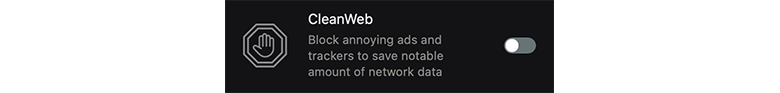
CleanWeb is Surfshark’s ad-blocker feature that usually comes disabled when a user downloads the app. Once enabled, CleanWeb blocked unwanted ads, so users can load pages quicker while avoiding annoying, intrusive ads. It runs on Windows, Android, and macOS devices as well as Surfshark’s Chrome VPN extension and Firefox VPN extension.
Bypasser
Bypasser is how Surfshark leverages split tunneling. With Bypasser, the user can designate which apps and websites must be protected by Surfshark at all times. For everything else, the user can “whitelist” (or approve) known safe websites, online platforms, and services that need to reach the user’s internet connection directly – most helpful for P2P file sharing. Also, Bypasser will unblock access to printers and other connected devices as designated. As of March 2022, this feature is only available to Windows and Android users, however, Surfshark plans to add others in the near future.
NoBorders Mode
NoBorders is a feature that allows Surfshark users to access restricted content in highly censored regions like China and Russia. This feature is automatically enabled if the Surfshark app detects any kind of restrictions on the network you’re connected to. When it’s triggered, NoBorders will provide a list of servers optimized for bypassing these firewalls. Right now, it is only available for Windows, macOS, Android, and iOS.
How Much Does Surfshark Cost?
- 1 Month: $12.95/mo.
- 12 Months: $3.99/mo.
- 2 Years: $2.49/mo.
While seasonal promotions always vary, Surfshark still offers some of the best cheap VPN prices available – especially when put up against premium competitors such as NordVPN and CyberGhost.
Surfshark has three subscription plans to choose from. A single account comes with unlimited simultaneous device connections and compatibility with all major operating systems, platforms, and devices.
Better yet, users can take advantage of Surfshark’s 7-day free trial to test its service before any payment is processed as well as a full 30-day money-back guarantee. You’ll get a full refund, no questions asked, if requested. (I used this after fully reviewing for the purpose of this assessment and had no issues getting my money back).
For an extra $1.49 per month, a user can also get “Surfshark Alert” (i.e. Hacklock), “Surfshark Antivirus”, and “Surfshark Search” (i.e. BlindSearch) features. Surfshark Alert sends a notification to a user when their email shows up in leaked databases. Surfshark Antivirus is a feature that scans your computer for viruses and alerts you to attempted cyber attacks. For $1.49 more a month, it’s a great deal.
Arguably the aspect that solidified Surfshark’s pricing rating was its anonymous payment methods. In addition to checking out with a credit card, PayPal, Google Pay, and Apple Pay, Surfshark also accepts multiple cryptocurrencies, so even Surfshark won’t know who you are upon signing up. It requires an email address to create an account, but does not make you verify it – which means you can put a dummy account if need be.
Again, all of Surfshark’s plans include unlimited devices, 24/7 customer service, and competitive pricing that lends itself substantial weight among top VPN providers if value for money is of importance to you.
Surfshark Pros & Cons
We’ve rounded up the main pros and cons worth considering when it comes to Surfshark.
pros
In addition to its responsive customer service, Surfshark offers a wide variety of features that set it apart from competitors. Here are the most noteworthy perks that Surfshark includes in its subscription:
- Unlimited simultaneous connections on a single subscription
- Split-tunneling feature (Bypasser) allows the user to use both a VPN and non-VPN connection to increase speed and conserve bandwidth
- Multi-hop capability that reroutes a user through multiple servers for added protection and speed optimization
- Successfully unblocks 30+ Netflix libraries as well as other popular streaming platforms like BBC iPlayer and Disney+
- Ad-blocker feature (CleanWeb)
- Easy-to-use app and sleek user interface
- Works in China and other countries that engage in net censorship
- Accepts anonymous cryptocurrency payments from CoinGate and CoinPayment exchange platforms
- Offers a 7-day free trial to test the service
- Supports WireGuardⓇ protocol
- Includes an automatic kill switch
- Browser extensions available for Chrome, Firefox, and Edge
- Independently audited by security giant Cure53, passing with flying colors
cons
Though Surfshark has many pros, there were still a few drawbacks I discovered during testing. Here’s a rundown of the cons:
- Single-month pricing is expensive
- No IPv6 support which can cause data leaks
- Delay connecting to some servers
- A somewhat smaller network compared to other top VPNs like ExpressVPN and Private Internet Access
- No longer headquartered in the British Virgin Islands as of December 2021
Do We Recommend This VPN?
Surfshark is a full-featured premium VPN that comes with everything Windows, Mac, Android, iOS, or Linux users are looking for to ensure web privacy. While there are a few drawbacks, the service as a whole is rather comprehensive.
Surfshark’s pros include its affordable price, full-strength privacy, location masking, and unlimited simultaneous connections. It also employs split-tunneling and multi-hop features to add an extra layer of security. Also, Surfshark is able to unblock various streaming platforms including Netflix and BBC iPlayer, has a built-in ad tracker, and works in restricted countries like China.
While the monthly subscription is quite expensive, Surfshark’s longest 24-month plan is one of the cheapest we’ve seen from VPN providers.
The fact that its no-logs policy is also verified by industry leader and auditor Cure 53 lends to the trustworthiness of the VPN and speaks to its transparency.
Since online users don’t want to sacrifice speed, especially when gaming, Surfshark matches up well, actually improving my connection speeds on the nearest server to my actual location.
If you’re looking for a good streaming/torrenting VPN with unrestricted bandwidth and unlimited device connections, Surfshark is a solid buy. It employs over 3,200 servers in 65 countries and offers various VPN security protocols ensuring safe VPN hopping. You can try Surfshark out risk-free using either its 7-day free trial or 30-day money-back guarantee, or see if there are other VPN deals available. All will help you see its capabilities in full.


