
Disclaimer: Partnerships & affiliate links help us create better content. Learn how.
If you’re an Apple aficionado, you’ve probably synced your iPhone to all of your Apple devices. Apple’s 1+ billion iOS users find comfort in knowing their devices are safe from malware and identity theft. But are they that secure?
Apple boasts of strong malware resistance, but your iOS support does little to protect you. That’s where a reliable VPN comes in. The best mobile VPN will hide your IP address, prevent your mobile carrier (and ISP) from throttling, and unblock streaming content. Take a look at the top 5 VPN apps for iPhone in 2026.
Top 5 VPNs for iPhone
pros
- Sleek app that's easy to use
- Vast array of security features
- Fast download speeds
cons
- Expensive short-term plan
- Does not accept PayPal
- Basic browser extensions
Ideal for users on the go, NordVPN’s iPhone app is one of the best on the market. This security giant provides military-grade encryption and most recently, Siri support, which is ideal for iPhone gurus. To top it off, its iPhone app is easy to configure and comes with features like “Onion over VPN” and Double VPN for added security. Use can use NordVPN to secure all your mobile activities:
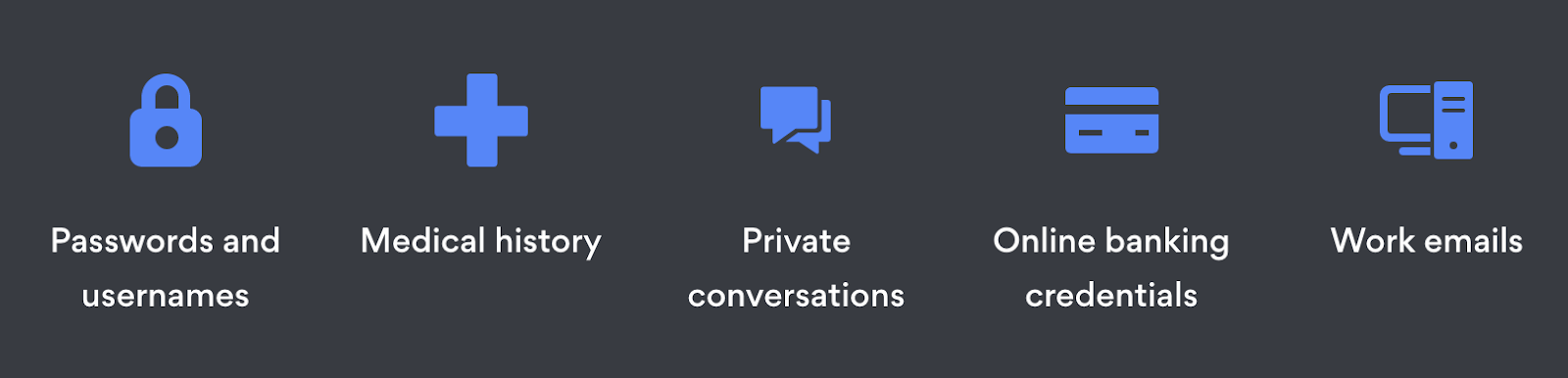
When tested, NordVPN delivers some of the fastest connection speeds and unblocking capabilities among VPNs, making it a shoo-in for iPhone users that care about performance. In addition, NordVPN includes two kill switches, WebRTC and DNS leak protection, and up to 6 simultaneous connections. If you’re privacy-obsessed, NordVPN is a great choice for your iPhone protection.
For more in-depth information, read our NordVPN Review.
pros
- Fast, secure & easy to use
- Supports torrenting/P2P
- Up to 7 devices per subscription
cons
- No OpenVPN option on Mac and iOS
- UK-based ownership
- Router config. requires a learning curve
CyberGhost tops our list of the best VPNs for iPhone thanks to its fully-featured VPN for Apple iOS devices. Users can take advantage of all CyberGhost features on their mobile devices, such as IP configuration, streaming, anonymization, and more. Not to mention, its VPN app is sleek and simple to use.

Additionally, CyberGhost offers simultaneous connections on up to 7 devices and supports streaming and torrenting. While iPhones generally have more security features than Android devices, CyberGhost goes further to protect your data. It runs IKEv2 protocol and 256-bit AES encryption. So, even when you’re on-the-go, CyberGhost keeps you safe online.
For more in-depth information, read our CyberGhost Review.
3. Private Internet Access
Add to Compare

Long-standing provider with robust security features
Visit Private Internet Accesspros
- Affordable premium subscriptions
- Up to 10 simultaneous connections
- Secure & customizable encryption
cons
- Room for interface improvements
- Limited advanced features
- Lacking recent no-logs policy audit
Private Internet Access (PIA) offers a nice balance between performance and price. It’s loved by thousands of Apple users, with a 4.7 rating on the App Store. It runs the largest server network on the market, with over 35,000 servers across 78 countries. You read that right. This gives users substantial coverage, and the ability to access international content that may otherwise be unavailable.
PIA offers an affordable iPhone VPN app that comes with multiple VPN protocols you can customize and AES-256 bit encryption for maximum privacy. Users fully integrated with the Apple ecosystem will appreciate the ability to add Siri shortcuts for their VPN and use PIA’s InBrowser, which is a private browser built for smartphones. This, coupled with its impressive speed performance and 10 device connections, makes Private Internet Access a shoo-in service for Apple aficionados and newbies alike.
For more in-depth information, read our Private Internet Access VPN Review.
pros
- Great value for the money
- Top pick for unblocking streaming sites
- Unlimited device connections
cons
- Based in the Netherlands
- Slow upload speeds on far-away servers
Surfshark is a mighty, yet simple VPN service that packs a lot into an affordable price point. Its iPhone app offers nearly all the same features you’d find on its desktop app, including multi-hop connections, split tunneling, the same server list access, and multiple languages for a better user experience. Surfshark’s minimalist design also pairs well with Apple users who like an easy-to-use experience.
Users can choose from over 3,200 VPN servers across 63 countries and take advantage of Surfshark’s “NoBorders” features, too, which helps bypass net censorship in restrictive places like China and Iran.
Even more, Surfshark has a user policy that does not restrict bandwidth and also delivers fast streaming speeds for 4K and HDR content. So, whether you’re couched up or on the go, you can access the content you want right from your smartphone. If you want to get your hands on the service to test out, you’ll be happy to learn it offers a 30-day money-back guarantee.
For more in-depth information, read our Surfshark VPN Review.
pros
- Supports torrenting & P2P
- Dynamic IP addresses
- Zero-logs policy
- No IP address/DNS/IPV6 leaks
- Unlimited connections
cons
- Cluttered interface
- Under 5 Eyes surveillance
- Doesn’t work in China
A long-standing VPN, IPVanish is a great iPhone VPN if you’re looking for fast speeds and tight security. It’s a quality service that supports torrenting and streaming on all 1,600+ servers on its network. Even better, IPVanish gives clients the ability to configure settings including OpenVPN scrambling, port selection, and split tunneling, so users feel fully protected.
One caveat may be its information-rich app that’s better suited for advanced users than newbies. But is that really a drawback? IPVanish offers unlimited device connections and promises a strict no-logs policy, which is excellent for heavy users. Try it out risk-free for 30 days if you’re interested in learning more.
For more in-depth information, read our IPVanish Review.
VPN FAQs for iPhone
- How do I remove a VPN from my iPhone?
- How do I turn off a VPN on my iPhone?
- How do I use a VPN on my iPhone?
- What other useful iPhone security apps are there?
- Does an iPhone have a built-in VPN?
- Does a VPN drain iPhone battery?
1. How do I remove a VPN from my iPhone?
Removing a VPN from your iPhone is as simple as clicking a button in your iPhone settings. Go to “Settings” > “General” > “VPN” > “VPN configurations” and remove your VPN by hitting “Delete VPN”.
2. How do I turn off a VPN on my iPhone?
There are two ways to turn on your iPhone VPN:
1) If you have a VPN app, you can disable your VPN in settings by selecting the Disconnect/Stop/Turn off button.
2) If you have manually turned on your VPN through your iPhone’s “General” tab, you can navigate to your VPN configurations settings and switch your VPN off.
3. How do I use a VPN on my iPhone?
The only thing you need to do in order for your VPN to work on your iPhone is to connect/enable/turn on your VPN either through your iPhone “General” settings or your separate VPN app. Once you’ve connected and turned your VPN on, you’re ready to start browsing privately.
4. What other useful iPhone security apps are there?
In addition to using a VPN for your iPhone, there are dozens of security apps that cater to different needs like parental controls and password management. Bark is an app that parents can use to monitor content on kids’ devices, manage screen time, and block cyberbullying. Lastpass is a password management app that keeps track of and refreshes your passwords to ward off hackers.
5. Does an iPhone have a built-in VPN?
No. Apple prides itself on providing strong security software in its products that deliver basic protection from threats like cyber-attacks and identity theft. However, we recommend using an iOS VPN on your device to ensure complete protection and privacy of your data and location while browsing the web. In addition to the top five VPNs for iPhone that we recommend above, there are dozens of options in the Apple App Store to choose from.
6. Does a VPN drain iPhone battery?
In general, there is not much difference in using a VPN app versus other apps on your iPhone when it comes to battery consumption. Battery consumption when a VPN is off is near zero, and when it’s turned on, it consumes comparable battery power to any other phone task might. However, high central processing unit (CPU) usage may occur when certain robust VPNs are turned on, which can result in less battery life. Be sure to check and see the processing power needed for different VPNs if this is a main concern of yours.










