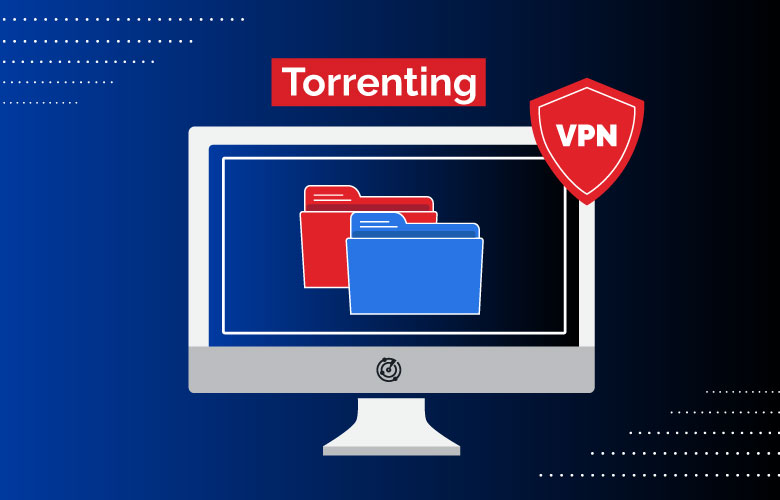Disclaimer: Partnerships & affiliate links help us create better content. Learn how.
The best gaming VPN will hide your IP address, bypass geo-restrictions on online games, and prevent internet providers like Xfinity and Spectrum from speed-throttling your internet. Below, we did the research so you can buy the best VPN for gaming that suits your needs.
Top 5 VPNs for Gaming
pros
- Sleek app that's easy to use
- Vast array of security features
- Fast download speeds
cons
- Expensive short-term plan
- Does not accept PayPal
- Basic browser extensions
Best overall, NordVPN is a feature-rich service that provides censorship-unblocking capabilities and a strict zero-logs policy, which gives gamers the access and anonymity they need online. It also delivers some of the fastest connection speeds we’ve seen and has over 5,200 servers in 60 countries. This is especially great for users seeking to bypass international firewalls and geo-restricted content. Before committing, it’s wise to run an internet speed test to ensure NordVPN won’t significantly slow down your connection, which could impact your gaming experience.
NordVPN servers are optimized to prevent – or at the very least absorb – a lot of unwanted traffic from DDoS attacks. So, should you ever fall victim to this tactic, you can ride it out or simply hop onto another one of NordVPN’s many servers. It also comes with a proprietary SmartPlay DNS feature, which works on any gaming console that allows users to change DNS settings and access geo-blocked content.
NordVPN offers user-friendly apps for all major platforms such as Android, iOS, MacOS, Windows, and Linux, and its subscriptions are backed by a 30-day money-back guarantee.
For more in-depth information, read our NordVPN Review.
pros
- Fast, secure & easy to use
- Supports torrenting/P2P
- Up to 7 devices per subscription
cons
- No OpenVPN option on Mac and iOS
- UK-based ownership
- Router config. requires a learning curve
If you’re looking for a fast gaming VPN on a budget, CyberGhost is a great option. It has a huge server network and offers an advanced Smart DNS feature that allows users to unlock geo-restricted content on most gaming consoles. To top it off, CyberGhost has fast same-country speeds and dedicated VPN servers specifically for downloading 4K videos and sharing P2P content.
CyberGhost also offers simultaneous connections on up to 7 devices, so you can set up your VPN on multiple consoles at once. If you prefer to cover your bases first, CyberGhost has an extended 45-day money-back guarantee for users to try their service risk-free. We recommend testing it on different devices and at different times of day to see how it performs overall.
For more in-depth information, read our CyberGhost VPN Review.
pros
- Great value for the money
- Top pick for unblocking streaming sites
- Unlimited device connections
cons
- Based in the Netherlands
- Slow upload speeds on far-away servers
Surfshark is a great VPN for gaming and torrenting content. Surfshark is steadily increasing its server network, with 3,200+ VPN servers across 65 countries. Not to mention, Surfshark has a SmartDNS feature that works with most gaming consoles and records ping time as low as 14ms. A key differentiator between Surfshark and other VPNs is its unlimited device connections, which is optimal for heavy users.
Surfshark runs on a very user-friendly interface and offers industry-low pricing many VPNs can’t beat. It also comes with unlimited bandwidth and consistently delivers fast connection speeds for 4K videos, large file downloads, and uninterrupted gaming. If you’re not sold just yet, you can always test it yourself with a 30-day money-back guarantee.
For more in-depth information, read our Surfshark VPN Review.
4. Private Internet Access
Add to Compare

Long-standing provider with robust security features
Visit Private Internet Accesspros
- Affordable premium subscriptions
- Up to 10 simultaneous connections
- Secure & customizable encryption
cons
- Room for interface improvements
- Limited advanced features
- Lacking recent no-logs policy audit
Private Internet Access (PIA) is one of the best VPNs for gaming thanks to its massive server network and long-standing reputation. You’ll benefit from fast speeds on unrestricted US, UK, Netherlands, Canada, Romania, Germany, France, Sweden, and Swiss-based internet services and they have over 35,000+ servers across 83 countries – coverage you won’t find anywhere else.
In addition, PIA is one of the few VPN providers able to unblock Netflix and Prime Video. Along with SmartDNS, PIA comes with router-level support, so users can connect to their VPN on any gaming console such as PlayStation, Nintendo Switch, and more. Priced less than $3 per month and backed by a 30-day refund guarantee, Private Internet Access is a quality VPN for gaming you can test out for yourself.
For more in-depth information, read our Private Internet Access VPN Review.
pros
- Supports torrenting & P2P
- Dynamic IP addresses
- Zero-logs policy
- No IP address/DNS/IPV6 leaks
- Unlimited connections
cons
- Cluttered interface
- Under 5 Eyes surveillance
- Doesn’t work in China
As one of the most secure VPNs on the market, it’s no wonder IPVanish earns a spot as one of the best VPNs for gaming. It equips users with privacy features to thwart off gaming competitors, nosey ISPs, and censorship firewalls, so your connection is neither slowed down nor compromised when it matters most.
ISPs will often employ data packet inspections to monitor your online activity and limit your bandwidth in the name of “network congestion.” IPVanish uses AES 256-bit encryption over WireGuard, OpenVPN, or L2TP/IPsec VPN protocols to prevent any snooping. WireGuard is usually the best protocol for gamers as it’s more lightweight and thus faster.
Its network also consists of over 2,000 servers and 40,000+ dynamic IP addresses that you can easily and quickly switch between to find a stable connection and access worldwide content.
IPVanish subscriptions do not cap data and comes with unlimited simultaneous connections. This is ideal for gamers who rely on fast speeds and various devices and platforms.
For more in-depth information, read our full IPVanish VPN review.
Gaming VPNs: FAQs
- How do I set up a VPN for gaming?
- How does a VPN affect gaming?
- Which VPN is more gaming-friendly?
- How is gaming on a VPN?
- Do all gaming platforms support VPNs?
- Should I try a free VPN for gaming?
- How do I improve connection speeds while using a gaming VPN?
- How do I troubleshoot my gaming VPN?
1. How do I set up a VPN for gaming?
There are multiple ways to set up a VPN for a gaming console, such as an Xbox, Nintendo Switch, or PlayStation. You can use either your console or WiFi router to configure your VPN and start gaming securely.
If you have a VPN Smart DNS, all you have to do is navigate to your gaming console’s DNS settings and update the DNS credentials section with your VPN service’s login information. VPNs that come with Smart DNS functionality for the above consoles listed include CyberGhost, NordVPN, and Surfshark.
For those using a VPN without a Smart DNS feature, you can either use a pre-configured VPN router that simply requires login information or configure your existing router to connect with your VPN service following the instructions from your router manual.
2. How does a VPN affect gaming?
The best VPN service for online gaming will provide many benefits for security, privacy, and online performance. The most important perks include securing your personal data and providing browser privacy, accessing worldwide multiplayer games, significantly reducing ping time and lag, and unlocking geo-specific content to allow for early game access. Check out our list above of the five best VPNs for gaming in [current-year].
3. Which VPN is more gaming-friendly?
The most gaming-friendly VPN services are those that offer Smart DNS capability as well as solid speed performance. A few VPN providers that do just that include CyberGhost and Surfshark.
4. How is gaming on a VPN?
A common misconception about gaming VPNs is that they negatively impact your internet connection. Fears of long ping times and awful lag prevent many gamers from investing in a secure VPN services, yet it’s more important than ever to protect your personal identity and data from hackers online.
If you invest in a gaming VPN that safely hides your IP address, delivers a quality gaming experience, and has a Smart DNS feature, you can rest assured that you’re protected from online threats no matter where you – or your supposed IP address – are located.
5. Do all gaming platforms support VPNs?
You can use a VPN on any gaming platform. The only caveat, however, is that not all gaming consoles allow you to directly install a VPN. (Many VPN services provide apps you can download and use on clients like Windows, Mac, and Android.)
If you wish to set up a VPN for gaming, you’ll most likely need to configure a VPN compatible router to connect to their servers with your console.
6. Should I try a free VPN for gaming?
The proverbial cliché, “You get what you pay for” rings especially true in this instance. While free VPN apps are a great way to test out functionality and learn what you do and don’t like, they aren’t the best. More often than not, “free” means bandwidth-limiting, semi-encrypted, and slow.
That being said, there are plenty of top-performing VPNs that cost less than $15 per year. Check out our list of the five best VPNs for gaming in 2022 to find the right fit for you.
7. How do I improve connection speeds while using a gaming VPN?
We’ve noted that the location of a VPN server will have an impact on your overall connection speeds. As a rule of thumb, the closer the better, especially if you’re aiming to avoid increased ping.
Of course, VPNs have different server networks and capabilities, so the best option will depend on your region, and where you’d like to connect to. Make sure to pick the closest, fastest server, and stick with a premium provider for the best results.
8. How do I troubleshoot my gaming VPN?
In the unlikely event that you run into any issues with your gaming VPN, you’ll be able to troubleshoot by switching to a different server to get a new IP address.
This should solve most problems, as the majority of VPNs are easy to install and use.
If you continue to have issues with your gaming VPN, we’d advise to contact the provider directly, or attempt a fresh install of the software to your device or router.