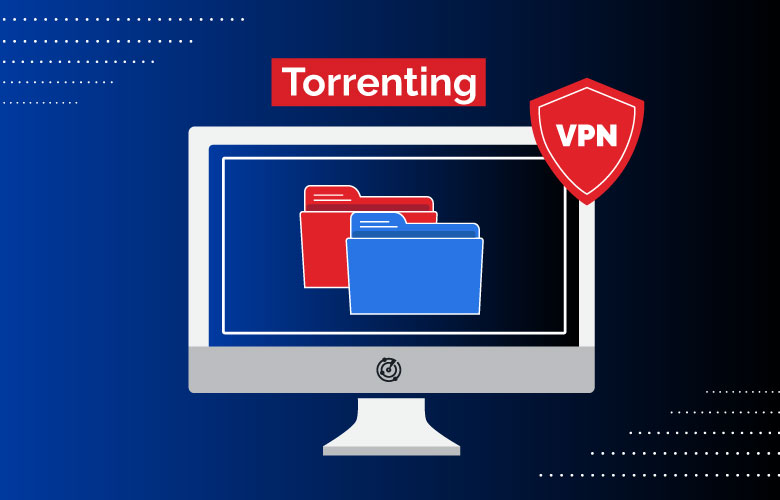Disclaimer: Partnerships & affiliate links help us create better content. Learn how.
Mac operating systems (OS) do provide a layer of standard security features that protect users from cyber threats. However, we recommend supplementing these basic features with more advanced protection like a secure VPN.
The best VPN for Mac will hide your IP address, unlock geo-restricted content, block ads, and provide identity-theft protection. After testing hundreds of VPNs, our experts narrowed down the best options to the top 5 VPNs for Mac in 2026 below.
Top 5 VPNs for Mac
pros
- Sleek app that's easy to use
- Vast array of security features
- Fast download speeds
cons
- Expensive short-term plan
- Does not accept PayPal
- Basic browser extensions
Topping our list, NordVPN is the best VPN for Mac devices in 2022 for a number of reasons. This security giant provides military-grade encryption and most recently, Siri support, which is ideal for Apple fans. Its desktop app is also simple and clean, which pairs well with Mac designs. The NordVPN app is also easy to configure and comes with features like “Onion over VPN” and Double VPN for added security.
Its server network is one of the biggest we’ve seen, with over 5,200 servers across 59 country locations. This is optimal if you stream content on your Mac desktop or Macbook since you’re unlikely to experience server overcrowding or blacklists for geo-restricted sites.

From our tests, NordVPN delivered lightning-fast speeds and is a powerful streaming service capable of unblocking sites like Netflix, BBC iPlayer, and Hulu. In addition, NordVPN includes two kill switches, WebRTC and DNS leak protection, so you don’t have to worry about any of your data getting into the wrong hands (i.e. your ISP or hackers). One subscription comes with 6 simultaneous connections, so you can test it out on multiple devices and see how it fits into your routine.
For more in-depth information, read our NordVPN Review.
pros
- Fast, secure & easy to use
- Supports torrenting/P2P
- Up to 7 devices per subscription
cons
- No OpenVPN option on Mac and iOS
- UK-based ownership
- Router config. requires a learning curve
CyberGhost is another reliable VPN for Mac thanks to its fully-featured VPN for Apple devices. Users can take advantage of all CyberGhost features, such as IP configuration, streaming, anonymization, and more. Not to mention, its VPN app is sleek and simple to use, which Mac users seem to appreciate.
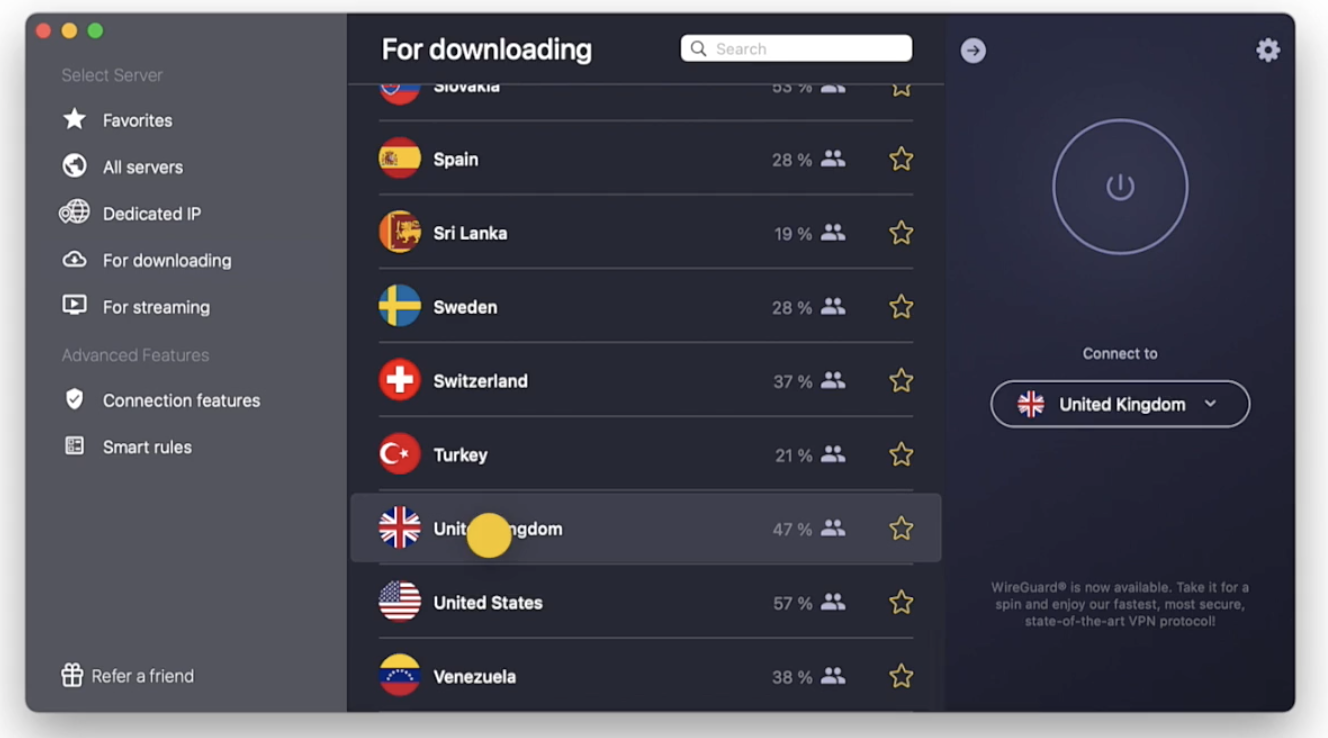
Additionally, CyberGhost offers simultaneous connections on up to 7 devices and supports streaming, torrenting, and P2P traffic on thousands of servers available. If you’re looking for a cheap VPN that doesn’t skimp on entertainment features and that works with the best torrenting sites, CyberGhost is worth looking into.
Check out our full CyberGhost VPN Review to learn more.
3. Private Internet Access
Add to Compare

Long-standing provider with robust security features
Visit Private Internet Accesspros
- Affordable premium subscriptions
- Up to 10 simultaneous connections
- Secure & customizable encryption
cons
- Room for interface improvements
- Limited advanced features
- Lacking recent no-logs policy audit
Private Internet Access (PIA) offers a nice balance between performance and price that’s ideal for Mac users. It’s earned an impressive 4.7 rating in the App Store and is compatible with most desktop and mobile devices. It also runs the largest server network on the market, with over 35,000 servers across 78 countries. With this kind of coverage, it’s a lot easier to unblock geo-restricted content in other countries otherwise unavailable.
PIA offers an affordable Mac VPN app that comes with multiple VPN protocols you can customize and AES-256 bit encryption for maximum privacy. Users fully integrated with the Apple ecosystem will appreciate the ability to add Siri shortcuts for their VPN and browser privately thanks to its no-logs policy. This, coupled with its impressive speed performance and 10 device connections, makes Private Internet Access a shoo-in service for Apple users.
For more in-depth information, read our Private Internet Access VPN Review.
pros
- Great value for the money
- Top pick for unblocking streaming sites
- Unlimited device connections
cons
- Based in the Netherlands
- Slow upload speeds on far-away servers
Newcomer Surfshark is a competitive Mac VPN with a user-friendly Mac app and strong encryption standards. Verified by independent auditor Cure53, Surfshark runs a tight ship when it comes to privacy, performance, and security. It’s also a bargain compared to other Mac VPNs, which is great if you just blew all your money on that shiny new Macbook. The Surfshark app also allows users to toggle between multiple protocols including OpenVPN, TCP, and IKEv2, and customize advanced features like multi-hop connections and an automatic kill switch.
What’s more, one of Surfshark’s best perks is its unlimited connections, which is great for heavy users that don’t want to sign in and out of devices each time they access the internet. To see if Surfshark is right for you, take advantage of Surfshark’s 30-day money-back guarantee on any of their three plans risk-free and test it out for yourself.
For more in-depth information, read our Surfshark Review.
pros
- Supports torrenting & P2P
- Dynamic IP addresses
- Zero-logs policy
- No IP address/DNS/IPV6 leaks
- Unlimited connections
cons
- Cluttered interface
- Under 5 Eyes surveillance
- Doesn’t work in China
A veteran provider, IPVanish is a top-rated VPN for macOS for good reason. It’s a quality service that supports torrenting and streaming across a network of 1,600+ servers, and it’s both tight on security and impressively fast. Even better, IPVanish gives clients the ability to configure settings including OpenVPN scrambling, port selection, and split tunneling, so users feel fully protected.

VPN newbies could benefit from learning the ins and outs of a service like IPVanish, but it’s not for the faint of heart. Its information-rich app is best suited for advanced users. But is that really a drawback? IPVanish offers unlimited device connections and a strong logging policy, which is crucial for heavy users. If you’re as intrigued as we were when testing it, consider trying IPVanish out risk-free for 30 days.
For more in-depth information, read our IPVanish Review.
VPN FAQs for Mac
- How do I set up a VPN on Mac?
- How do I change a VPN on Mac?
- Do I need a VPN on my Mac?
- Is there an Apple VPN for Mac?
- What is the best VPN for Mac?
- What is the best VPN browser extension for Safari?
1. How do I set up a VPN on Mac?
Following Apple’s macOS User Guide, use these steps below to connect your VPN to your Mac computer:
- Find the Apple icon in the left corner of the top menu bar and click on it.
- Select “System Preferences” from the drop-down menu and click “Network” from the rows of setting options.
- Select your VPN service from the list on the left-hand side.
- If a “Configuration” pop-up menu appears, select the configuration you want.
- Click “Connect,” and start browsing the web.
2. How do I change a VPN on Mac?
To change a VPN on Mac, simply navigate to your “Network” settings from the System Preferences menu and select the new VPN service you’d like to switch to. You can find general steps for configuring a VPN on your Mac here.
3. Do I need a VPN on my Mac?
While Mac operating systems are known for a higher level of security on all of their devices compared to Windows, it’s still a good idea to use a virtual private network to ensure you have the advanced features necessary to protect your data. Parties like your internet service provider, browser, and government agencies all attempt to track your online activity. A VPN takes extra steps to encrypt your data and ensure complete privacy from outside parties.
4. Is there an Apple VPN for Mac?
No. Apple prides itself on providing robust security software in its products that deliver basic security protection from average cyber-attacks and threats. However, we recommend using a VPN on top of Apple OS to ensure complete protection and privacy of your data and location while browsing the web.
5. What is the best VPN for Mac?
While Apple includes basic security features that outperform most other devices and operating systems, it’s still a good idea to use a VPN for advanced security measures and added protection for your personal data. Explore our list of top 5 VPNs for Mac above.
6. What is the best VPN browser extension for Safari?
There is no VPN browser extension for Safari. In 2018, Apple removed support for traditional browser extensions and replaced it with ‘Safari App Extensions’ that come baked into app downloads from the Mac App Store. Due to Apple’s strict permission guidelines, few apps offer browser extensions for Safari.
If you want VPN protection, your best option is to use a full VPN app and pin it to your Mac’s menu bar. You can configure your VPN settings to run all the time, during specific timeframes, or only when you click on it to activate it. That’s as close as you can get to the seamless experience of a browser VPN for Safari.