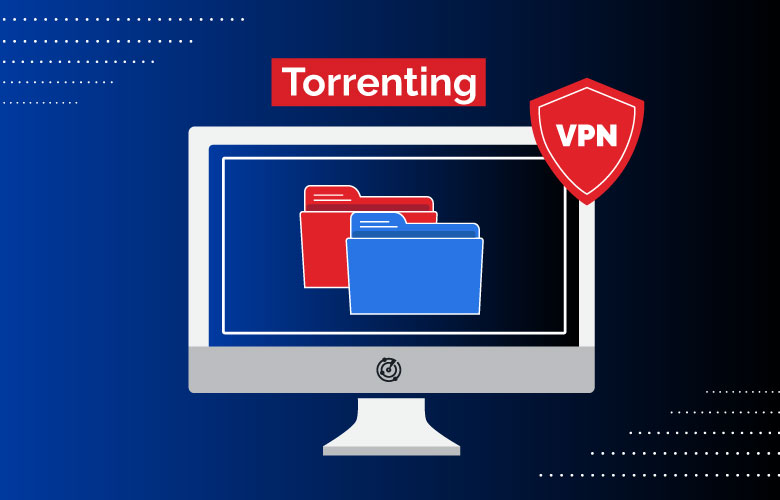Commercial Bottom Blocks
Add new blocks within this block to appear below vpn list.
Disclaimer: Partnerships & affiliate links help us create better content. Learn how.
Commercial Top Blocks
Add new blocks within this block to appear above our picks.
Our experts tested top VPNs to find the best for security, reliability, and global server access with unlimited data. The right VPN protects your privacy, prevents speed throttling, and ensures a secure connection anywhere.
When choosing a VPN, consider encryption, server locations, and device compatibility. Checking internet availability by address can also help you find the best provider for optimal performance. Here are the top VPNs for February 2026 to guide your decision.
| Index | Our Picks | Lowest Price | Server Network | |
|---|---|---|---|---|
| 1 | 1. NordVPN | $3.99/mo. | 60 Countries | |
| 2 | 2. CyberGhost | $2.23/mo. | 91 Countries | |
| 3 | 3. Private Internet Access | $2.19/mo. | 84 Countries | |
| 4 | 4. ExpressVPN | $8.32/mo. | 94 Countries | |
| 5 | 5. Surfshark | $2.49/mo. | 95 Countries |
1. NordVPN
#1 VPN in 2026 with excellent privacy, security & connection speeds
1. NordVPN
#1 VPN in 2026 with excellent privacy, security & connection speeds
Pros
Sleek app that’s easy to use
Robust security features
Fast connection speeds
Cons
Can’t pay with PayPal
Basic browser extensions
P2P only allowed on some servers
Pros
Sleek app that’s easy to use
Robust security features
Fast connection speeds
Cons
Can’t pay with PayPal
Basic browser extensions
P2P only allowed on some servers
Topping our list, NordVPN is one of the quickest VPNs I’ve tested, maintaining similar speeds on both distant and local servers.
This is in large part thanks to its massive server network that spans 94 countries as well as its proprietary NordLynx protocol built around WireGuard. It gives users the ability to reap the speed benefits of the lightweight codebase without compromising on online privacy.
Apps are beginner-friendly and easy to set up
A single NordVPN subscription protects up to 6 devices at the same time, and after purchasing, it took me less than 5 minutes to set up on my device. The user-friendly app is compatible with all major platforms (iPhone, Android, Mac, Windows, Linux, etc.) in addition to routers, gaming consoles, and Amazon Fire TV Stick.
Fast connections while streaming or torrenting
If you’re interested in streaming and torrenting, NordVPN held up nicely during our tests. It took a few minutes for Netflix to load when I connected to a VPN server in the UK from Texas, but once I was logged in, I easily accessed The Office and other shows blocked in the US. Torrenting was an even better experience, as NordVPN offers servers specifically optimized for obfuscation and P2P traffic. No matter what torrenting sites you use, we recommend always using a VPN for torrenting to hide your traffic.
Verified no-logs policy and strict privacy practices
Another aspect (and albeit the most important one) NordVPN scores highly on is privacy. NordVPN takes user privacy very seriously, as seen by its logging practices and HQ location. NordVPN is under the British Virgin Islands jurisdiction, which has some of the best privacy-focused laws around. Not to mention, it’s been fully audited by PricewaterhouseCoopers (PwC) and passed with all green checks. They confirmed that NordVPN doesn’t log, record, monitor, store or pass along any of the following personal information: traffic logs, bandwidth usage, IP addresses, browsing history, or time stamps data.
Added security features that protect against malware
To that end, NordVPN also comes with additional features like Threat Protection and CyberSec to enhance security. When enabled, the former will automatically block suspicious trackers on web browsers and reduce the risk of malware infecting your device(s). The latter is a decent ad blocker that helps detect and block sites known for hosting malware or phishing scams. These features won’t work to the extent that antivirus software will, but it’s a nice perk for a premium VPN.
Affordable long-term subscription makes it less than $4 per month
The one-month plan is slightly more than average, but that’s eased by more affordable 1-year and 2-year NordVPN deals. We used its 30-day money-back guarantee to try it out risk-free, which you can too, and had zero issues receiving our money back.
Of all the premium VPNs out there, NordVPN covers its bases well. It’s reliable, trustworthy, and inexpensive if you opt for a multi-year subscription. For more in-depth information, check out our NordVPN Review.
2. CyberGhost
Fast VPN with user-friendly app & servers optimized for streaming
2. CyberGhost
Fast VPN with user-friendly app & servers optimized for streaming
Pros
Fast, secure & easy to use
Up to 7 devices per subscription
Dedicated P2P & streaming servers
Cons
No audit since 2012
Slower speeds on distant servers
Based in the UK (Five Eyes)
Pros
Fast, secure & easy to use
Up to 7 devices per subscription
Dedicated P2P & streaming servers
Cons
No audit since 2012
Slower speeds on distant servers
Based in the UK (Five Eyes)
CyberGhost is one of the most affordable and easy-to-use VPNs we’ve tested. Thanks to its simple configuration, setting up the app was quick and painless. You’ll also find CyberGhost has an impressive list of devices and platform it’s compatible with, including major gaming consoles like PlayStation, Xbox, and Nintendo Switch.
Large server network optimized for streaming and P2P traffic
One CyberGhost account will protect up to 7 devices simultaneously and provides access to a high-performing network of over 6,000 servers in 88 countries around the world. If you’re one to watch Netflix in other countries or use torrent sites, CyberGhost is catered to users like you.
CyberGhost puts a lot of effort into optimizing its network and labels servers specifically “for downloading” or “for streaming.” It even highlights which server locations are best for certain streaming platforms like BBC iPlayer or Netflix to help you find what you’re looking for. I connected to the “Netflix UK” server and was watching Peak Blinders season 6 without any issues in under a minute.
Strong logging practices & a privacy-focused jurisdiction
Yes, CyberGhost is great for streaming and torrenting, but what about its main function – privacy? I’m happy to report zero instances of logging or detected data leaks during our week of testing. As CyberGhost notes: “We have a strict No Logs policy and keep no data on [users].” It’s also headquartered in Bucharest, Romania – which is a jurisdiction with some of the most privacy-friendly laws.
In addition, CyberGhost runs industry-standard 256-bit encryption and an automatic kill switch for better security. A kill switch prevents any data from “leaking” from your device unencrypted if your internet or VPN connection were to drop suddenly.
45-day refund policy for you to try risk-free
CyberGhost backs new subscribers with a generous 45-day money-back guarantee on longer plans and offers 24/7 customer support should you have any questions or need to request a refund before the first 45 days of signing up.
To learn more, read our in-depth CyberGhost VPN review where we provide the results from our speed tests and features analysis.
3. Private Internet Access
Trusted VPN with substantial network coverage & blistering speeds
3. Private Internet Access
Trusted VPN with substantial network coverage & blistering speeds
Pros
Blisteringly fast connections
Lots of extra, customizable features
Thousands of VPN/proxy servers
Cons
Older user interface
No recent audit available
Based in the US (Five Eyes)
Pros
Blisteringly fast connections
Lots of extra, customizable features
Thousands of VPN/proxy servers
Cons
Older user interface
No recent audit available
Based in the US (Five Eyes)
If you’re looking for a VPN with decent network coverage, Private Internet Access (PIA) is hard to beat. PIA has a network size of over 53,000 VPN and proxy servers worldwide, most supporting WireGuard and OpenVPN, which are industry-standard protocols for speed and security respectively.
Extensive network coverage & improved speeds on some servers
We tested PIA for over a week, putting it through multiple speed tests on a range of VPN servers. Speed loss is common with VPNs due to the rerouting nature of the technology, but PIA turned out to be the exception to the rule. It was remarkably consistent during testing and showed actually to improve performance on some servers.
In regards to streaming or torrenting, its network speaks for itself. With over 53,000 servers to choose from, PIA offers users endless opportunities to connect outside their own country. If you find that a server is inundated with requests, there are dozens if not hundreds of nearby servers in any direction you can hop onto. And you won’t have to worry about either activity slowing down your internet with PIA blistering connections.
Customizable settings & extra security features included
While the app has an older user interface compared to some premium VPNs, it does come with friendly settings, and switching between connections never took longer than a few seconds. We tested PIA on macOS, iPhone, and Linux, but it comes with compatible VPN clients for all major devices and platforms.
You also find a few key security features like the WireGuard protocol that helps optimize speeds, advanced split tunneling for better obfuscation, and the option to use a dedicated IP address. These, coupled with strong AES encryption, make PIA a strong contender for users concerned about security.
While PIA lacks a recent audit and is based in the United States (Five Eyes), there are multiple court records to affirm that it follows a strict no-logs policy. They do not collect or record any identifying information on users.
Affordable plan & up to 10 device connections under one plan
Apart from offering unlimited connections, PIA has the best protection plan for premium VPNs. You can protect up to 10 devices simultaneously with a single subscription and test PIA risk-free for 30 days with its money-back guarantee. Requesting a refund is simple enough, but with a price tag under $3 per month, it’s one of the most affordable options available.
To get a comprehensive view of our PIA tests and rating, read our full Private Internet Access review.
4. ExpressVPN
Reliable VPN that’s great for torrenting, streaming & security
4. ExpressVPN
Reliable VPN that’s great for torrenting, streaming & security
Pros
Extensive network coverage
Blazing-fast speeds
Proprietary Lightway protocol
Cons
Only 5 simultaneous device connections
Fewer features
Short-term plan is pricey
Pros
Extensive network coverage
Blazing-fast speeds
Proprietary Lightway protocol
Cons
Only 5 simultaneous device connections
Fewer features
Short-term plan is pricey
ExpressVPN joins our list for a few key reasons – particularly its impressive performance.
Reliable connections & extensive network coverage
It offers fewer servers than a few providers on this list, but its coverage is nothing to scoff at. You’ll find server locations in over 160 cities across 94 countries and a “Smart Location” option that connects you to the fastest server nearby. We tested servers in Canada, the United States, and the United Kingdom to try and unblock Netflix. To our satisfaction, logging into all three posed no issues – although servers outside the US (where I’m located) did take a few noticeable seconds longer to load the Netflix UK homepage for me.
Modern user interface with a “set-and-forget” install
One subscription comes with just 5 simultaneous device connections, but if you know how to set up a VPN on a router, you’d essentially protect all devices connected to your home network and still have 4 additional connections to use outside the house at one time. ExpressVPN has one of the best VPN clients for routers and is also compatible with most major platforms and gaming consoles. Between its compatibility and user-friendly interface, it’s one of the nicest apps on the market from a usability standpoint.
Proprietary protocol & bonus security tools included
In addition to usability, ExpressVPN also provides useful tools within the app like a speed test, IP address checker, and multiple tests for data leaks so you can check in on your VPN connection anytime to put your mind at ease.
Rather than using WireGuard, ExpressVPN has its own proprietary protocol called Lightway, which helps ensure faster connection speeds without compromising on security. For this protocol, we tested multiple servers in the US, and UK and got similar results across both locations.
While its plans are pricier than average, ExpressVPN’s reputation precedes itself for a reason. You really do get what you pay for. Be it for usability, online security, or simply unblocking Netflix, ExpressVPN matched – or even exceeded – expectations during our tests.
You can take advantage of its 30-day money-back guarantee to try the service out for yourself, or continue to our ExpressVPN review to get the full scoop on our review process for this VPN.
5. Surfshark
Affordable VPN packed with tons of privacy & security features
5. Surfshark
Affordable VPN packed with tons of privacy & security features
Pros
Free 7-day trial available
Improves speeds on local servers
Unlimited device connections
Cons
Average server network size
Fewer P2P servers
Pricey 1-month subscription
Pros
Free 7-day trial available
Improves speeds on local servers
Unlimited device connections
Cons
Average server network size
Fewer P2P servers
Pricey 1-month subscription
Topping our list, Surfshark is an impressive service. If you’re looking to save money, it’s the best affordable VPN solution that does it all.
Packed with extras like unlimited connections & ample compatibility
Its service is highly secure and easy to use no matter which VPN client you choose to download. It’s also the only VPN on this list that offers unlimited simultaneous connections per subscription and robust browser extensions for Firefox and Chrome.
Gain access to a growing network with thousands of servers
Surfshark adds new servers to its network every month to cycle out IP addresses that may get flagged by streaming platforms and optimizes certain servers for obfuscation and torrenting. You get access to over 3,200 servers in 65 countries, with the newest locations including restricted countries such as Brunei, Bhutan, Sri Lanka, Bangladesh, Cambodia, Mongolia, Nepal, and Laos.
Improves internet speeds & unblocks geo-restrictions
We tested several Surfshark servers to see how it performs and similar to PIA, Surfshark actually improved connection speeds on local servers. We had zero issues connecting on the fly and accessing our usual websites like Netflix and Facebook. Granted, speeds slumped slightly on distant servers, but that’s to be expected with any VPN.
Great for bypassing censorship & online tracking
You can tell Surfshark is a big proponent of internet freedom by the features it provides. The app includes multi-hop and split-tunneling (Bypasser). The former adds an extra layer of encryption and an additional server to your VPN connection. The latter lets you choose what websites or IP addresses you don’t want to connect to through your VPN proxy extension. (This is intended to boost your connection speeds when enabled.)
There are also obfuscation tools like Camouflage mode (which makes your connection look like regular browsing traffic), or NoBorders that helps users bypass geo-blocks in regions where VPNs are illegal or banned.
Surfshark is one of the most affordable options compared to other VPNs on this list and offers a free 7-day trial to test it out. If you want to read our full assessment before deciding, head over to our Surfshark VPN Review.
Commercial Bottom Blocks
Add new blocks within this block to appear below vpn list.
Disclaimer: Partnerships & affiliate links help us create better content. Learn how.
Commercial Top Blocks
Add new blocks within this block to appear above our picks.
Our experts tested top VPNs to find the best for security, reliability, and global server access with unlimited data. The right VPN protects your privacy, prevents speed throttling, and ensures a secure connection anywhere.
When choosing a VPN, consider encryption, server locations, and device compatibility. Checking internet availability by address can also help you find the best provider for optimal performance. Here are the top VPNs for February 2026 to guide your decision.
VPN FAQs
- What is a VPN?
- Can I get a VPN for free?
- What is the best VPN?
- Is a VPN illegal?
- What are the benefits of a VPN?
- Are VPNs safe?
1. What is a VPN?
VPN stands for “virtual private network” and acts as an internet privacy tool that protects your online information and anonymity.
A VPN provider will mask your IP with one of its own VPN servers to help you connect to the internet and browser privately. VPNs also encrypt the data that travels to and from your device for extra security.
2. Can I get a VPN for free?
Yes. However, there are very few free VPN providers we recommend using. Most free services are useless as they are known for logging your data, failing to hide your IP address, and significantly slowing down your internet speed.
If you’d rather go right to the best VPNs, check out premium providers on our list of the Best VPNs in 2026.
3. What is the best VPN?
There are thousands of VPNs out there, so picking one is nearly impossible. Instead, think of VPN providers like internet providers – each comes with its own pros and cons to fit different online needs. For example, Xfinity internet offers some of the fastest internet speeds available in the US, but is not a widely available rural internet option.
Overall, the best VPN will legally hide your IP address, unblock geo-restricted content, and protect your online privacy from nosey third parties. Our VPN experts tested over 30 premium providers to find the five best VPNs in 2026.
4. Is a VPN illegal?
In the United States, VPNs are perfectly legal to use. This isn’t true everywhere, though. Each country has different regulations and laws that may make VPNs illegal or banned in certain regions.
5. What are the benefits of a VPN?
A VPN’s main job is to provide online privacy by hiding your IP address. However, today you’re likely to get much more with the service – especially if you choose a premium provider. Here are a few added benefits to using a VPN:
- Save money. A VPN helps users avoid geo-tracking, which online shops use to increase prices for returning visitors. You can easily save money on flights or other e-commerce stores by hiding your location.
- Unblock content. By connecting to a VPN server outside your country, you can unblock streaming sites that are restricted by location.
- Avoid data leaks. The best VPNs come with an automatic kill switch so you don’t have to worry about WebRTC, IP, and DNS data leaks.
6. Are VPNs safe?
This depends on which VPN you choose. While some premium VPNs offer extra security features, it’s important to remember that the function of a VPN is privacy first. VPNs don’t work in the same way as antivirus software.
VPNs provide online anonymity and encrypt data sent over a VPN connection. However, it cannot protect users who willingly visit phishing websites or download malware on their own.