November 9, 2021
Best Black Friday & Cyber Monday VPN Deals 2022
It’s that time of year again – Black Friday VPN Deals are here! All month long, we’ll be [...]
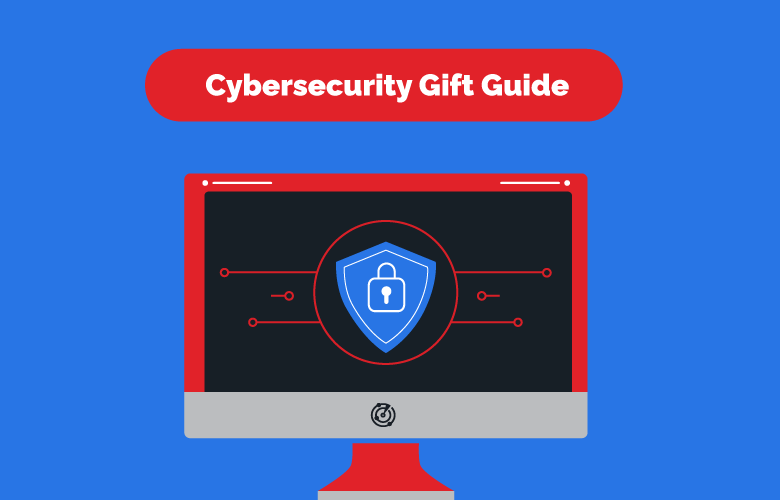
WHAT’S IN THIS REVIEW?
Disclaimer: Partnerships & affiliate links help us create better content. Learn how.
What’s better than the gift of added security?
Considering over 300 million individuals were affected in 1,100+ US data breaches and exposure incidents in 2020, we’ve put together a gift guide with the best ideas focused on improving your cybersecurity. This also coincides with the holiday season, so there are lots of physical gift ideas, as well as software that can be sent in an instant via email and other online channels.
We’ve come up with a list containing some of the best cybersecurity gift ideas for friends and family, with options that are also worth looking at if you plan to treat yourself.
Where better to begin than with virtual private networks? VPNs protect the user by providing anonymity in the form of masking your IP address.

They work by establishing a secure connection between your device and their servers while connected to the internet. This effectively makes you invisible to your ISP, as well as sites you visit that use an IP address as a unique identifier.
You’ll be able to connect to servers found in different countries around the world, which also has the benefit of unblocking websites and content. We’ve listed a trio of privacy-focused VPNs below.
NordVPN is a solid choice, whether it’s used for unlocking streaming websites or providing increased privacy. They operate under Panama’s jurisdiction, as there is no mandatory data retention law so they don’t need to store any user logs. This makes it perfect from a privacy perspective, and it’s a great gift for improving cybersecurity practices.
As for gifting directly, they sell a physical box that includes a product key and a VPN user guide. It’ll walk you through the process of setting up a NordVPN account. It can be found in a number of stores in the United States and Canada, as well as via Amazon in the United Kingdom and Germany.
You could also check out a pre-flashed VPN router, which we’ll discuss in-depth below.
CyberGhost has a massive server network that encompasses 91 countries worldwide. They have dedicated servers for streaming and torrenting, as well as ad and malware blocking, and automatic redirection to the most secure version of any website you visit.
They have apps for every device imaginable, and it’s useful if you want additional privacy features to go with access to streaming sites.
ProtonVPN is another capable name with an emphasis on security. Based in Switzerland, it was developed by the team behind the popular ProtonMail service. They were the first VPN to release open source apps on all platforms and underwent a security audit in 2020 to verify their logging claims.
They’re extremely solid if you’re hoping for additional privacy features, including Secure Core architecture and NetShield ad-blocking.
A password manager might seem like an unnecessary extra, but it’ll keep your data safe and is a solid timesaver. With the average user having to remember passwords for so many online accounts, it’s tempting to reuse the same one for multiple services. That’s a major red flag in terms of online security, as one data leak could cause you to be locked out of everything at once.
A password manager normally comes in the form of an app or a browser plugin which can be accessed with a master password. Many can be used to automatically set up strong, unique passwords for separate accounts, as well as filling fields automatically.
Premium accounts also tend to be cheap and could save a lot of hassle in the long run. Here are the best password managers on the market today that would make a great gift:

Developed by the team that created NordVPN, NordPass is an audited proprietary password manager with strong encryption. It syncs across all devices and fills passwords automatically.
You can currently pick up NordPass premium for less than $2 per month. Or, you can bundle it with Nord’s VPN service at checkout as well.

1Password is another great password manager that’s great for families seeking a joint plan they can use to share logins with while also not breaking the bank. A 1Password subscription comes with unlimited storage, unlimited device connections, and the ability to store secure notes in your account.
It’s also compatible with most major platforms and devices and offers multi-factor authentication.

Per its site, Bitwarden “offers the easiest and safest way for teams and individuals to store and share sensitive data from any device.” They offer premium plans for business and personal use, as well as a basic free account that offers core features.
They actually have a solution for gifting a Bitwarden account to someone else:

A smaller stocking stuffer can be found in the form of USB data blockers. A simple premise, it mitigates any risks associated with using public charging stations while you’re out and about. It works by connecting to the charger port, working as a buffer between your device and the wire. It blocks all of the data lines, ensuring that nothing can be transferred.
It’s a cheap piece of kit that can easily be found for less than $10. Take a look at online sites like Amazon for affordable options similar to the pair of PortaPow data blockers seen in the image above.
VPN routers help to protect each and every device they’re connected to. So, you won’t have to worry as long as you’re connected via WiFi. (This also includes devices that aren’t normally supported by a VPN.)
Many newer router models are customizable, ensuring that you’ll be able to install VPN software in the first place. However, VPN-enabled models tend to be more expensive than the norm and will take some technical knowledge to set up.
It will vary depending on the VPN service and the router model selected, but here’s a list based on NordVPN’s current compatibility.
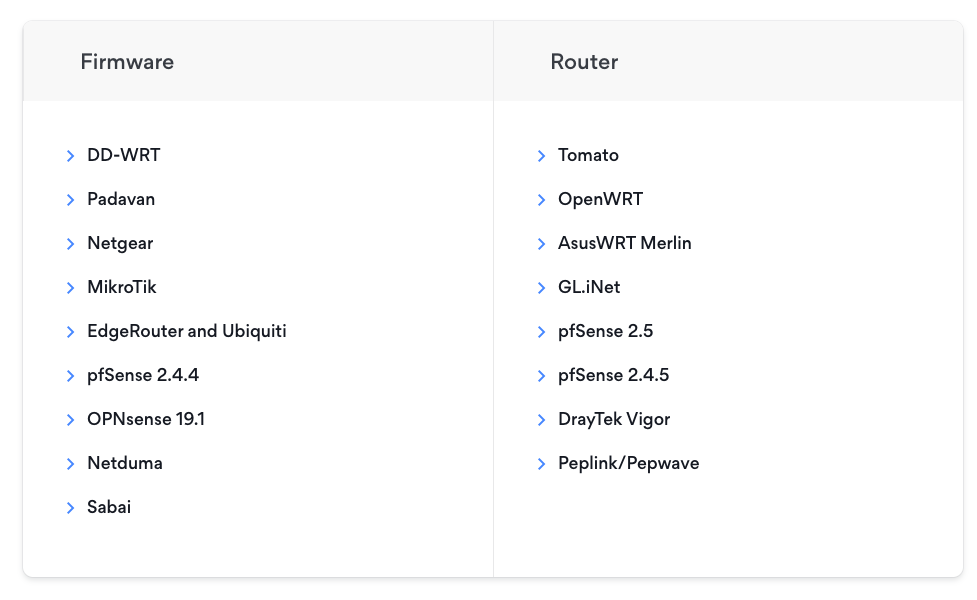
Any of the options above are sure to suit your gift needs, although they can get expensive quickly.
We also have a step-by-step guide for setting up a VPN router that takes you through the process. It’s worth remembering that you’ll need a powerful router to connect a VPN to every device in the network. Otherwise, there may be some slowdown in your internet speed.
In terms of high-end cybersecurity gifts, you could look at pre-flashed routers designed to work with the likes of NordVPN or ExpressVPN.
Larger VPN services have paired up with router manufacturers to make things easier for users. You’ll be able to find more information about compatibility based on the provider you’ve chosen.
Pre-flashed routers are simple to set up and use since the VPN is already pre-installed on the device. This removes any potential difficulties for the recipient and makes it great for older users or technophobes.
Rather than relying on the likes of Microsoft or Google, it might be a good idea to look at a private email service for sending and receiving messages. After all, Gmail freely admits to showing ads “based on your online activity while you’re signed into Google.”
A private email service will be helpful in this regard, as you’ll be paying for a product, rather than being treated like one. As for what to look for, strong encryption is a must, as well as a proven track record of putting customers first. We’ve listed a couple of services below.

ProtonMail is well known in the online security sector and is often used as the bar to judge any other hosted email service focusing on end-to-end encrypted communications. Even they cannot decrypt your messages and therefore keep your data safe from third parties and dangerous cyber threats. Their subscriptions include a free tier along with 3 upgraded tiers for an additional cost.
We will note that they do have to comply with Swiss laws in terms of data requests. That’s not to say that ProtonMail isn’t as solid as experts say. They are simply required to hand over data for criminal investigations depending on the jurisdiction.
In keeping with the holiday season, you can buy ProtonMail gift cards directly from the ProtonMail online store.

Tutanota is a high-grade email encryption service that operates all of its servers out of Germany. Thanks to this jurisdiction, Tutanota is privy to EU GDPR law and the Federal Data Protection Act of Germany. This means Tutanota can’t share any data from its servers without explicit consent from users.
This email service also utilizes symmetric and asymmetric encryption technology for maximum security. They encrypt emails from end-to-end when both parties are active Tutanota users. Users can also send password-protected emails to non-users. Their subscriptions include a free tier, 2 upgraded paid tiers, and the option to add on extra storage space.
For anyone investing in growing cryptocurrency markets, we’d strongly advocate for the use of a hard wallet to protect your investments. (Crypto continues to enter the mainstream, with the total market cap reaching an all-time high of $2.6 trillion in October 2021.)
Rather than leaving your crypto on an exchange like Coinbase or Binance, a hard wallet is used to hold it physically. It’s the perfect way to introduce others to cryptocurrencies, while you can also load it up with some Bitcoin to start them off with.
Built for beginners, Exodus is perfect if you’re attempting to convince someone to get involved in crypto. As they explain on site:
“If you want to give a Bitcoin gift using a software wallet, Exodus is one of the best wallets you can use. One of the best things about Exodus is that it supports dozens of cryptocurrencies, not just Bitcoin. You can give someone a wallet with BTC, ETH, and ADA. You can give all of these coins as a present using a single seed phrase.”
As well as hardware wallets, they offer desktop and mobile apps and services including over 150 assets and a built-in exchange.
For more experienced users, Ledger Nano X is a Bluetooth-enabled hardware option that can be used to keep crypto in cold storage.
They note that: “Ledger wallets are the first and only hardware wallet on the market certified for their security by ANSSI, the French cyber security agency.”
You’ll also be able to swap assets, depending on your specific jurisdiction.
There’s nothing worse than sensing someone peering at your screen, especially if you’re entering a password or accessing a banking app. A privacy screen is essentially a sticker or a cover that you place on top of a device so it can be seen by your eyes only. Unless you look at your screen straight-on, a glare will hide the contents of your screen.
Rather than opting for a specific brand, it’s worth looking online as it’s essentially just a thin piece of plastic that is formed to fit your phone/tablet.
Of all the items on this gift guide, privacy screens are the most affordable in most cases. Generic options are sure to be cheaper than name brands as well. Amazon may be your best bet at finding an affordable privacy screen.
Most USBs can be encrypted with software that comes with the drive itself. This is done with a password, which is used to access the data within. A hardware-based approach is what we’re looking at for the purposes of this list, as it offers improved security.
For example, you can buy a self-erasing drive that deletes all content after 24 hours of inactivity. Other methods include AES encryption via a small chip found inside the drive.
Another example would be Kingston IronKey devices which permanently self-destruct after 10 consecutive incorrect password attempts.
It won’t explode like Mission Impossible, but it will display warning messages indicating that: “This self-destruction is permanent and there is no way to recover an IronKey once it has self-destructed.”
Of course, this also voids the warranty, so we’d advise against testing to see if it really works.
The best way to improve cybersecurity is through practices, rather than gadgets or software. This includes regularly updating devices, being wary of suspicious files, and enabling 2-factor authentication whenever possible.
Regardless, the gift guide options mentioned above will vastly improve cybersecurity for the average user. You’ll just want to make sure the recipient tests out their new tech when they first get it.
It can often feel like a chore to take steps to improve online security. So we recommend starting small. These gift ideas are an easy, solid step in the right direction.
WHAT’S IN THIS REVIEW?
| Cookie | Duration | Description |
|---|---|---|
| __cfduid | 1 month | The cookie is used by cdn services like CloudFlare to identify individual clients behind a shared IP address and apply security settings on a per-client basis. It does not correspond to any user ID in the web application and does not store any personally identifiable information. |
| cookielawinfo-checkbox-advertisement | 1 year | The cookie is set by GDPR cookie consent to record the user consent for the cookies in the category "Advertisement". |
| cookielawinfo-checkbox-analytics | 1 year | This cookies is set by GDPR Cookie Consent WordPress Plugin. The cookie is used to remember the user consent for the cookies under the category "Analytics". |
| cookielawinfo-checkbox-necessary | 1 year | This cookie is set by GDPR Cookie Consent plugin. The cookies is used to store the user consent for the cookies in the category "Necessary". |
| cookielawinfo-checkbox-non-necessary | 1 year | This cookie is set by GDPR Cookie Consent plugin. The cookies is used to store the user consent for the cookies in the category "Non-necessary". |
| cookielawinfo-checkbox-performance | 1 year | This cookie is set by GDPR Cookie Consent plugin. The cookie is used to store the user consent for the cookies in the category "Performance". |
| viewed_cookie_policy | 1 year | The cookie is set by the GDPR Cookie Consent plugin and is used to store whether or not user has consented to the use of cookies. It does not store any personal data. |
| Cookie | Duration | Description |
|---|---|---|
| cookielawinfo-checkbox-functional | 1 year | The cookie is set by GDPR cookie consent to record the user consent for the cookies in the category "Functional". |
| cookielawinfo-checkbox-others | 1 year | No description |