WHAT’S IN THIS REVIEW?
Disclaimer: Partnerships & affiliate links help us create better content. Learn how.
A VPN provider that claims to protect the users’ data is nothing special, but few do it as well as IVPN.
They go above and beyond in terms of proving their logging policy is up to standard, with transparency as a key feature throughout its service.
There are some flaws, but it holds up well, especially considering they lack resources when compared to some of the best-known VPNs on the market.
Would we recommend IVPN? Read on to find out!
Overview
For the purposes of this review, I purchased a weekly subscription of IVPN Pro.
From a privacy perspective, IVPN is second to none. Of course, it’s not perfect, whether it be their smaller server network or the fact that some streaming services were still geo-blocked.
However, it clearly fulfills a necessary function, while a dedicated team and an ethical business model make it easier to entrust them to look after your personal data.
That means little if the VPN itself isn’t functional, but you can do far worse if you’re hoping for extra features or even a clean app that is easy to use.
About IVPN
Founded by a group who met whilst studying information security at the University of London, IVPN has been around since 2009. That’s an eon in the VPN sector, as new providers seem to pop up each month with alarming regularity.
As for IVPN, they have a manifesto that delves into the “silent infrastructure of the surveillance economy,” which gives some idea of their standpoint in terms of internet privacy.
Sticking with the U.K., the company is incorporated in Gibraltar.
In a move that breaks away from the norm, you’ll be able to find information all about the IVPN team on their website, with each profile including a relevant LinkedIn or GitHub account, as well as an image and a short blurb about their relevant experience.
Despite being focused on your privacy, they clearly have nothing to hide. It’s a level of transparency that isn’t seen often, while it makes it easier to believe they care about personal autonomy.
In any case, there are no red flags that we could uncover. IVPN has also completed a Signals of Trustworthiness survey, which can be found online.
In terms of the business, they say:
“The public-facing name is IVPN. The legal name of the company is Privatus Limited. Privatus Limited has no parent or holding companies. There are no other companies or partners directly involved in operating the IVPN service.”
Furthermore, they note that “100% of revenue is generated from selling VPN consumer subscriptions.”
Pros & Cons
We’ve condensed IVPN’s main pros and cons into bullet points which are found below. It’s slightly lopsided, but that’s only fair given the overall quality of the service.
pros
As you can imagine, a VPN of this caliber has many advantages, We list the most notable here:
- Transparency appears to be a key feature
- Anonymous sign-up is available
- Strong privacy policy, with the inclusion of a security audit
- Slick app that’s easy to use
- Decent speeds
- Payment via Bitcoin is an option
- Multi-hop capabilities
- Firewall and anti-tracker
- Feature-rich capabilities like Port Forwarding and AntiTracker
- Independently audited by Cure53, passing with flying colors
cons
We got into the nitty-gritty for this list, ensuring no stone was left unturned. Here are the few cons worth considering:
- Smaller selection of servers to choose from, no coverage in Africa
- Only two simultaneous devices with the basic plan
- Can be expensive for the Pro package
- Some streaming services were blocked
- HQ within a British Overseas Territory
- No free trial available anymore
Features
IVPN has a range of interesting security and privacy features that are in line with their stated objective of keeping your data safe at all costs. We’ll give a brief rundown of the best ones worth mentioning below.
Multi-hop
When connecting to a Multi-hop server, instead of your traffic being routed through a single VPN server, it’s routed through two. This technology uses the same 256-bit OpenVPN encryption as single-hop VPN servers.
This is simple enough in practice, and gives the user higher levels of anonymity and privacy, at the expense of slower speeds. However, this feature is solely restricted to the IVPN Pro tier, so you will have to pay extra to enjoy the added protection it provides.
Port Forwarding
As they explain, “allowing incoming connections on particular ports is essential for operating servers, or for participating in P2P networks where your node must be visible to other nodes. That process is called port forwarding.”
It’ll only be of use to a niche audience, and it’s another feature restricted to the IVPN Pro tier.
Firewall and AntiTracker
Their Firewall feature can be toggled to be always-on, meaning it will be active even when the VPN client isn’t running. For this reason, they have chosen to use it instead of a kill switch. This makes sense, and it’s actually a more secure option.
AntiTracker is a “built-in tool for IVPN apps that blocks ads, web trackers, adware, and malware. It prevents snooping on your activities by social networks, data brokers, and marketers. This provides additional privacy protection on top of the regular VPN benefits gained by using IVPN.”
It also has a “Hardcore Mode,” which enhances the AntiTracker by completely blocking all IP addresses and services owned by the “flagship bearers of the surveillance economy, such as Google and Facebook.”
Pricing
IVPN Standard
- 1 Month: $6
- 12 Months: $60
- 3 Years: $140
IVPN Pro
- 1 Month: $10
- 12 Months: $100
- 3 Years: $220
IVPN has split its service into duo tiers: Standard and Pro.
Firstly, the IVPN Standard package allows for two simultaneous devices, uses every protocol, and gives access to the anti-tracker. It’s $6 for a month, $60 for one year, and $140 for three years, with further savings depending on the length of time you sign up for.
The IVPN Pro tier adds the port forwarding and multi-hop features discussed above, as well as allowing for seven simultaneous connections. However, the price is significantly higher, at $10 for a month, $100.00 for one year, and $220 for three years. In any case, the pro edition is relatively expensive, despite the notable extras. Keep in mind that we do offer deals on IVPN as they come through.
Payment types are abundant and come in the form of PayPal, major credit card carriers, Bitcoin, Monero, and cold, hard cash. Of course, these include anonymous options, which is always a bonus for any VPN service.
They also have a stellar refund policy. They say:
“If, however, you are unsatisfied for any reason whatsoever you can request a full refund within 30 days of your service being activated.”
IVPN no longer has a free trial, although they note that they “offer an affordable one week paid plan which can be used to test our service out.” That’s fair, and it’s what I used for this very review.
Logging Policy
As one of the few providers to have completed a security audit of their software, IVPN deserves top marks for an airtight logging policy.
The IVPN Privacy Policy is easy to understand, laying out the information (or lack of it) they collect. They state:
“As a privacy service, we believe it’s crucially important to collect the minimum information required to operate our service. Many companies require at least an email address so they can push subscription renewals and enable other customer growth strategies. When you sign up for IVPN, you will not be asked for any personal information e.g. email address, name etc.”
This is certainly true, as I was never prompted to hand over any personal information and anonymous payment options are available.
They go on to clarify their hands-off approach to personally identifiable information:
“We will also not log any personally identifiable information e.g. IP address. This also means that we have no way to contact you in the event of any account issues, network downtime etc.”
That’s all well and good, but what if they’re legally obliged to hand over any data they’ve collected? IVPN argues:
“The company is incorporated in Gibraltar. If a court order is received from a recognized legal authority with jurisdiction over IVPN, then the company will comply with that order. However, the company cannot be compelled to hand over information which it does not have. When a customer signs up, we request no personal information. If it ever becomes required by law for us to keep a persistent log of our customers’ connections or any personal data relating to their network activity, we will immediately notify our customers and do everything in our power to move jurisdictions or close the service to protect those who entrust their privacy to us.”
It’s reasonably airtight, while you can read a full unredacted report by third-party auditor, Cure53, after the firm checked IVPN’s logging claims in 2019. They concluded:
“Based on the findings, it is safe to say that all of the IVPN’s privacy statements could be verified as truthful within the defined scope.”
That’s a great result and one that helps to legitimize IVPN if you’re only interested in a solid logging policy.
Speed Stats
I wasn’t sure what to expect from IVPN’s connection speeds. After all, many providers who focus on privacy have to make sacrifices in terms of the servers they use, or the speeds they can employ.
For parity, I tested my stats without connecting to IVPN, with the results found below.
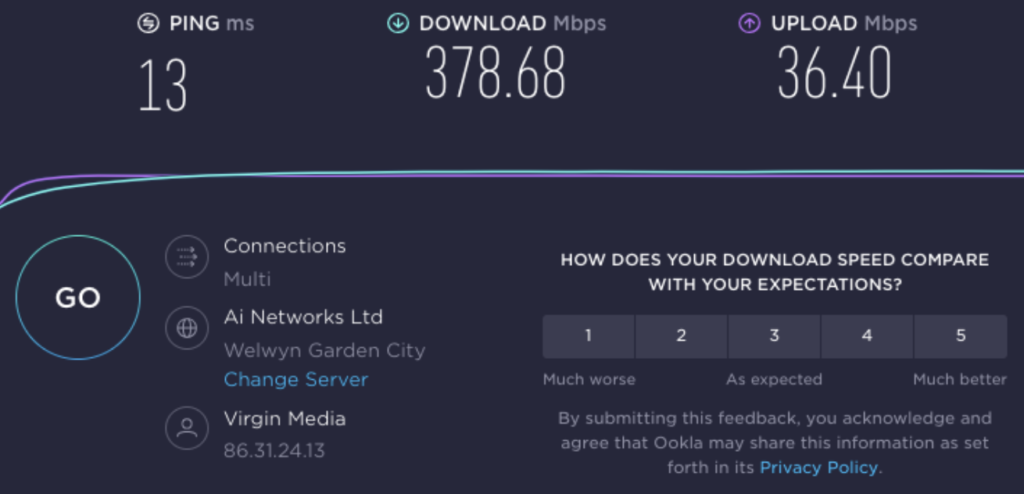
(Nothing was out of the ordinary, with download speeds of just under 380 Mbps, low ping, and upload speeds somewhere in the 30s.)
First up was IVPN’s recommended server, located in Amsterdam.
As you can see from the image above, download speeds were capped to less than 50%, although 170 Mbps is still reasonably fast.
Next, I tested their U.K. server in London as it’s the closest to me in terms of physical proximity.
As I suspected, speeds were vastly improved, boosting up to exactly 234 Mbps. It’s not the greatest when compared to the baseline 378 Mbps, but it still works out to roughly 60%. Ping had nearly doubled, but it was still a good result.
Lastly, I tested the closest U.S. server. (The region is often highlighted due to a large number of users and the popular streaming websites found within.)
Ping was up to 99ms, while the download speed settled at roughly 155 Mbps.
It’s not the fastest provider on the market, but IVPN does have access to servers that will give the user consistent speeds, no matter where they want to connect to.
Server Locations & Network
As premium VPNs are concerned, IVPN has a fairly impressive network. They’re available in 32 countries as seen below:
- Europe: Austria, Belgium, Bulgaria, Czech Republic, Germany, Denmark, Spain, Switzerland, Finland, France, Hungary, Iceland, Italy, Luxembourg, Netherlands, Norway, Poland, Portugal, Romania, Serbia, Sweden, Slovakia, Ukraine, UK
- Asia: Hong Kong, Singapore, Japan
- Americas: Brazil, Canada, US
- Middle East: Israel
- Oceania: Australia
Unlike many providers, IVPN lists heaps of information about the servers they use. Their Server Status page contains locations and the hostnames, as well as the current load, and who the provider is. For example, they use M247 servers in the likes of Austria and Australia.
It’s not the largest server network by any stretch of the imagination, with a distinct lack of coverage in the likes of Africa or the Middle East. However, they have coverage in 12 separate U.S. cities, along with two locations in the U.K.
Opting for quality, rather than quantity, IVPN focuses on maintaining the integrity of their VPN security and privacy. If you’re hoping for far-flung servers to support streaming or torrenting, you may have to look elsewhere.
Streaming & Torrenting
Given that they have a smaller server network, I suspected IVPN would struggle to unblock streaming websites. Results will vary, while they mention they focus on privacy, and they make no guarantee about the availability of streaming services when connected to their network;
“Most streaming services are currently on an active campaign to block all VPN and Proxy connections. They are targeting massive amounts of IPv4 addresses at this time. Due to the exhaustion of the IPv4 space and strict registrar reporting requirements, it is quickly becoming impossible to get around this block.”
BBC iPlayer never seems to work outside the U.K., but I was able to access the website with no issues while using IVPN. The same was true for U.S. Netflix, although it’ll obviously depend on the server selected.
Unfortunately, Disney + of all things refused to load, so I wouldn’t pick IVPN if you need to access streaming sites consistently.
They allow for torrenting, although they openly state:
“Yes, however, our upstream providers in the USA have threatened to disconnect our servers on multiple occasions as a result of the high number of DMCA notices we receive. We kindly request that customers avoid USA-based servers for P2P (including USA exit servers on Multi-hop).”
That’s a fair request, and should be easy to adhere to if you’re interested in IVPN for P2P purposes.
Censorship
Would I personally trust IVPN in terms of combating censorship? It’s an easy question to answer, given the positive steps they’ve taken over the years. They say:
“We donate regularly to organizations fighting for the right to privacy like the EFF, the Open Rights Group, and the Tor project.”
You can find a list of IVPN’s supported projects, including Fight for the Future, Access Now, and the Open Rights Group (ORG). For example, IVPN has been corporate sponsors of the ORG since April 2016.
Given their focus on privacy, they’re one of the best choices if this type of stance on censorship is key to your decision. After all, they’re affiliated with some of the major names within the sector, and they’ve provided financial aid.
Platforms & Devices
IVPN is available on the following platforms and devices:
Along with a core list of client apps for the most popular platforms, they produce a pre-configured Vilfo VPN router. Other router models that work with IVPN include DD-WRT, Tomato, OpenWrt, and pfSense. IVPN will also work with compatible network-attached storage (NAS) devices.
However, there are no browser versions available if you wanted a more lightweight experience.
IVPN has developed one of the cleanest desktop apps I’ve tested, with everything easily accessible within a couple of clicks.
Take the main app window, which includes a small map, IP info, and toggles for the Firewall, AntiTracker, and protocol selection. It doesn’t take long to get used to, and it’s extremely user-friendly.
You’ll still be able to customize your experience depending on the level of protection you need, and the app can also be switched between Light and Dark Mode depending on your personal preferences.
IVPN has decent compatibility, and there were no issues found during testing. In fact, it was great to use, and it is highly recommended from a UI perspective. We will note, however, that it does come a bit short when compared to other power players like Private Internet Access and Surfshark who have more options.
Encryption & Security
Information about the VPN protocols can be found within the settings menu in the app. On my macOS device, WireGuard was the default protocol, along with the option to use OpenVPN.
For anyone interested in the techy stuff, they specify exactly how they encrypt data:
“If you use OpenVPN 2.4 or later and do not specify a cipher in your OpenVPN configuration file, then AES-256-GCM is used by default. If you use a version of OpenVPN older than v2.4 then AES-256-CBC will be used as the default. If you use WireGuard, ChaCha20 is in place to encapsulate packets.”
WireGuard support is always notable, given the experimental protocol is seen as the future of VPNs by a number of industry experts. In any case, they offer solid encryption, which is sure to keep your data safe and sound.
Security features such as the Firewall, Multi-hop, and the AntiTracker do help IVPN to differentiate themselves from every other provider on the market, and they’re useful, rather than gimmicky. It’s another strong showing, and they deserve high marks for their commitment to privacy.
Final Thoughts
In all reality, it’s not often that I’m truly impressed by what a provider has to offer. In terms of privacy and trust, it’s hard to do better than IVPN, which operates with an entirely transparent business model. That counts for a lot, especially as they’re supposed to look after our personal data responsibly.
The software and their logging claims have been audited by Cure53, who happens to be one of the more respected cybersecurity auditing firms around. It all adds up to a great experience, and IVPN earns top marks.
On the subject of positives, IVPN’s desktop app was a dream to use, and isn’t a carbon copy of the mobile version that has been stretched to fit a larger screen. Features abound, and it’s undeniably usable.
The Pro tier is somewhat expensive, but they do offer great flexibility in terms of contract length. Many VPN providers will overcharge for a month, hoping to get the user to sign up for a longer deal. That’s not the case here.
It’s nice to review a VPN that will give you coverage for a week without upping the price drastically. The standard tier is also cheaper, although it only allows for two simultaneous devices. Want a discount? Check out our other VPN deals that are available today.
Lastly, speeds were more than capable of handling the most taxing online activities, including 4K streaming or torrenting large files. It could be better, but the servers were remarkably consistent, no matter where I connected to.
IVPN is a smaller provider, but they have a lot of heart. With no real flaws to speak of, it receives high ratings for a range of criteria, although there are still some improvements to be made in the long run.
In any case, we’d highly recommend trying the service for yourself.


