WHAT’S IN THIS REVIEW?
Disclaimer: Partnerships & affiliate links help us create better content. Learn how.
Whether you’re researching internet providers, online shopping, or working remotely – we all expect a basic level of security when browsing. However, internet safety is never guaranteed unless you take precautions.
The main way people accomplish this is by investing in and utilizing a virtual private network (VPN) that secures internet connections, protects private information, and enables unfettered access to geo-restricted content.
In this Norton Secure VPN review, we discuss the different features of this mid-tier provider to give you a better sense of what to look for in a VPN, as well as what to avoid.
Overview
Known for its popular antivirus software, Norton also offers a VPN solution called Norton Secure VPN. It can be purchased as a standalone service or bundled with other Norton products for a discounted fee.
Norton Secure VPN offers flexible pricing and standard VPN features that promise basic security and identity protection. We wanted to put Norton Secure VPN to the test to see how it stacks up against other major competitors like CyberGhost and NordVPN.
While Norton Secure VPN provides basic online protection, it also has a few issues worth considering that we’ll get into further in later sections below.
About Norton Secure VPN
Norton Secure VPN is both a standalone VPN offering and an add-on to Norton 360 security tools. As a subscription platform, its customers receive basic VPN features with industry-standard AES encryption, multiple VPN protocols, and a comprehensive “no-logs” policy.
Norton Secure VPN has a 30-country network of secure servers, but it does not disclose city locations in those nations. (Check out our speed test results for this VPN to see how that plays out in practice.)
Officially, Norton’s corporation name is NortonLifeLock Inc. (formerly known as Symantec). Norton is an American software company, headquartered in Tempe, Arizona, with development centers in Pune, Chennai, and Bangalore, India. NortonLifeLock has been a member of the S&P stock market index and nears the Fortune 500 company list.
Founded by Peter Norton, the company was an early developer of the Norton Utilities software, which did not include anti-malware. In 1991, Symantec’s Norton Group released Norton AntiVirus 1.0 for PCs. Since then, Norton has updated and diversified its product line for a combination of offerings into a popular, seamless product called Norton Security.
This review covers Norton Secure VPN as a standalone product. I used the a free trial that bundles Norton’s security tools and Norton Secure VPN for the purposes of this review.
Pros & Cons
With so many VPN providers to choose from, it can be difficult to differentiate between them all. To help sift through the jargon, we tested Norton Secure VPN for a week to uncover any advantages and disadvantages.
pros
As a mid-tier provider, Norton Secure VPN does provide basic features you’d expect from a VPN, and we list the most notable ones here:
- Web privacy and location masking with AES 256-bit encryption
- No-logs policy
- Simple to install and intuitive interface
- Works with Windows, Mac, Android, and iOS
- Built-in adblocker
- Up to 10 simultaneous connections
- Generous 60-day money-back guarantee
- Affordable pricing on plans with 1 or 5 devices
- Decent connection speeds, with results improving despite the server being further away
cons
Despite having standard features, Norton Secure VPN still has room to grow. Here are a few cons we’ve uncovered:
- Headquartered in US (5 Eyes Intelligence Alliance)
- Automatic kill switch only available on Windows and Android devices
- Difficulty with accessing streaming services
- No P2P or BitTorrent support
- Testers found DNS and IPv6 leaks, which compromised online masking
- Small pool of servers (30 countries) with no record of city locations
- Smaller server network, with poor coverage in Africa and South America
- Only one VPN protocol per device type, with no option to switch
Features
We tested Norton Secure VPN over a week to see how its features hold up. As expected, it’s a pretty basic VPN when you compare it to other robust services like Private Internet Access or CyberGhost that offer far more for less money. Aside from its user-friendly interface and smartphone compatibility, Norton Secure VPN comes with just a few notable features.
Ad Blocker
The Norton Secure VPN ad blocker shields the user against ad trackers that can gather user data. The adblocker prevents advertisers from collecting information on websites the user visits.
While most popular ad-blocking browser extensions block ads, banners, and pop-ups on a browser level, Norton Secure VPN provides wider coverage to include apps. It is a natural partner to the traditional VPN and also blocks potential malware infections inherent in web advertising.
Killswitch
Norton Secure VPN does offer an automatic killswitch that shuts down your device in the event that a user loses internet connection by accident. This protects devices from experiencing any data leaks, which can compromise a user’s data and physical location.
Unfortunately, this feature is only available on Norton’s Windows and Android apps, not Mac or iOS.
Bundles with Norton 360
Norton 360 users can access Norton Secure VPN as a seamless feature for an additional level of security in their web browsing. This bundle comes at a discounted rate that makes it cheaper than other premium VPN providers. If a user chooses the Norton 360 bundle, they can also take advantage of a 7-day free trial. (I went this route so I wouldn’t be charged during testing, and I had zero problems canceling my account before the subscription auto-renewed.)
As you can see, Norton does offer features you’d expect from a basic VPN service. Yet, as a premium model, it comes up a bit short when compared to the established providers we mentioned earlier.
Pricing
- 1 Device: $2.50/mo. (billed $29.99/yr)
- 5 Devices: $3.34/mo. (billed $39.99/yr)
- 10 Devices: $4.99/mo. (billed $59.99/yr)
Norton Secure VPN’s pricing scale is a bit confusing. Rather than providing monthly, semi-annual, and multi-year tiers, they offer plans based on the number of device connections you want. Users can select a plan with either 1, 5, or 10 devices and then choose to pay for it on either a monthly or yearly basis. If you select the annual pricing, it’s actually pretty cheap compared to other premium VPNs on the market.
However, the above prices are just for the first year. After 12 months, and if the user doesn’t cancel, the subscription automatically renews at the following higher regular subscription prices:
- 1 Device: $4.99/mo. or a reduced $49.99/yr. billed at once
- 5 Devices: $7.99/mo. or a reduced $79.99/yr. billed at once
- 10 Devices: $9.99/mo. or a reduced $99.99/yr. billed at once
Norton Secure VPN is also included in Norton 360 bundles, beginning with Norton 360 Deluxe subscription starting at $49.99 per year. This is also where users can try Norton Secure VPN out for free with a 7-day trial.
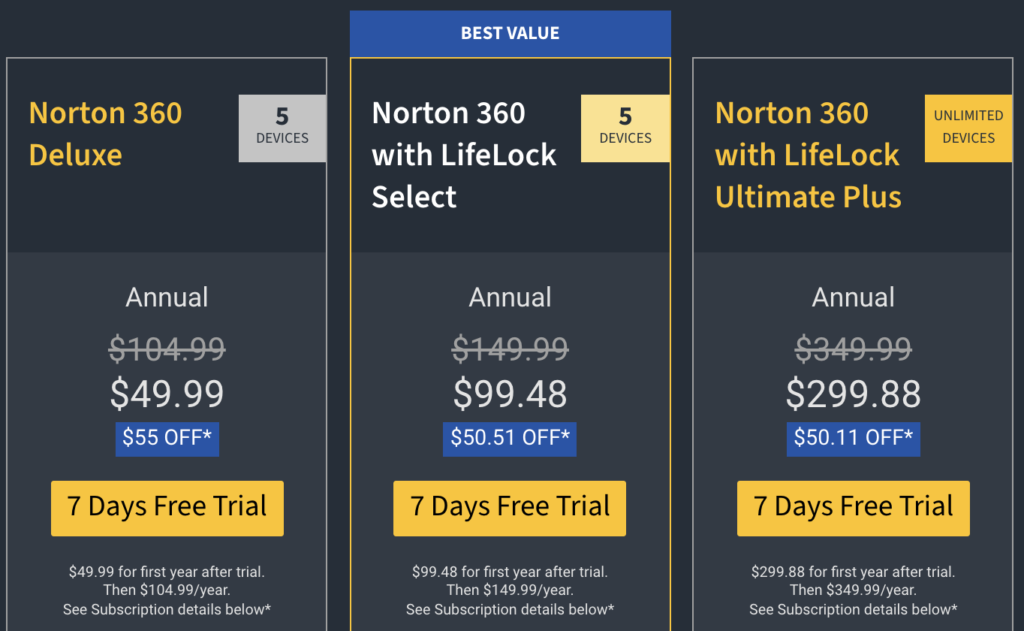
Norton subscriptions and automatic renewals also come with a 60-Day Money-Back guarantee. This is a generous amount of time compared to the typical 30-days most VPNs offer.
If you wish to pay anonymously, this might not be the best VPN service for you. Users are pretty limited on payment options, as Norton only accepts major credit cards, PayPal, and Google Pay at the moment. I had to input a valid email address to activate my account as well.
I did like that Norton Secure VPN includes 24/7 customer service and tons of helpful guides on their support page to assist users with any general questions. I went there to learn how to cancel my account before being charged, which was a quick and easy process.
Overall, I’ve seen better from a pricing standpoint. First-time users looking for a deal may like the affordable prices of its one-year plans, but many other VPNs offer similar deals without confusing tiers to deal with.
If you’re torn on what plan to choose, browse Norton Secure VPN coupons to get the best possible deal for your wallet.
Logging Policy
As previously mentioned, a premium VPN like Norton Secure VPN typically comes with a “no-logs” policy. That means that the provider does not log or collect any information the user transmits through the network. The no-logs VPN service likewise does not save personal details, including where the user goes online, what has been downloaded, or which search engine activity they engaged in.
On its webpage “What is a No-logs VPN”, Norton assures the reader that:
““Norton Secure VPN does not keep logs…Norton Secure VPN collects subscriber information for communication purposes, mobile service data, and aggregate bandwidth usage. Norton Secure VPN does not log information about where you go on the internet.” ”
The following “subscriber information” Norton Secure VPN stores include:
- The user email address, only for the purposes of customer service and account management
- The user’s fully-encrypted password
- Billing information (if on an automatic payment or annual subscription plan)
Norton’s no-log policy states it does not collect tracking details including:
- Information about current sessions
- Network traffic and time stamps
- The user’s browsing history
- The user’s IP address
- Aggregate amount of bandwidth used
Speed Stats
It’s expected that no matter what VPN you use, your internet speeds are usually slowed to some degree. However, premium VPNs today have advanced technology that, in most cases, reduces lag and buffering to a nominal amount.
To see if Norton was up to the task, I put it through a series of speed tests using multiple servers around the world. First, I started by measuring my base speeds without an active VPN connection. I average around 394 Mbps download and 22 Mbps upload speeds on my own network.
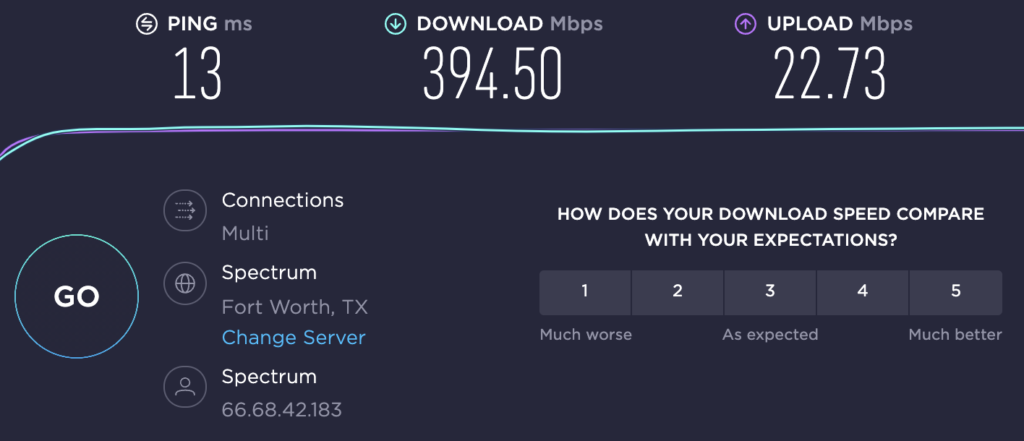
Then, I toggled my Norton Secure VPN app to “On” and allowed it to automatically select the best (and nearest) router to me. I was a bit underwhelmed to find the nearest server to me (in Texas) was located in Columbus, Ohio. For a VPN that has its jurisdiction in the United States, you’d think it’d prioritize a larger chunk of its servers to cover the 48 contiguous states.
You can see by the results that my internet speed took a big hit after connecting to the Ohio server – about a 50% drop. Granted, 194 Mbps is still more than enough bandwidth to stream or play games online without any issues. However, for users that have lower bandwidth to begin with, this may be cause for concern.
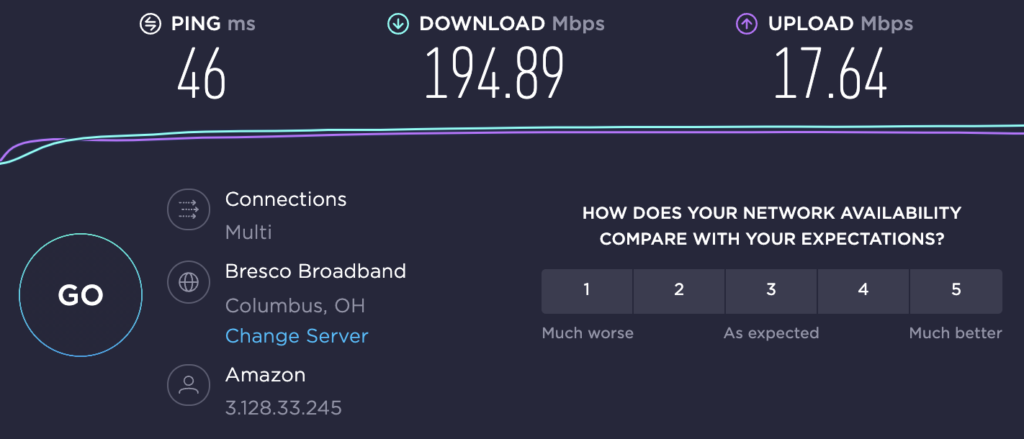
Next, I moved on to international servers to see how consistent Norton’s performance was. I tried a server in London first, and I was pleasantly surprised to find that on this distant server my speeds actually improved somehow. My guess is that not as many Norton users connect to UK servers as they do the US. Nevertheless, you can see for yourself:
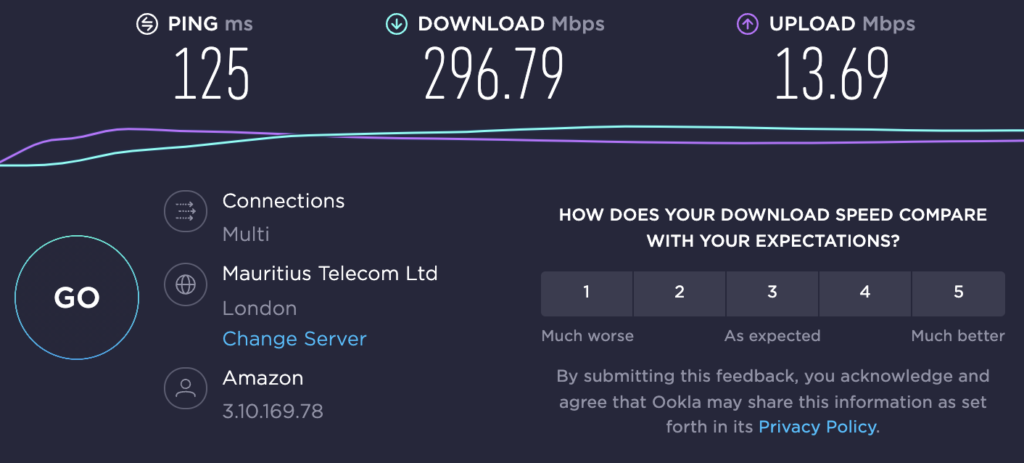
Ping time increased significantly, which could result in a laggy streaming experience, and my upload speeds dropped down to just 13 Mbps. The improved download speeds were a good sign, though, with just a 25% speed loss.
Then, I connected to a server in Tokyo, Japan, and experienced about the same speed performance – my upload speed taking the biggest blow.
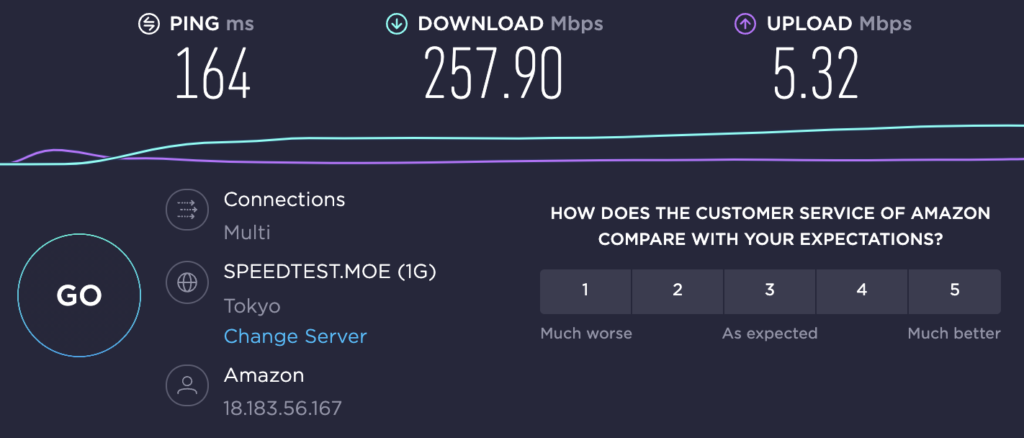
Towards the end of testing, I attempted to connect to a Brazil server. However, after ten minutes and multiple browser refreshes, I gave up. I got a message about “finding [the] optimal server…” the entire time.
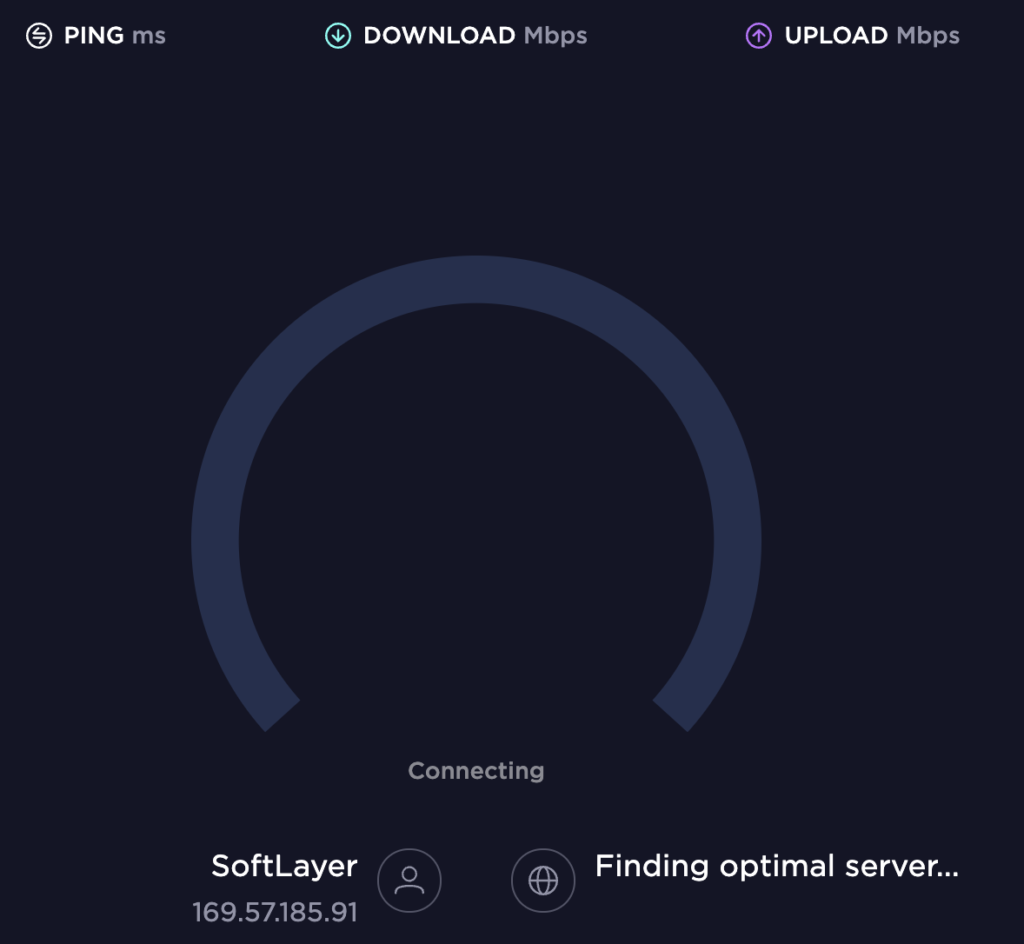
Norton Secure VPN users looking for the best connection speeds should jump around a bit and perform their own internet speed test since everyone’s results will vary. Depending on which server you connect to, you could experience slowdown ranging from 25-50% based on the tests I performed.
Depending on which server you connect to, you could experience download speed losses ranging from 25-50% based on the tests I performed.
Server Locations & Network
It is difficult to find Norton Secure VPN’s server locations and overall network range, as their website lacks full transparency on this unless you’re a registered customer. Even after signing up for an account, they don’t divulge server locations on a city or regional basis – only by country. Overall, Norton Secure VPN supports over 1,500 servers located in 31 nations.
Here is a list of all locations:
The Americas
- United States
- Brazil
- Canada
- Mexico
Asia
- Australia
- India
- Japan
- New Zealand
- Singapore
- Hong Kong
Europe
- Austria
- Belgium
- Czech Republic
- Denmark
- Finland
- France
- Germany
- Italy
- Ireland
- Netherlands
- Norway
- Poland
- Romania
- Spain
- Sweden
- Switzerland
- Ukraine
- United Kingdom
Middle East
- Israel
- Turkey
Africa
- South Africa
Norton Secure VPN is a service that relies heavily on virtual servers, which are software-defined and allow several servers to run on just one physical server. However, with Norton, those servers are located within the country they are listed as.
Nevertheless, the number of Norton Secure VPN servers is on the low side. ExpressVPN, for example, has servers in 94 countries. However, except for scant coverage in Africa, Norton Secure VPN’s servers span the globe. That coverage, though, does not include VPN servers in China, Russia, or Vietnam, countries with repressive internet policies.
Streaming & Torrenting
Streaming and torrenting are two activities where having a VPN really comes in handy. We even have a list of the best torrenting sites if you’re looking to go that route. Torrenting peer-to-peer (P2P) files and streaming geo-restricted shows require a certain level of anonymity only a VPN can provide. Yet, not all VPNs offer streaming and torrenting support.
Norton Secure VPN makes no big claims about unlocking major streaming platforms like Netflix or Hulu. Norton also doesn’t support P2P file sharing. This includes BitTorrent, which is the most common protocol for transferring video and digital audio (TV and music).
While Norton Secure VPN can access Netflix local libraries for secure web browsing, users wanting to bypass VPN blocks and thwart geo-blocking won’t be able to hide their real address to access global content. To be specific, we could not get past those blocks on Hulu, Amazon Prime Video, HBO Max, or BBC iPlayer.
Norton’s main claim to fame is protecting the user’s online details from cybercriminals. Users looking for access to worldwide streaming services have very limited choices with Norton Secure VPN. You’re better off using streaming-friendly VPN services like Surfshark or CyberGhost.
Censorship
Simply put, Norton Secure VPN does not work in China – or any other internet-repressive countries – from what we can tell. Due to its lack of added security features and obfuscation tools, Norton Secure VPN is seriously lacking in the realm of bypassing net censorship.
In order to circumvent strict censor firewalls like China’s, VPNs must possess special masking tools that hide regular HTTPS traffic and IP addresses. Without these added measures, VPNs are routinely blocked from mainland servers.
Additionally, Norton does not support peer-to-peer networks and does not overcome VPN blocking. If you’re looking for a VPN service that permits access to your normal subscriptions abroad, we recommend seeking a different VPN for now.
If bypassing censorship is the main selling point for you, we recommend looking into NordVPN or ExpressVPN for this.
Platforms & Devices
Norton Secure VPN offers compatibility with the most popular devices and operating systems, and users can get up to 10 simultaneous device connections. As it stands, Norton provides native clients for macOS, Windows, iOS, and Android. Unfortunately, I could not find any browser extensions available for Norton.
Below we list a handful of devices and platforms compatible with Norton Secure VPN:
Microsoft Windows Specs:
- 150 MB of hard disk space required
- Windows 10 (all versions)
- Windows 8/8.1 (all versions)
- Windows 7 (all versions) with Service Pack 1 (SP 1) or later
Mac OS X Specs:
- 150 MB of available hard disk space
- Current and previous two versions of MacOS
Smartphones:
- Android Operating Systems running 5.0 or later
- iOS iPhones or iPads running the current and previous two versions of Apple iOS
Router Setup—Not for the faint of heart
Users can install Norton Secure VPN at the source of their internet access—the router. Doing so makes every device controlled by the router a VPN-protected device. The device does not have to be specially configured, nor even VPN compatible, so long as it is connected to the router.
There are inherent problems with installing a VPN on a router, rather than on every device. Firstly, if the user is away from the home router, the device is unprotected. Secondly, not every router is VPN compatible, so it could be necessary to upgrade and purchase a replacement.
Norton is upfront about the difficulty of this in their router setup guide: “Installing VPN on your router is not the easiest of tasks. You’ll need some tech skills. And be warned: If you install VPN incorrectly, you could damage your router.” Norton also warns that “with each device that you connect to a VPN-enabled router, you will likely have to sacrifice a bit of speed.”
Gaming consoles
There are currently no Norton Secure VPN apps for game consoles—Xbox, PlayStation, etc. However, that does not mean you don’t need a VPN for gaming. Online user accounts are vulnerable to hacking through phishing scams and social engineering.
Norton 360 for Gamers is a separate service with features to defend against cyber threats. The $44.99 plan includes Norton Secure VPN coverage for three devices.
All in all, Norton has basic device compatibility compared to other premium VPNs. If you only wish to protect your computers and smartphones, it may still be a viable option. However, if you need protection on your gaming consoles, smart TVs, or browsers, we recommend looking elsewhere.
Encryption & Security
Norton Secure VPN has decent encryption and security features, however, it lags behind top VPN providers who can guarantee zero data leaks and no third-party tracking. I tested out Norton Secure VPN’s advertised encryption features to give you an idea of what works and what doesn’t.
High-grade encryption
Norton Secure VPN uses the industry-leading AES-256 encryption standard. AES (Advanced Encryption Standard) is the highest cloud encryption protocol. It employs a single, varying length key with an algorithm working on a single block of data that encrypts and re-encrypts the data 10 to 14 times. AES meets all federal government requirements for the protection of health and financial data security.
VPN protocols
Norton Secure VPN deploys two VPN protocols. For Windows and Android devices, it uses the popular OpenVPN protocol. For macOS and iOS devices it uses the L2TP/IPSec protocol, which is not as advanced and secure as OpenVPN but provides adequate protection. Norton does not provide the option to use the more flexible IKEv2 or WireGuard protocols for a wider range of encryption demands.
Automatic kill switch
Norton Secure VPN does not have an automatic kill switch for either the iOS or macOS versions, only Windows and Android devices. An unstable internet connection can cause the VPN server to drop while the user continues transmitting data. A VPN “kill switch” will detect a VPN disconnect and take the user offline. A kill switch is especially important for those who always need a reliable private connection— journalists, business owners, etc. The kill switch feature ensures that no data goes through the user’s connection unless it is through the VPN.
No DNS leak protection
Norton Secure VPN has problems with DNS leaks. DNS leak protection prevents the operating system from defaulting to the DNS (Dynamic Name System) of the internet service provider when the user connects to a web address. Without the DNS leak protection, the user’s original IP address is shown, defeating the original purpose of a VPN. I found that my true location was occasionally leaked even while connected to Norton servers.
Overall, Norton Secure VPN doesn’t quite live up to its “Secure” name. Breaches like DNS data leaks are seemingly small errors, yet they can have detrimental consequences for potential cyberattacks. For a better solution, check out NordVPN or IPVanish.
Final Thoughts
Norton Secure VPN is both a standalone and add-on product for Norton 360 internet security tools. Is it a reliable VPN, or does it come up short?
Ultimately, it comes down to expectations. Users who want to seamlessly integrate a VPN into their existing Norton 360 suite will like the extra security running in the background. For those who just want a full-featured VPN with all the bells and whistles of geo-blocking and airtight security, Norton Secure VPN is a “middle-of-the-pack” performer.
Pros include Norton Secure VPN’s web privacy and location masking with the high-powered AES 256-bit encryption protocol. It has a no-logs policy that ensures users’ web activity is never tracked. It is simple to install and works with Mac, PC, Android, and iOS devices. Its built-in adblocker is a plus and so are its useful guides and resources.
Cons include the service’s vulnerability to US internet regulation. Norton Secure VPN also has just one encryption standard per device type with no option to switch. Norton Secure VPN does not fare well when it comes to streaming or torrenting, which is a major disadvantage for anyone seeking access to content. Finally, Norton Secure VPN has a relatively small inventory of servers and does not work in China.
Norton Secure VPN’s standalone pricing is somewhat confusing. It gives you monthly and yearly payment options for plans with 1, 5, or 10 devices. It does come with an extended 60-day money-back guarantee and a 7-day free trial when bundled with Norton 360 products.
Norton Secure VPN has a no-logs policy but does share some user data. Its speed performance is decent, with anywhere from a 25% to 50% reduction depending on what server you connect to. If you have any trouble at all, Norton offers 24/7 customer support via their online chat or phone services. Its FAQ and knowledge base are also extensive, but users will have to dig for VPN topics among the extensive Norton 360 product help topics.
If the pros speak to you the most, then it’s definitely a VPN that meets your needs. If the cons made you raise an eyebrow, it probably isn’t for you. We rate Norton Secure VPN highly as a mid-tier provider, but wouldn’t consider it top of the line when it comes to VPN services.
Want to give Norton Secure VPN a try? Browse their VPN deals today.


