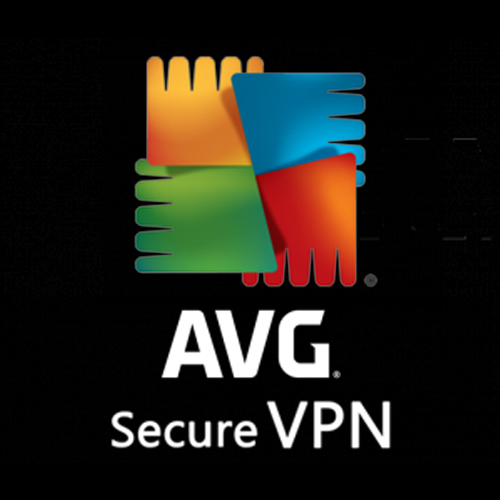WHAT’S IN THIS REVIEW?
While there are plenty of VPN services to choose from, no two providers are the same. And even if you pay a premium (fee) to use it, that doesn’t mean it’s worth the hype. For instance, take AVG Secure VPN. It claims to provide unrestricted worldwide access to content and encrypted online activity, yet, its invasive logging practices and barebones features leave much to be desired from users.
Before we rank AVG Secure VPN overall, we’ll examine its service in detail to help you decide if it’s a service worth even trying. For this review, I took advantage of AVG’s free 7-day trial, which gave me full access to its service.
Overview
A byproduct of its parent company AVG, AVG Secure VPN is a simple VPN solution that works alright for casual users. However, as we’ll demonstrate below, there’s still much to be desired when it comes to this antivirus-giant-turned-VPN provider.
AVG Secure VPN is known for its decent speed performance and ability to unblock geo-restricted content worldwide, which are two key features that make a great VPN. The flip side to this coin is the intrusive practices AVG takes in collecting user data for the purpose of selling it to third-party organizations.
In this AVG Secure VPN review, you’ll learn how it stacks up to competitors and lends itself to some needed improvements in order to compete with more robust services.
About AVG Secure VPN
AVG Secure VPN is both a standalone product and somewhat of a “sweetener” for a bigger collection of antivirus tools offered in the AVG Ultimate antivirus bundle. The AVG Ultimate bundle has everything from internet security antivirus to PC TuneUp utilities.
As a subscription platform, AVG Secure VPN customers receive standard VPN features like state-of-the-art encryption, various VPN protocols, and a modified “no-logs” policy. AVG Secure VPN offers a small network of 60+ servers spanning 36 countries, and its app is compatible with Windows, macOS, iOS, and Android.
Acquired by its competitor Avast Software in July 2016, it is now headquartered in the Czech Republic. That location is a concern for online privacy seekers, in that EU data retention laws and intelligence-sharing agreements apply. Under those restrictions, a VPN could be subject to mass surveillance and could be compelled to hand over user data to authorities if served a court order.
Its parent company also owns Avast Secureline VPN with which AVG Secure shares a network. The ethical implications of this are obvious, but we couldn’t find much from Avast Software reassuring users of a clear difference between the two.
Our AVG Secure VPN review covers AVG’s standalone VPN product in great detail.
Pros & Cons
As we mentioned before, no two VPNs are created equal. Each provider differs in one way or another. So, we provide a cursory overview of the main pros and cons of AVG Secure VPN.
pros
To some extent, AVG Secure VPN provides standard features you’d expect from a premium VPN. We list the most notables below:
- Military-grade AES 256-bit encryption
- Simple to install and intuitive interface
- Free 7-day trial with a quick no-credit-card-required download
- 30-day money-back guarantee
- Worldwide, diverse server location selection
- Works with Windows, macOS, Android, and iOS
- No IP/DNS leaks detected
- Successfully unblocks Netflix, BBC iPlayer, Hulu, and more
- Consistently fast connection speeds on most servers
- Servers optimized for video streaming and P2P file-sharing
- Automatic kill switch
- Cheap monthly plan compared to other premium VPNs
cons
Even with its decent speed performance and streaming capabilities, AVG Secure VPN still comes with a few crucial disadvantages compared to larger VPN providers. We uncovered the main cons below:
- No WebRTC leak protection
- No cryptocurrency payment method accepted
- No browser extensions
- Lacking advanced ad-blocking capability
- Different VPN protocols for Windows, macOS, Android, and iOS and no option to switch
- OpenVPN only available for Windows
- IPsec for macOS is slow when switching connections
- No third-party audit to confirm security claims
- Questionable “no-logs” policy – keeps VPN connection logs with timestamps
- Very small number of servers
- Requires full payment of subscription upfront with no monthly payment option
- Lack of additional security features, like ad blocker
- Does not work in China
Features
AVG Secure VPN comes with most standard features one would expect with a premium VPN. However, don’t look for advanced features like ad-blocking or anti-malware protection. Those features are a part of AVG Secure Browser, which is a separate internet security suite altogether.
Still, AVG Secure VPN does come with the following:
Automatic Kill Switch
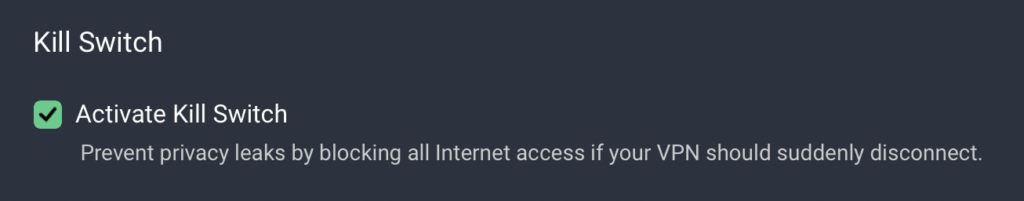
One of the only advanced features AVG Secure offers is an automatic kill switch. Once you download the app, all you need to do is activate it in the settings and it will remain on until you choose otherwise. A kill switch protects your device from experiencing any IP or DNS data leaks in the event that you lose your internet connection. During testing, there were no IP/DSN leaks detected.
Mimic Protocol
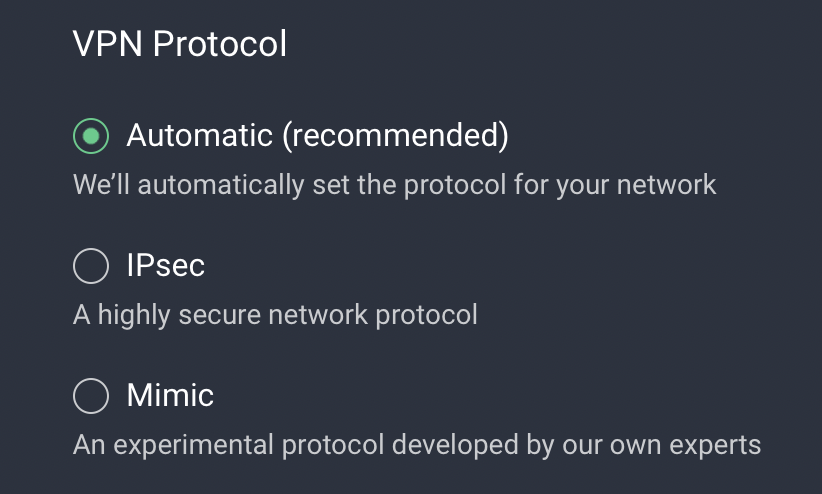
An interesting development we found is the Mimic protocol, which is AVG’s experimental VPN protocol developed by its own experts. According to AVG’s support page, Mimic “duplicates the connection to all websites you are visiting during your browsing session, providing fake information about who you are and where you’re coming from. [This makes] it impossible for anyone to identify you, track you or monitor you. In more technical terms, it mimics the VPN traffic, making it very hard for all types of tech to identify that it is traffic coming through a VPN.” Granted
Other premium VPNs like CyberGhost and Surfshark cost half the price of AVG Secure and offer many more advanced features you can tinker with.
Pricing
- 1 Year: $4.99/mo.
- 2 Years: $3.99/mo.
- 3 Years: $3.99/mo.
AVG Secure VPN doesn’t provide much flexibility with its pricing structure. They only offer 1, 2, and 3-year subscriptions that are billed at the time of sign-up and automatically renew unless otherwise canceled. Prices increase once your first subscription expires, so the best savings lay with AVG’s longest 3-year plan.
If you want more bang for your buck, AVG Secure VPN allows users to bundle their VPN service with its AVG Ultimate internet security suite. Similar to Norton 360, the AVG Ultimate platform is a malware protection platform that includes AVG Secure VPN. It covers 10 devices and costs $119.99 per year (with an introductory price of $79.99 for the first year). Keep in mind that we do offer deals on AVG as they come through.
Additionally, AVG Secure VPN offers two ways for users to truly test out its service before fully committing: a 7-day free trial and a 30-daymoney-back guarantee. The 7-day free trial does not require a credit card on file and can be activated in less than two minutes with their helpful step-by-step guide upon sign-up. If, after a week, you do not wish to continue using AVG Secure VPN, your account will simply be inactivated. (I used the free trial and had zero issues signing up).
Its 30-day money-back guarantee applies to customer accounts once a person signs up for their service. If you decide that AVG is not right for you, you can request a refund if you cancel your subscription within the first 30 days of activating your account.
It would be nice to see more payment methods like an anonymous cryptocurrency option, however, AVG only accepts Visa, Master Card, American Express, and PayPal.
All in all, AVG Secure VPN offers competitive pricing compared to other premium VPNs. Its free trial is also very helpful for users on the fence. For more anonymity, however, you’re better siding with a provider like IPVanish that takes crypto as payment.
Logging Policy
AVG Secure VPN promises a mostly anonymous experience for its customers, but its privacy policy is complex and confusing. It does state, however, that the service does not monitor the user’s full originating IP address, activity logs on the app, the services the user accessed while browsing, or any DNS queries initiated while connected.
What it does collect is the part of the user’s IP address that can be used to identify the internet service provider, but not the user. It also tracks the VPN server with a timestamp when the user connects and disconnects from the VPN. Plus, it records the total amount of data transmitted during the session.
For a premium-grade VPN, AVG Secure VPN has one of the most intrusive logging policies we have encountered. Not to mention, AVG must, by local Czech Republic law, keep VPN connection details on its users for at least 30 days. Its Privacy Policy notes that to satisfy a government order or legal court requirement, it will disclose users’ personal data to third parties.
By far, AVG Secure VPN’s logging and privacy policies pose the most significant risks to those who must have absolute online anonymity. Its security policy clearly states that the VPN both collects and stores users’ information, not only on its own servers but also when requested by third parties. Even if a third party agrees to protect the information, the risk is there and AVG Secure VPN’s privacy is not the best on the market.
Speed Stats
To my surprise, AVG Secure VPN performed quite well during our speed test analysis considering their small server network. I connected to more than half of their 60+ server locations to see how consistent its speeds were, but for the sake of brevity will share the gist of my results.
First, I always like to start by testing my baseline speeds without a VPN connection. You can see those below:
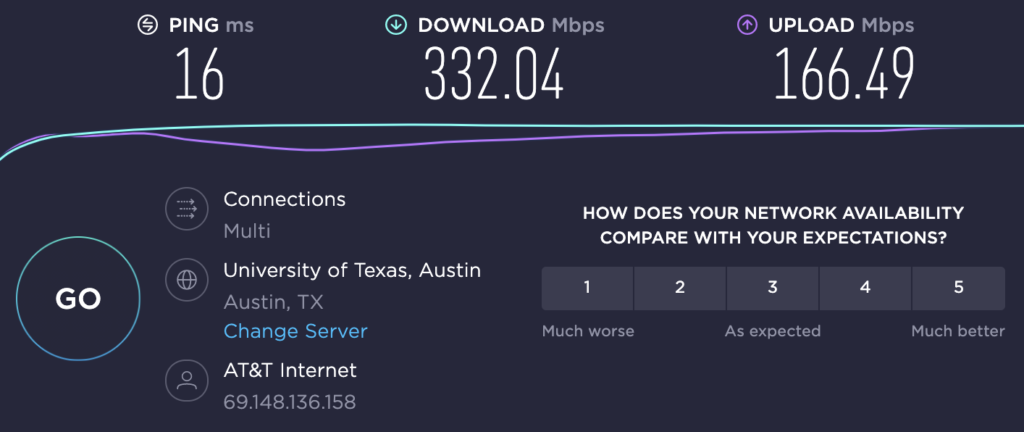
Then, I connected to the closest AVG Secure server, which the app automatically recommends based on your actual location. For me, that was a secure server in Dallas, Texas.
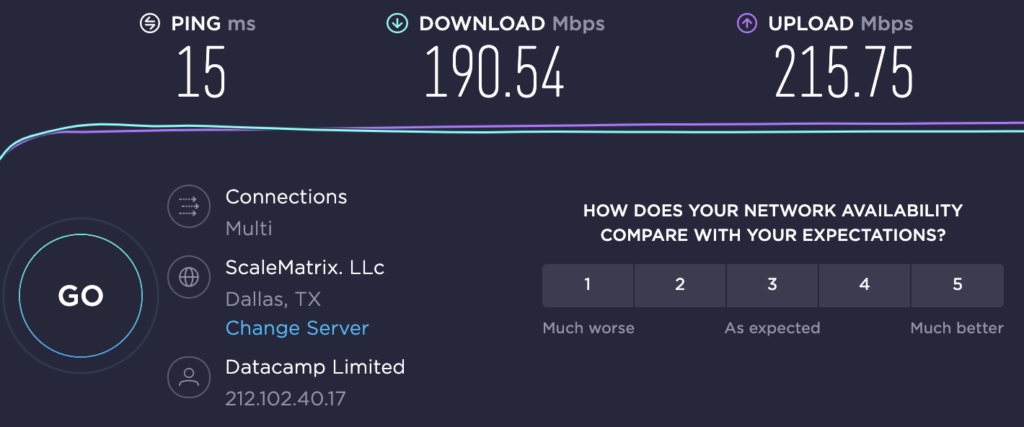
You can see that my download speeds didn’t really take that big of a hit considering the nature of VPN software. The worst of the worst apps typically slow down my connection speed by 75% or more. I was also happy to see that both my ping time and upload speeds improved once I connected to an AVG Secure server.
After my local tests, I took it international. Here were my internet speed test results while connected to its London, UK server and a Tokyo, Japan server:
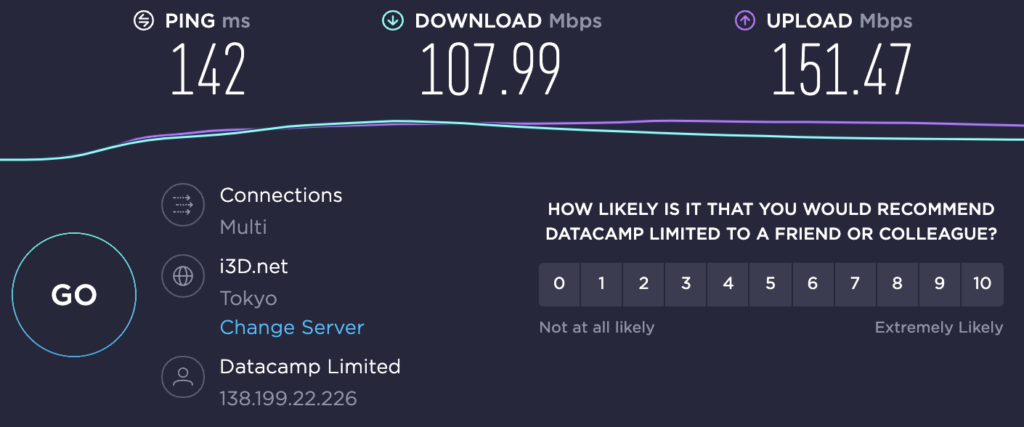
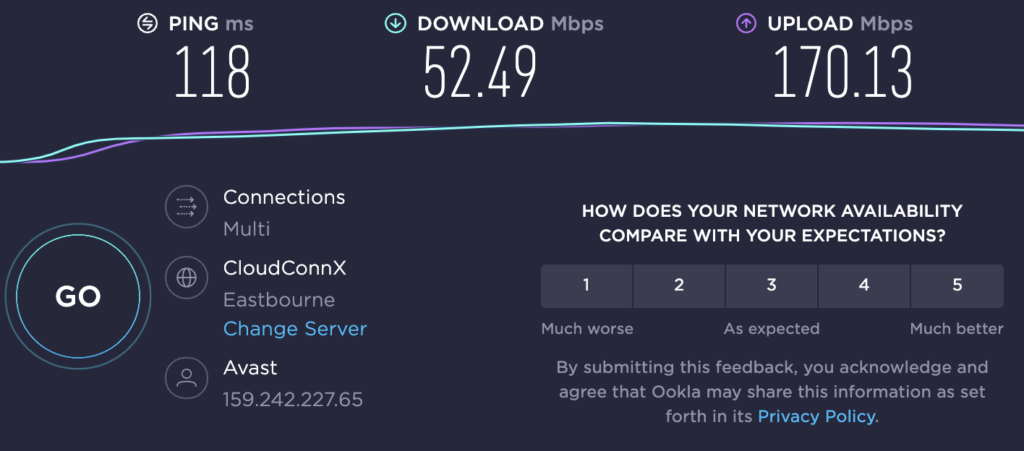
Take note of a few things. While my download speeds took a greater hit the farther away the server was (particularly the UK server here), my upload speeds stayed relatively consistent. My ping time did skyrocket, but even a lag of 142 ms is hardly noticeable once my connection is established for a few minutes.
All in all, AVG Secure performed very well for a VPN provider with an extremely small server network. I never experienced any server congestion from too many people being connected at the same time, and I was still able to stream 4K Netflix movies with no buffering or interruptions.
Server Locations & Network
The good news is that AVG Secure VPN services span the globe. The bad news is that each location is limited to one server in most spots (the US being a major exception with 16 total). All in all, AVG currently operates 60 servers across 36 countries. (Surfshark, fairly new to the market, already has thousands of servers in 63 countries by contrast.)
AVG Secure VPN provides better coverage in Africa and South America than some other VPNs, which typically ignore those countries. AVG claims that it owns its entire network of servers, and none use virtual locations (proxies). A virtual location is a hardware server configured to play host to several software-defined servers.
Only after signing up for a subscription are you allowed to explore its server network. As of October 2021, these are the countries AVG Secure currently offers servers:
- Australia (2)
- Austria
- Belgium
- Brazil
- Canada (3)
- Czech Republic
- Denmark
- Finland
- France
- Germany (2)
- Hungary
- Iceland
- Israel
- Italy
- Japan
- Luxembourg
- Malaysia
- Mexico
- Netherlands
- Norway
- Poland
- Portugal
- Republic of Singapore
- Russia (2)
- South Africa
- Spain (2)
- Sweden
- Switzerland
- Taiwan
- Turkey
- Ukraine
- The UK (3)
- The US (16)
AVG Secure also advertises servers that are specifically optimized for video streaming and P2P file-sharing:
- Amsterdam, Netherlands
- Frankfurt, Germany
- London, UK
- Miami, US
- New York, US
- Paris, France
- Prague, Czech Republic
- Seattle, US
Its parent company, Avast Software, owns both AVG Secure and Avast Secureline VPN, so their server lists are nearly identical. From our speed tests for each provider, however, AVG Secure did perform better. Speeds are consistently fast for the most part, but you’ll want to test connections on your own devices.
Streaming & Torrenting
AVG VPN Secure accepts peer-to-peer (P2P) torrenting and streaming. However, websites have gotten so good at blocking and flagging VPN servers that it’s sometimes hard to know whose claims really hold water. Here’s what I experienced when testing AVG Secure VPN:
On Streaming
AVG Secure VPN advertises the ability to unblock streaming services with ease. It actually offers specialized streaming servers that help improve connection speeds while watching TV shows and movies in 4K. When I tested signing into Netflix from a UK server, it connected right away. The same happened with Hulu as well.

In addition, I found that AVG’s North American servers worked really well to improve my speeds while streaming as well. For example, bypassing local blacked-out NFL games was fairly quick. While I live in Texas, I was able to hop onto a Los Angeles server in the Pacific time zone to spoof my location and enjoy an LA Rams game that was originally blacked out.
AVG servers optimized for video streaming include:
- Frankfurt, Germany
- Gotham City, US
- Miami, US
- New York, US
- Seattle, US
- Wonderland, UK
On Torrrenting
AVG Secure VPN also provides a handful of servers specifically optimized for P2P use. They are listed as “P2P” in the app’s server list. Torrent services are located in the following locations:
- Amsterdam, Netherlands
- Frankfurt, Germany
- London, UK
- Miami, US
- New York, US
- Paris, France
- Prague, Czech Republic
- Seattle, US
The not-so-good news is that since there are so few AVG Secure VPN streaming servers, users may experience a “We’re busy!” notice that might hinder them from connecting to a specific server location for some time. If you’re looking to torrent with AVG Secure VPN, we have an extensive list of the best torrenting sites available online today, feel free to check them out.
Censorship
Don’t try to use AVG Secure VPN in China, the United Arab Emirates, Turkey, or any other country that practices heavy internet censorship. The problem is that AVG has no stealth protocols or geo-blocking tools to assist in circumventing these countries’ firewalls. That makes its OpenVPN protocol quite easy to block.
Yes, AVG offers servers in Russia, but it still admits that it has to follow government restrictions in the area. That’s not a good sign.
AVG’s parent company Avast spokespersons also freely admit that their VPN won’t work in China because of Chinese government policies and regulations. That explanation, however, makes a virtue out of necessity, since many VPN services like ExpressVPN can defeat government censorship. If we’re comparing apples to apples, more established VPN providers like ExpressVPN – who are also cheaper than AVG Secure VPN – are better for those traveling to or living in government censored areas.
Platforms & Devices
AVG Secure VPN recently doubled its device connections per subscription, so users now get up to 10 simultaneous connections. Its app is compatible with four operating systems: Android, iOS, macOS, and Windows. Unfortunately, it doesn’t offer any browser extensions at this time.
AVG provides user-friendly downloading and installation instructions for each platform through its online AVG Support Center.
Here is a list of main platforms and devices AVG Secure VPN is compatible with based on the operating system you have:
Microsoft Windows:
- 300 MB of hard disk space required
- Windows 10 (must support SSE2 instructions)—Does not run on Windows Vista or Windows XP
- Windows 8/8.1 (except RT, Starter Edition, and Windows 7 SP1 or higher)
- Optimal screen resolution no less than 1024×768 Pixels
Apple macOS:
- 90 MB of available hard disk space
- Apple macOS 10.12.x (Sierra), 10.13.x (High Sierra), 10.4.x (Mojave), or 10.15 x (Catalina)
- Optimal screen resolution no less than 1280×800 Pixels
Smartphones:
- Android Operating Systems running Google Android 5.0 (Lollipop, API 21) or higher
- iOS iPhones or iPads running Apple iOS 11.0 or higher
In addition to lacking a browser extension, AVG doesn’t offer router, TV, or gaming console support. This leaves a bit to be desired, especially since AVG’s main selling point is its streaming capability and fast speeds. With few device and platform options, you’re limited on what devices you can stream your favorite shows and movies.
Encryption & Security
Despite its military-grade encryption, AVG Secure VPN’s logging and privacy policies raise sizable questions about a user’s overall security online. AVG is a decent VPN choice for users seeking basic protection on public WiFi networks, but we can’t recommend it to users that require airtight security and anonymity online.
We analyzed exactly what protocols and encryption standards it operates under and noticed some red flags worth pointing out. Mainly, users are limited to a single protocol when they download the app, yet the protocol you have varies depending on whether you’re connecting via an Android, iOS, macOS, or Windows device.
Here are the main components of AVG Secure VPN’s encryption and security practices:
AES 256-bit encryption
AVG Secure VPN uses the AES 256-bit encryption standard. AES (Advanced Encryption Standard) is the highest cloud encryption standard. It employs a single, varying length key with an algorithm working on a single block of data that encrypts and re-encrypts the data 10 to 14 times. AES meets all federal government requirements for the protection of health and financial data security.
OpenVPN for Windows
AVG Secure VPN only offers the tried-and-true VPN protocol, OpenVPN, for its Windows application. OpenVPN is the most secure and robust option on the market today, as it’s open-source code that’s been around for over two decades. Unfortunately, users outside the Windows ecosystem aren’t so lucky with their VPN security.
IPsec for macOS
For its Mac client, AVG uses the stable IPSec protocol, but it has the disadvantage of being easily blocked by firewalls—and it reduces connection speed. As I discovered during testing, there is one other protocol choice users can try out called Mimic. It’s a proprietary VPN protocol developed by AVG experts and is currently in testing phases. Users may connect to it at their own risk, as it’s clearly not as vetted as other protocols like OpenVPN, WireGuard, or IPsec.
OpenSSL for Android and iOS
For its Android and iOS clients, AVG Secure VPN uses OpenSSL. This is an open-source software library for the Transport Layer Security (TLS) and Secure Sockets Layer (SSL) VPN protocols. Again, you don’t have the option to switch to any other protocol.
DNS data-leak prevention with a kill switch
AVG Secure VPN prevents data leaks with a kill switch. An unstable internet connection can cause the VPN server to drop while the user continues transmitting data (which is known as a data leak). A VPN “kill switch” will detect disconnect and take the user offline to ensure that no data goes through the user’s connection unprotected. While testing, we detected no DNS or IP data leaks.
AVG’s encryption and privacy overall still need improvement and diversity. However, we’ve seen far worse than other VPNs we’ve tested.
Final Thoughts
AVG Secure VPN is both a standalone and add-on product for AVG Ultimate’s suite of web security products. Through a series of tests and prodding, I found AVG Secure VPN to be average.
It comes down to security and value for the money. Users who want to seamlessly integrate a VPN into their existing AVG Ultimate suite will like the extra VPN security feature running in the background. For those who only want a full-featured VPN with all the bells and whistles of geo-blocking and air-tight security, AVG VPN is a “middle-of-the-pack” performer, with some serious downticks in its logging and privacy policy.
Pros include AVG Secure VPN’s web privacy and location masking with AES 256-bit encryption. It is simple to install and works with Android, iOS, macOS, and Windows devices. The service includes a worldwide, diverse selection of servers with coverage in South America and Africa and was able to successfully unblock UK Netflix and Hulu during our testing. Moreover, I found no IP/DNS leaks thanks to AVG’s kill switch feature, and its P2P-optimized servers do help with connection speeds.
AVG Secure VPN has a relatively small inventory of servers, and it does not work in China or other countries with strong internet censorship practices in place. It has an inflexible yearly pricing structure, but it does provide a risk-free 7-day free trial and 30-day money-back guarantee to compensate. Looking for other options? Check out all the VPN deals available today from leading providers.
Finally, we appreciate that it has state-of-the-art encryption. That encryption meets federal government requirements for the protection of health and financial security data. AVG Secure VPN employs the OpenVPN protocol for Windows, but it uses less secure and robust protocols for Android, iOS, and macOS devices.
Our bottom line: AVG Secure VPN does what a VPN has to do to provide online security. It does not, however, offer anything special for how long its subscriptions are. Its logging problems and few payment options, along with its lack of additional security features make AVG Secure VPN weaker than these feature-packed VPNs available.