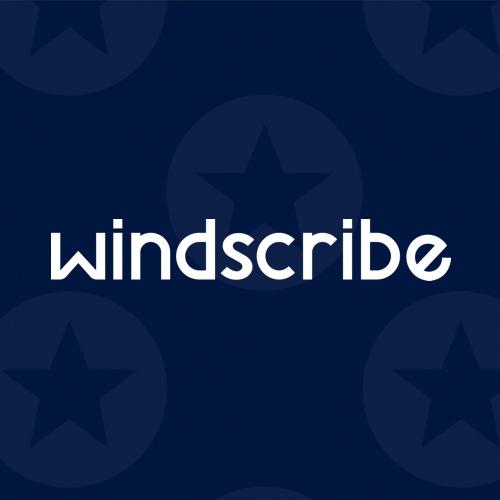WHAT’S IN THIS REVIEW?
Collectively described as ‘a set of tools that work together to block ad trackers and web beacons, restore access to blocked content and help you safeguard your privacy online’, we’re looking at Windscribe, and how it shapes up compared to other freemium VPN providers.
They offer 10GB of data as long as you hand over a valid email address, so it’s easy to test out the service with no real commitments. There’s also a solid premium version if you’re tempted to upgrade in the meantime.
Here’s what we thought of the free and paid versions of Windscribe VPN, as both held up surprisingly well during testing.
Overview
Windscribe “strongly encourages to test the free Service before you pay any subscription to commercial plans”, so we’ve decided to take them up on their offer for the purposes of this review!
It won’t compare to any decent premium option, but the free version is a great introduction to Windscribe’s VPN.
There are some downsides that we’ll discuss in-depth, but it should definitely be on your radar if you’re desperate for a freemium provider in the meantime. (*We went on to purchase a paid subscription after reaching the 10GB data cap.)
Keep reading to find out what we really thought of the service in this extensive Windscribe VPN review.
About Windscribe
Hailing from Ontario, Canada, Windscribe was founded by Yegor Sak in 2015. Sak is still the current owner, and is easily searchable on LinkedIn. It took a bit of googling to locate a business address, which is listed as:
Richmond Hill, CA (HQ)
8901 9251 Yonge St
The Better Business Bureau has also confirmed the address.
Unfortunately, Canada probably isn’t the greatest region to HQ a VPN from a privacy perspective, especially considering known intelligence agreements involving Five Eyes countries. There are also mandatory data retention laws in Canada, which can potentially cause issues relating to logging.
Nonetheless, the free tier has worked to inflate user numbers over the past few years, and it’s reasonably well-reviewed on most platforms. They boast of 38,209,303 registered members at the current time of writing, and there were over 230,000 others connected at the same time as me.
It’s certainly a popular app, but is it worth the attention it receives?
Windscribe certainly seems to be more transparent than the average VPN provider, with no issues in terms of their ownership or other potential conflicts of interest.
However, the location of the business (coupled with some questionable logging practices) makes it hard to recommend the service without a third-party audit for their claims as backup.
Pros & Cons
Here’s a roundup with some of the main pros and cons that you’re likely to encounter while using Windscribe VPN.
pros
As far as freemium VPNs are concerned, Windscribe leads in many respects. See what stood out the most to us:
- Capable free software that gives the user 10GB of data per month
- Port forwarding and numerous additional features
- Amazing download speeds
- Option to build your own VPN with selected servers
- Further customization options
- Extremely easy to set up and use
cons
Unsurprisingly, there are drawbacks to things that are mostly free. Below we list the major cons to consider before using this VPN:
- You will have to provide an email address, otherwise you’re limited to 2GB of data per month
- Poor refund policy
- Fewer servers to choose from for free users
- No streaming capabilities
- One-month plan is fairly expensive
- No audit for software or logging claims
Features
Windscribe is happy to push their unique features to the forefront of their website. R.O.B.E.R.T, port forwarding, and ScribeForce are given separate tabs in the main account page, and can be customized to meet your needs.
We’ll go through each one below, while you can check out Windscribe’s full features list if you’d prefer.
Free Version
Their FAQ says:
“If you are a light user, you can use Windscribe for free. You get up to 10GB of data per month, and you can use all of the tools we offer. If you need more data, for just $9/mo. you get unlimited usage. You probably spend 10x that on coffee alone!”
This is true, and I was able to access 10GB of data after verifying my email address. (Of course, linking an email address isn’t great from a privacy perspective.)
You’ll see a small data cap at the bottom of the app, highlighted in green. There’s also an option to ‘Get More Data’, which will port users over to view Windscribe’s premium plans on the website.
R.O.B.E.R.T
R.O.B.E.R.T is a ‘one-of-a-kind customizable server-side domain and IP blocking tool’. It’s actually fairly comprehensive, and can be used to block everything from adult websites to social networks and crypto miners.
You can pick and choose to meet your needs, and it’s decidedly more definitive than the average ad-blocker. The user can also create their own custom lists to block or allow specific domains or IP addresses.
Port Forwarding
Port forwarding will enable the user to allow incoming connections on particular ports. This is useful for specific tasks, such as for managing servers or for improving speeds while gaming.
However, you will need a static IP address to unlock the feature. As Windscribe explains:
“Static IPs are regular IPs, no different than the ones offered on our standard servers. The only difference is that you will be assigned the same external IP every time you connect to the Static IP servers which we currently have in 13 locations.”
They offer two different types;
- Data-center IP — Standard IP address, no different than our regular servers
- Residential IP — Appears as if it’s a home IP address assigned by an ISP
However, this comes at an additional cost, priced as follows:
ScribeForce
Relevant as more people start to get used to working from home devices, Scribeforce “is just a cool name for managed Windscribe Team Accounts. It allows you to create and manage VPN accounts for your organization all in 1 place, with a handful of clicks.”
Pricing
- 1 Month: $9.00/mo.
- 12 Months: $4.08/mo.
- Build a plan: $1.00 per location, per month
The Free version of Windscribe is always tempting, but there are also a trio of premium plans if you decide to want to upgrade.
Their monthly plan is fairly expensive at $9.00, while you can benefit from savings of over 50% if you decide to go for their yearly deal. It’s all par for the course with VPN providers, who aim to get users to subscribe for as long as possible. Keep in mind that we do offer deals on Windscribe as they come through.
However, one interesting addition is the option to build your own plan. After all, why should you pay for servers you’re never going to use? Priced at $1.00 per location, per month, it’s astoundingly cheap considering what is on offer. (Unlimited data doubles the price, but it’s still only $2.00/mo.
Payment methods include PayPal and credit card, along with Paymentwall and Bitcoin. Cryptocurrency options are numerous, the most notable including: Bitcoin, Bitcoin Cash, Ethereum, Monero, Litecoin, Zcash, Ripple, and Doge.
One major flaw is their refund policy. You have the right to obtain a full reimbursement, if ‘your request is sent within 3 commercial days from the subscription payment.’
Furthermore:
“The right to be refunded is invalid if You have violated the Terms of Service and/or if you send the request after having used the Service for more than 3 days and/or if you have used the Service for a global traffic volume exceeding 10 GB.”
A data cap and a limit of just three days are anti-consumer practices compared to standard money-back guarantees, although they point to their free software as a method to try before you buy.
Logging Policy
Their logging policy is also troublesome, as their EULA states:
“You agree that Windscribe Limited may collect and use information gathered in any manner as part of the product support services provided to you, if any, related to Windscribe VPN. The data we collect is outlined in our Privacy Policy. In addition to this, we also use the “speed ratings” (every time you rate a connection speed in our app) for troubleshooting problematic server locations and network routes.”
So, what sort of data does Windscribe collect according to their Privacy Policy? They admit to the following:
- Total amount of bytes transferred in a 30 day period
- Timestamp of your last activity on the Windscribe network
- Number of parallel connections at any given time
- A counter is incremented that stores the total number of bytes downloaded/uploaded in a 30 day period
They’ve mentioned the prospect of an independent audit of the software, saying they plan to do so sometime in the future. The pandemic may have put a stop to any plans over the past year, but it’s still a major drawback in the here and now.
Speed Stats
With only 10GB to play with, speed tests were always going to take a bite out of my available free Windscribe bandwidth. I still wanted to see if the high number of free users had an impact on the overall download/upload speeds that are achievable, while I wanted to confirm that there were no limits with the free version.
I started off with a simple test of my normal speeds, with no VPN connected. Results are seen below.
My speeds tend to hover in the 320-380 Mbps range, so it was a little on the slow side, but good enough for testing.
Surprisingly, the recommended location was found in Amsterdam, rather than the UK.
However, download speeds of just under 270 Mbps are amazing, and close to my numbers with no VPN connected.
The best was yet to come, as their UK London servers reached my ISP cap, and also managed to match up in terms of upload speeds.
It makes sense that speeds are higher in London as the server is located much closer to me physically, even if ping was a little higher than I’d have hoped at 18 ms.
Results were also great while connecting to a West Coast USA server, holding steady at 216 Mbps.
The speed tests tore through roughly 2GB of data, but it was worth it to confirm that Windscribe really is one of the fastest providers on the market.
You’ll suffer from no lag on their free tier, but you will burn through data quickly if you pay for decent connection speeds. It’s another reason why their premium plan is tempting for power users.
Server Locations & Network
Windscribe has a decently sized server network, although there are minor limits for free users. Rather than the full range of locations, you’ll only be able to choose from selected regions within the app or browser.
Server locations that can be used with the free tier are as follows:
- United States
- Canada
- United Kingdom
- Hong Kong
- France
- Germany
- Netherlands
- Switzerland
- Norway
- Romania
It’s fair enough considering the lack of a monthly fee, and lessens the strain on blocked locations for paid users. You’ll also be able to find out additional information about the server load and other stats here.
Server locations that can be used with the premium tier are as follows:
- United States
- Canada
- United Kingdom
- Hong Kong
- France
- Germany
- Netherlands
- Switzerland
- Norway
- Romania
- Italy
- Spain
- Sweden
- Ireland
- Denmark
- Poland
- Austria
- Czech Republic
- Hungary
- Finland
- Bulgaria
- Belgium
- Latvia
- Lithuania
- Portugal
- Slovakia
- Moldova
- Croatia
- Greece
- Estonia
- Tunisia
- Albania
- Serbia
- Bosnia and Herz.
- Cyprus
- North Macedonia
- Iceland
- Ukraine
- India
- Russia
- Turkey
- Azerbaijan
- Israel
- South Africa
- Argentina
- Brazil
- Colombia
- Mexico
- Panama
- Peru
- Chile
- Australia
- New Zealand
- Japan
- Singapore
- South Korea
- Taiwan
- Malaysia
- Vietnam
- Thailand
- Indonesia
- Philippines
- Fake Antarctica
I was unable to uncover an exact number in terms of the servers they have, but they appear to have 174 data centers at their disposal. These are spread across 63 countries and 100 cities.
Streaming & Torrenting
Surely streaming content would be out of reach for a freemium provider, especially as there must be so many users at any given time? They actually used to offer Windflix servers for accessing US/UK content, but Windscribe seems to have given up for now:
“Unfortunately, BBC iPlayer, Amazon Prime, and some other streaming services have implemented algorithms that actively detect and block VPN traffic as a result of the pressure on them by content producers. We’re currently working on a permanent bypass solution, but it’s a cat and mouse game at this point, so we don’t have an estimate on when it will work.”
If you’re strictly looking to up your streaming game, you may want to consider a VPN like CyberGhost or VyprVPN that have dedicated servers and capabilities for that purpose.
They are P2P-friendly, with an online guide for using torrent clients which notes:
“This is as bulletproof as it gets. If the steps are followed correctly, at no point is the torrent traffic ever exposed to your ISP since the Firewall only lets all the traffic go to the Windscribe VPN server.”
Censorship
The freemium version of Windscribe’s software is a great method to combat censorship, with a healthy data cap and no real drawbacks.
They don’t appear to donate to any causes or offer extra data to people who are suffering from government clampdowns, while you might have issues if you’re trying to connect from a location like China.
It’s a fairly average result, but I’m sure their free software has been helpful for some users who needed to bypass online blocks to access news or social media.
Platforms & Devices
Windscribe is available on almost every device you can think of, making it the perfect option if you need a VPN for mobile or desktop.
- Windows
- macOS
- Linux
- Chrome
- Firefox
- Opera
- Microsoft Edge
- iOS
- Android
- Blackberry
- KODI
- FireTV
- Nvidia Shield
- Routers
This also includes a Chrome VPN extension, Firefox VPN addon, Edge, and Opera browser extensions.
Windscribe Browser extension features include ad-blocking or changing your timezone to match the country you’ve connected to. It’ll also block WebRTC leaks, keep track of cookies, and you can use Double Hop to send your connection through two proxy servers.
It was easy to download Windscribe and install the app, where I was eventually led to an account creation page that seemed fairly promising.
Unfortunately, while an email address is optional, they will limit the amount of data you can use if you don’t add one for verification purposes.
Of course, 2GB isn’t enough data to last for a month.
It’s a smart decision, perhaps partly to stop people from using Windscribe for illegal purposes, but also as a method to contact users with relevant offers and deals relating to the service.
Whatever the reason, it’s a switcheroo at the last minute.
Furthermore, they’ll up the cap to 15GB if you’re willing to tweet about the service.
Whether it be one of the various apps or the browser versions, Windscribe has capable software that is exceptionally simple. The setup process was easy, and the app is extremely usable.
Encryption & Security
Encryption will differ depending on your connection mode, along with the platform used. For anyone who would prefer to get technical:
- “In our desktop applications we use AES-256 cipher with SHA512 auth and a 4096-bit RSA key. We also support perfect forward secrecy.”
- “In our browser extensions we use TLS 1.2, ECDHE_RSA with P-256 key exchange and AES_128_GCM cipher.”
That might seem a bit like overkill, but it’s standard for the industry.
Information about the various connection modes they offer can be found within the FAQ. A decent selection, they are as follows:
- IKEv2 – Default connection mode, usually the fastest, but can be easily blocked.
- UDP – This mode uses OpenVPN protocol. UDP is usually the fastest protocol to run OpenVPN on, but can also be blocked quite easily.
- TCP – Use this if UDP fails to connect. Much more resilient to bad network conditions, but could be slower.
- Stealth – Encapsulates OpenVPN in a TLS tunnel via Stunnel. Only use this if all other methods fail. May be handy in China.
- Wstunnel – Encapsulates OpenVPN in a WebSocket. Only use this if all other methods fail. May also be handy in China.
Windscribe uses IKEv2 by default rather than OpenVPN. This helps to explain the high speeds I saw during testing, but it’s not the best choice from a security perspective.
Midway through 2020, they added the ability to use Windscribe on any device that supports WireGuard. As you may have guessed, this is a feature that is solely reserved for Pro tier customers. If you do ‘ go pro’, make sure to give it a try.
Additional desktop security features are as follows:
Windscribe has great encryption and a host of features, but the lack of an audit is still a thorn in their side if they wanted to confirm that their security is up to scratch.
Final Thoughts
As you can see in this Windscribe review, the VPN has a lot to offer.
Windscribe’s freemium tier is generous enough to make sure that there’s a steady stream of new users at any given time. It’s hard to argue with 10GB of free data, while you could always tweet about the service if you’re desperate to keep going at no extra cost.
They don’t get the highest marks for privacy or trust, which is a notable concern if you’ve taken the time to read through their respective policies. They actively ask for more user information to gain access to the full 10 GB, and don’t make that clear until the very last minute.
If you’re truly concerned about the lack of an audit, check out alternative options such as Mullvad or NordVPN.
Windscribe is a capable provider, no matter how you access their servers. Their VPN apps are usable, and the same goes for the website and browser versions. They continue to add new features, and it adds up to form a polished service.
That’s without considering their blisteringly-fast connection speeds, with the UK server reaching my cap at 325 Mbps. It was nippy no matter which location I selected, and they didn’t slow me down while using the free tier.
Windscribe’s refund policy is astoundingly bad, while it’s expensively priced for a single month. This is offset by their affordable build-your-own deal, which is a feature I’d like to see more providers employ in the future. Want to check out some other affordable options? Take a look at all the VPN deals available today.
I can safely say that Windscribe is one of the best freemium VPNs I’ve tried. It might be an extended advert for their paid service, but it is a very good one! There are a few notable flaws, but they tend to relate to logging or refunds, rather than the VPN software itself.
And, for the paid version, you could do far worse if you just need to connect to a single server regularly.