WHAT’S IN THIS REVIEW?
Disclaimer: Partnerships & affiliate links help us create better content. Learn how.
As more workers and students transition online for a majority of their daily tasks, the need for a trusted VPN has never been more apparent. A virtual private network (VPN) provides users with the online security and privacy needed while online.
There are thousands of free and paid solutions in the VPN market to choose from, yet it’s increasingly difficult to decide which provider is best for you.
For instance, Turbo VPN is a free VPN option that boasts a high user count and easy usability. However, if you look closer, its logging policy and confusing permissions raise a few concerns for a VPN service.
In this Turbo VPN review, we discuss in detail its logging policy, security measures, and overall ranking among competitors to help you decide if Turbo is the right choice for you.
Overview
Security-conscientious users today value a solid VPN that protects their activity and personal data above all else. Yet, there are many free VPN providers that don’t live up to their true purpose. “Free” rarely translates to “good” in the VPN world. Though, many users unknowingly have them for basic functionality.
Turbo VPN is one free VPN service that has an astounding 300 million users worldwide. Users appear to like its easy interface and free price tag, which we can understand. However, among all VPNs we’ve tested, TurboVPN ranks as a mid-tier solution. We draw on expert reports and our own experience testing VPNs to explain why in detail below.
About Turbo VPN
Turbo VPN is a free VPN that was formerly a mobile-only VPN offering, but has since become a simple Mac and Windows solution as well. Users can download the free version of the app and begin using the slightly stripped-down version with three paid upgrade options.
As a “VIP” subscription product, Turbo VPN customers receive basic VPN features with standard encryption, OneVPN protocol, and a modified “no-logs” policy. Turbo VPN has a very small server network spanning only 24 countries, but their free app is enormously popular and has been downloaded over 300 million times.
Founded in 2014, Turbo VPN is run by an internet start-up called Innovative Connecting based in both Singapore and China, which has developed multiple other free VPNs, including VPN Proxy Master, Solo VPN Pro, and Snap Master VPN.
Turbo VPN’s corporate headquarters is also in Singapore, whose government has a history of intrusive internet surveillance, government snooping, and a reported partnership with a US-led intelligence-sharing network known as the Five Eyes. Something to keep in mind if privacy is a must-have for you.
Over the years, Turbo VPN has shown links to the Chinese government and has even handed over customer data to authorities when requested. This, however, is to be expected as Innovative Connecting – and subsequently Turbo VPN – is led by Danian Chen, a Chinese nationalist and entrepreneur.
For anyone looking for a basic, free VPN with no frills or extravagant claims of privacy and promises to protect user anonymity, the free Turbo VPN version is a quick fix. However, if you need airtight “no-logs” security, you may want to take a look at a few premium providers like NordVPN or CyberGhost that offer protections not found in Turbo VPN’s tool chest.
Pros & Cons
All VPNs have their own set of benefits and drawbacks, which ultimately separate the good and the bad. We’ve identified the main Turbo VPN features to consider before settling.
While this list doesn’t include every feature of Turbo VPN, we hope this review gives you a better idea of the provider as a whole.
pros
Turbo VPN has a few features that clearly resonate with their 300 million user base today. Here are the most noteworthy perks Turbo VPN has to offer:
- Users can connect up to 5 devices at once
- Fast and easy set up on Mac, PC, iOS and Android devices
- Very simple and friendly user interface
- Claims to use the fast and reliable (and preferred) OpenVPN Protocol
- The free plan offers unlimited bandwidth and access to 8 locations
- Unlocks Netflix, BBC iPlayer, and Amazon Prime Video
- 30-day money-back guarantee
cons
While Turbo VPN has its advantages, there are considerable drawbacks we found that a premium VPN wouldn’t usually have:
- VIP upgrade plan includes few features, making it poor value
- Extremely slow speeds, underperforming between 10 Mbps – 20 Mbps
- No kill switch on Windows
- Intrusive logging policy and data sales to third-party advertisers
- Poor, non-expert customer service
- Shares user data with China
- Intrusive logging policy with pop-up ads on free version
- Unpredictable disconnects under certain conditions, with no kill switch warning
Features
Turbo VPN comes with some of the basic features one would expect with any VPN. However, don’t look for premium features like ad-blocking or anti-malware. Neither its free version nor paid upgrade offers these.
Below, we outline a few standard features Turbo VPN has to offer:
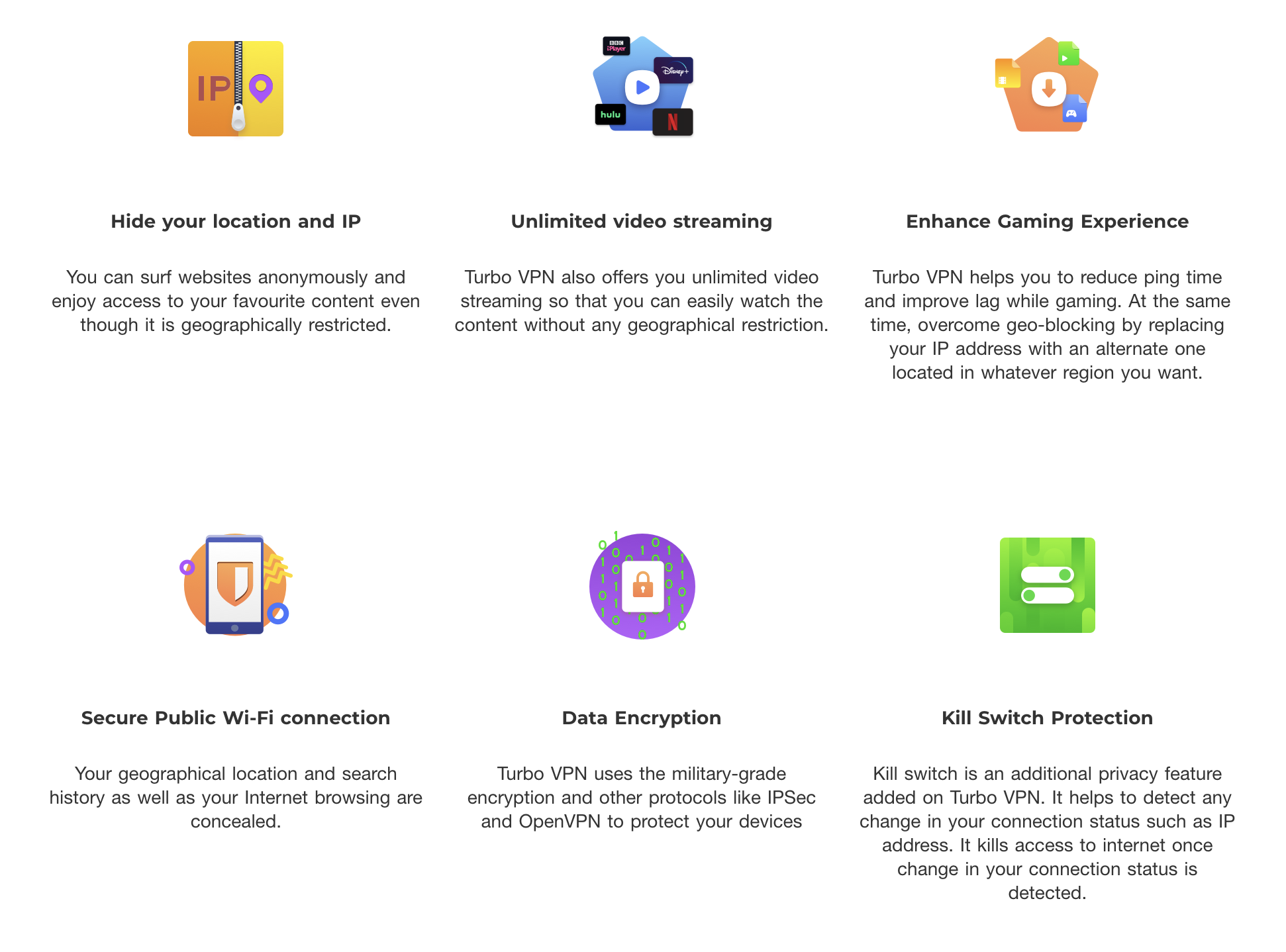
“Bank-grade” Encryption
Turbo VPN provides WiFi security encryption (AES 256-bit) currently used by banks and government agencies. The service also comes with OpenVPN and IPSec protocols. OpenVPN is our preferred protocol – an industry-standard, speedy and secure. The IPSec is the standard that protects iOS devices.
Friendly user interface
The Turbo VPN app is simple to download and easy to use. It is easy to navigate and aesthetically pleasing. More specifically, its platform is intuitive and friendly, making it a quick solution for many first-time, inexperienced users. Its webpage doesn’t provide much on Turbo VPN platform specs, except for a description of macOS features. Although, the homepage provides a series of icon downloads at the foot of the page.
We loaded Turbo VPN on a MacPro quickly with no problems. The free version is robust, connected reliably, and defaulted to a Canadian server. But the benefits stop there. Configuration settings and advanced features are limited or nonexistent.
We also downloaded the Windows version, which is compatible with Windows 7, 8, and 10. It downloaded quickly and installed its white rabbit icon in the Windows tray. The Windows version displayed 7 “free” country icons, but provided no interface for the user to upgrade the service.
Smartphone Compatibility
Turbo VPN offers smartphone apps for both Android and iOS devices. While smartphones are generally secure from PC and Mac malware attacks, today’s smartphone users are prone to signing on to WiFi servers as a way to cut smartphone data costs. So, one security vulnerability problem is that mobile users are exposed on unsecured public WiFi networks. Loading a VPN on a smartphone is the safest way to protect a smartphone from cyberattacks. Turbo VPN offers the same protection for a smartphone on a WiFi connection as for a tablet or laptop. Users on the go can appreciate this capability.
Overall, Turbo VPN is better suited for Android and iOS (iPhones and iPads) devices. The app provides decent VPN protection—end-to-end encryption and secure protocols. However, their inconsistent logging practices and average speeds still raise concerns about the security of the platform as a whole.
Pricing
- 1 Month: $11.99/mo
- 6 Months: $6.67/mo.
- 2 Years: $4.17/mo.
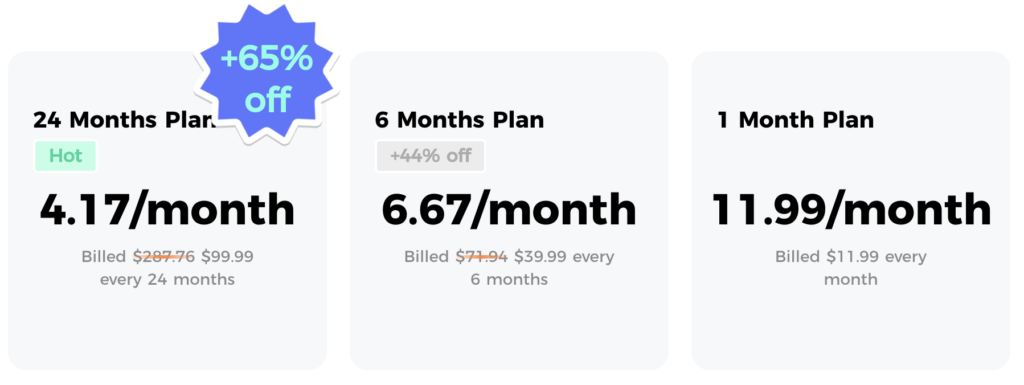
Turbo VPN is a free VPN service that’s funded mainly through ads. Despite no-log claims, Turbo VPN packages user search traffic and sells it to third-party advertisers for a profit. And, while its paid plans offer slightly more privacy, the steep upgrade price for a subscription causes millions of its users to opt for the free version.
If you want access to VIP servers or streaming sites, you will need to upgrade. The best bang for your buck would be Turbo VPN’s 24-months plan priced at $4.17 per month. This plan comes with the same features, yet offers 65% savings off the 1-month plan.
Because Turbo VPN’s paid service is only available through the Google Play Store and Apple App Store, your sole payment option is via credit/debit card. Turbo VPN will not accept alternative forms of payment such as cash, cryptocurrency, prepaid cards, or PayPal. It’s not a deal-breaker for most users, but definitely, something to keep in mind when a final decision.
If you’re on the fence about Turbo, you’ll be happy to know it offers a 7-days free trial period for users to try before they buy. After this period ends, be sure to cancel your trial, though, to avoid an automatic charge to your account. Keep in mind that we do offer deals on Turbo VPN as they come through.
Turbo VPN plans do include 24/7 customer service, yet users often find it a hit or miss whether their support team has a working knowledge of VPN nuances.
Logging Policy
As mentioned before, Turbo VPN is headquartered in Singapore, a home base with intrusive government forces and deep ties to mainland China. For these reasons, we caution users about their loose logging policy and overall privacy concerns. Per its own site, Turbo VPN is “a Chinese product under the auspices of one of the most invasive jurisdictions anywhere. As such, it is a company that, in order to keep its license, it must allow the government unfettered access to its servers.”
A “No-Logs” Policy (but not really)
One feature that distinguishes most premium-grade VPNs from free services is the no-logs policy. Data-mining giants like Google and Amazon have harvested online usage records for marketing and ad targeting, making logs an enticing business for many vendors. Free VPN providers want a piece of that action and only remain “free” through exploiting users’ records of online browsing and purchase activity.
The Turbo VPN “no-logs” policy states that they “do not collect logs on your activity, including no logging of browsing history, traffic destinations, data content, or DNS queries.” Likewise, they claim that they “never store connection logs, i.e., any logs of your IP addresses, your outgoing VPN IP address, connection timestamp, or session duration.”
So, their no-logs policy promises a mostly anonymous experience for its customers, but its privacy policy says differently. The Turbo VPN privacy policy online is poorly written and confusing. What the policy stipulates is that, although Turbo VPN will not collect the user’s ISP or IP addresses outright, it does collect the following:
- How successful a VPN connection was
- The location of the VPN the user is connecting to
- The country location
- The user’s ISP
- The size of data transferred
- The user’s usage statistics
- Analytics data on the user
Its privacy policy, last updated May 4, 2020, reads, in part: “Our guiding principle toward data collection is to collect only the minimal data required to operate a world-class VPN service at scale.” Collecting all the above information is beyond what is required to run any VPN service.
Counter to Their Policy
Here are two troubling excerpts we found on their MacOS app guidelines:
- “We never collect any data about you. No access log is kept, but if you do anything illegal, we have ways to track the source of data…”
- And, “when you use our VPN service to access any websites, we don’t guarantee that your IP address could be hidden to the websites…”
These statements directly contradict the terms by which Turbo VPN outlines their privacy policy and logging practices, which leads us to believe that the company has compromised networks. This, of course, is of utmost importance, because it goes against the whole purpose of a VPN.
Additionally, free users across devices must beware as well. The privacy policy recognizes that “advertising partners may set and access their own cookies, pixel tags, and similar technologies on our services, and they may otherwise collect or have access to information about you which they may collect over time and across different online services.”
Essentially, in both the free and VIP versions of Turbo VPN, the only assurance of a “no-logs” policy is their word.
The bottom line is that Turbo VPN calls itself a “no-logs” VPN, but stretches the meaning of the term beyond recognition.
Speed Stats
In addition to security and privacy, speed performance is essential to users. VPN subscribers should expect a VPN to negatively affect their internet connection. However, if you invest in a solid VPN that makes the difference negligible, this shouldn’t be an issue. For these speed tests, I used speedtest.net.
To start, I checked my base speeds without a VPN connection where I wassitting at around 430 Mbps on my own:
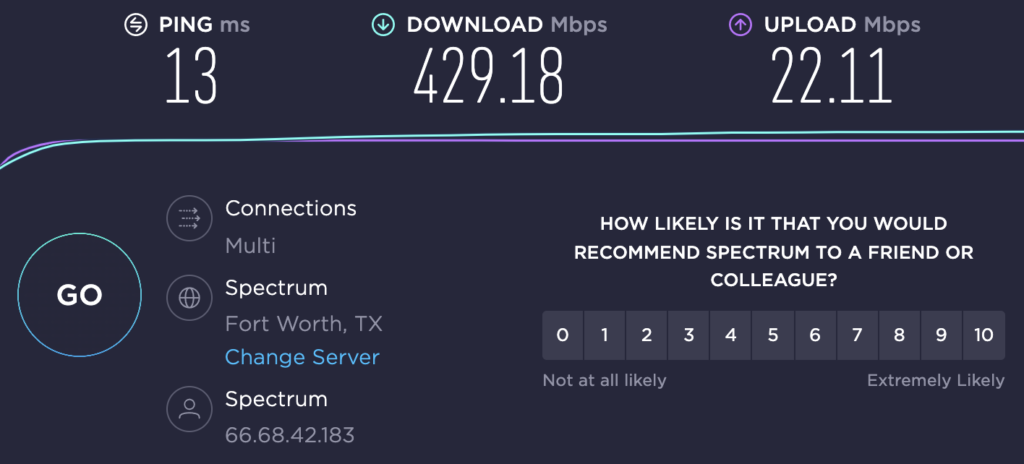
Then, I activated my Turbo VPN (using the free tier), which automatically connected me to a Singapore server. This is where their headquarters are located, so it wasn’t too alarming. However, they claim to have server locations in the US, so it’s a bit odd that the VPN client would choose Singapore as my “nearby server” when I’m located in Texas.
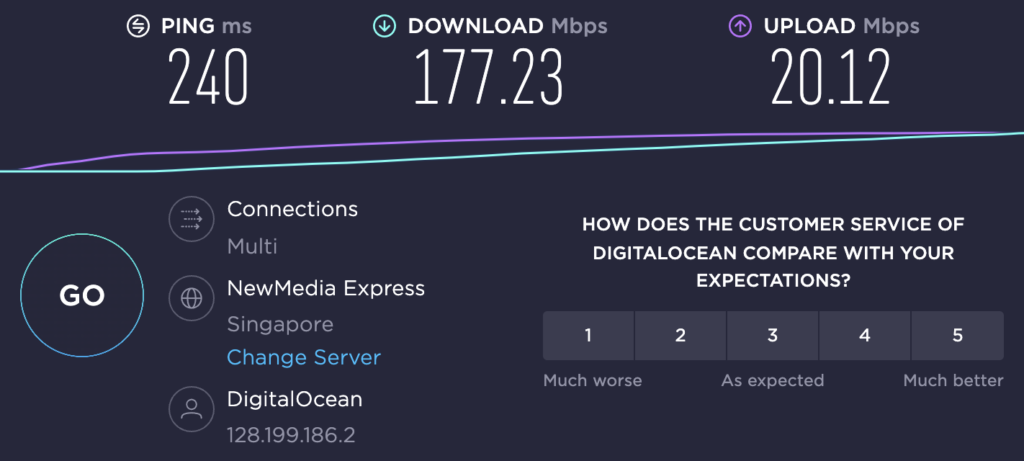
Speeds took a dip of about 60% from my base speeds, but it wasn’t to the point where I couldn’t enjoy streaming or web browsing lag-free. Turbo VPN encourages users to sign on to its VIP version with promises of even faster speeds, which may be true.
Overall, Turbo VPNs speeds proved to be average. It’s important to note that our speed tests aren’t the ultimate say on VPN performance. Depending on when and where you connect to a server, you’re likely to experience varying speeds. Rather, use our speed stats as a means of comparison between our other VPN reviews.
Server Locations & Network
While Turbo VPN offers up little information about its server network overall, we’ve surmised a few things. As of when this review was written, the free version of Turbo VPN offers servers in 7 countries and 8 cities, with only the US getting city-level choice (New York and San Francisco).
However, the provider does not disclose the IP addresses of its servers. They claim that they have over 21,000 servers, which even if true, a vast majority would only be available to VIP subscribers.
Here’s a list of the countries users can access for free:
- Canada
- Germany*
- India
- Netherlands
- Singapore
- UK
- US*
VIP subscribers can also access the following countries, some of which are designated as torrent capable:
- Australia*
- Brazil
- Denmark
- Finland
- France
- Greece
- Italy
- Hong Kong
- Malaysia
- Norway
- Japan
- Russia*
- Slovakia
- Spain
- Sweden*
- Switzerland
- South Korea
*Countries with 2 or more servers
Users cannot drill down to locate all specific servers, which may not be a big thing for most users. If streaming or gaming is important to you, this may be hard to overlook.
Streaming & Torrenting
Anonymity while streaming videos or torrenting peer-to-peer (P2P) content is a main function of a VPN.
Turbo VPN accepts P2P torrenting and streaming. However, both of these activities are frequently blocked using Turbo VPN due to copyright content and streaming platform blocks.
For instance, Netflix actively blocks VPN connections because those connections are typically outside the geographic bounds of some air-rights contracts. The good news is that Turbo VPN has specialized streaming servers available on its VIP service that can successfully stream Netflix and other online streaming services.
The aforementioned premium servers work alright in unblocking Netflix, BBC iPlayer, Fox, and more, but the user has to pay for the VIP version. Reviewers have reported “serious issues” with VPN server uptime, particularly during prime time access, as well as low-quality streaming performance and speeds.
Overall, reviewers rate Turbo VPN as an average service for streaming geo-restricted content and likewise torrenting P2P content due to its slow speeds, subpar privacy, and shaky logging policies. If you’re looking to torrent with Turbo VPN, we have an extensive list of the best torrenting sites available online today.
Censorship
As previously stated, we have serious questions about the way Turbo VPN handles customer data. Its long-standing ties to governments with severe oversight issues are enough for us to sideline this provider.
However, another issue with Turbo VPN is its inability to bypass the net censorship of the country it has so many connections with. Turbo VPN simply won’t work with privacy guarantees in China.
Turbo VPN messaging freely admits that their VPN won’t work in China because of Chinese government policies and regulations. That explanation, however, makes a virtue out of necessity, since many VPN services like Surfshark can defeat government censorship.
Platforms & Devices
Users can run Turbo VPN on smartphones, desktops, and tablets depending on the brand. Namely, Turbo VPN is compatible with Android and iOS devices (smartphones and tablets) as well as Windows and Mac desktop computers.
Here is a list of the devices and systems Turbo VPN is compatible with:
Devices and Operating Systems—No Browser Extensions Yet
Turbo VPN offers simultaneous connections and allows the user to connect to its VPN on Mac OSX, Windows 10, and iOS/Android smartphones. For smart TV and Chrome browser extensions, the webpage displays the icons with the caveat “Coming Soon.”
Through a router
Users cannot install Turbo VPN at the source of their internet access—the router. The best workaround to this is its multiple-device coverage—up to 5 different connections. However, other router-connected devices—home security, climate controls, etc.—are not protected.
Gaming consoles and Smart TVs
There are currently no Turbo VPN apps for game consoles—Xbox and PlayStation, etc. The master suite of AVG antivirus offerings likewise does not include protection for smart TVs, other than to promise that Amazon Fire TV coverage is “Coming soon.”
Knowing this, it makes sense why 300 million users worldwide use Turbo. For a free VPN, it offers the most common compatibility. However, as far as its VIP plan goes, premium VPNs like CyberGhost pack much more into their service at a cheaper cost.
Encryption & Security
When it comes to encryption and security, Turbo VPN ranks close to last among both free and paid providers. While Turbo VPN advertises 99.99% secure private browsing on their site, our testing revealed flaws in their encryption features worth nothing.
We go into detail about the different encryption features Turbo VPN uses, some good and some questionable:
High-grade Encryption
Turbo VPN uses the industry-leading AES-256 encryption standard. AES (Advanced Encryption Standard) is the highest cloud encryption standard. It employs a single, varying length key with an algorithm working on a single block of data that encrypts and re-encrypts the data 10 to 14 times. AES meets all federal government requirements for the protection of health and financial data security.
However, Turbo VPN’s privacy policy indicates that, should a government demand customer records under jurisdiction, they still have ways of obtaining your personal data.
VPN Protocols
Turbo VPN uses the OpenVPN protocol for its Windows and Android applications. Open VPN is the most secure and robust (and AlwaysVPN’s preferred protocol). For its Mac client, Turbo VPN uses the stable IPSec, but it has the disadvantage of being easily blocked by firewalls—reducing connection speed.
Lack of Kill Switch Could be a Deal Killer
A kill switch is especially important for those who always need a reliable private connection—for example, activists, journalists, and business owners. The kill switch feature ensures that no data goes through the user’s connection unless it is through the VPN.
Unfortunately, for users who must have guaranteed security while using a VPN, Turbo VPN has no kill switch or custom Dynamic Name System (DNS) settings. It cannot guarantee the user’s security at all times.
Without the DNS leak protection, the user’s original IP address is shown, defeating the original purpose of a VPN. Testers have found that their true location was detected even while connected to outside servers in some instances, which shows inconsistencies in users’ safety online.
In total, Turbo VPN raises concerns users should pay attention to. VPNs are first and foremost supposed to offer security against cyber attacks and stolen personal data while online. Rather than leave your safety up to chance, we recommend going with a premium VPN provider like IPVanish or Private Internet Access.
Final Thoughts
Turbo VPN is a formerly mobile-only VPN that now works on desktop platforms. Users can upgrade to a VIP version that offers more servers and quicker connections to a rather small network of countries throughout the world. The free version of this VPN is enormously popular, having been downloaded over 300 million times. However, we caution against using Turbo for your VPN solution.
Turbo VPN is a Chinese-owned VPN with headquarters in Singapore. While the free and VIP versions offer a no-frills, user-friendly VPN, Turbo VPN has several security issues and a questionable no-logs policy that could be problematic to users who depend on total privacy.
As to pros and cons, the pros were that the free version is a good and easy-to-use standby for mobile users, with a fast setup, and a simple user interface. The cons included the service’s lack of transparency, few safety features, and no kill switch.
Turbo VPN has a relatively small inventory of servers and does not work in China. Its privacy practices are in urgent need of tightening, and its country location inventory is on the low side. Still, it could be worth trying out if you’re just getting started with VPNs. It offers a risk-free 7-day free trial to test it out before you commit.
Turbo VPN has the basic features—good encryption and protocols—but nothing extra in the way of additional security. It does not have ad blockers and lacks a kill switch to warn users of a connection drop to a secure VPN server.
Additionally, Turbo VPN claims to have a no-logs policy, but its privacy disclosure contradicts that claim.
Lastly, Turbo VPN has state-of-the-art encryption. That encryption meets federal government requirements for the protection of health and financial security data. OpenVPN protocol provides a popular, fast VPN connection. Turbo VPNs employ the OpenVPN protocol for Windows, but it uses a less secure and robust protocol for Mac and mobile devices.
Our bottom line: Turbo VPN does the minimum it has to do to provide online security. We categorize it as a beginner and low-budget VPN. Its logging problems and inflexible pricing schemes, along with its lack of additional security features, make Turbo VPN a secondary option when compared with more reliable VPNs out there. Want to check out other options? Take a look at all the VPN deals available today on leading providers.


